Loading ...
Loading ...
Loading ...
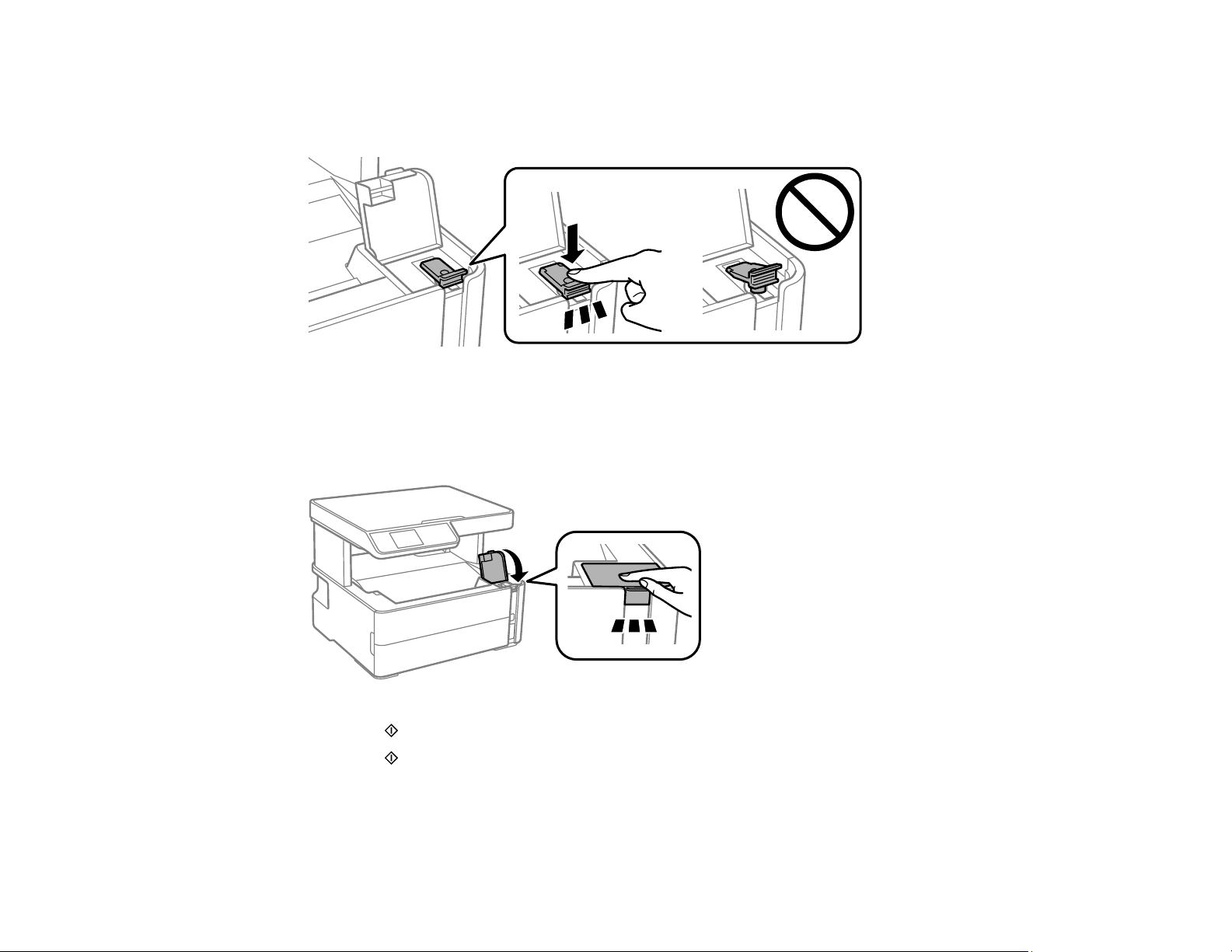
145
Note: If ink does not flow from the bottle, lift and reinsert the bottle.
9. When the ink tank is full, remove the ink bottle and securely close the ink tank cap.
Note: If any ink remains in the bottle, replace the bottle cap and tighten it. Store the bottle upright for
later use.
10. Close the ink tank cover.
11. Press the start button and read the on-screen information. Press the OK button when necessary.
12. Press the start button again to reset the ink level.
Caution: If you reset the ink level without refilling the ink tank to the upper line, you may print without
enough ink in the tank and damage your printer. Before you print, make sure you visually check the
ink level of the tank.
Loading ...
Loading ...
Loading ...
