Loading ...
Loading ...
Loading ...
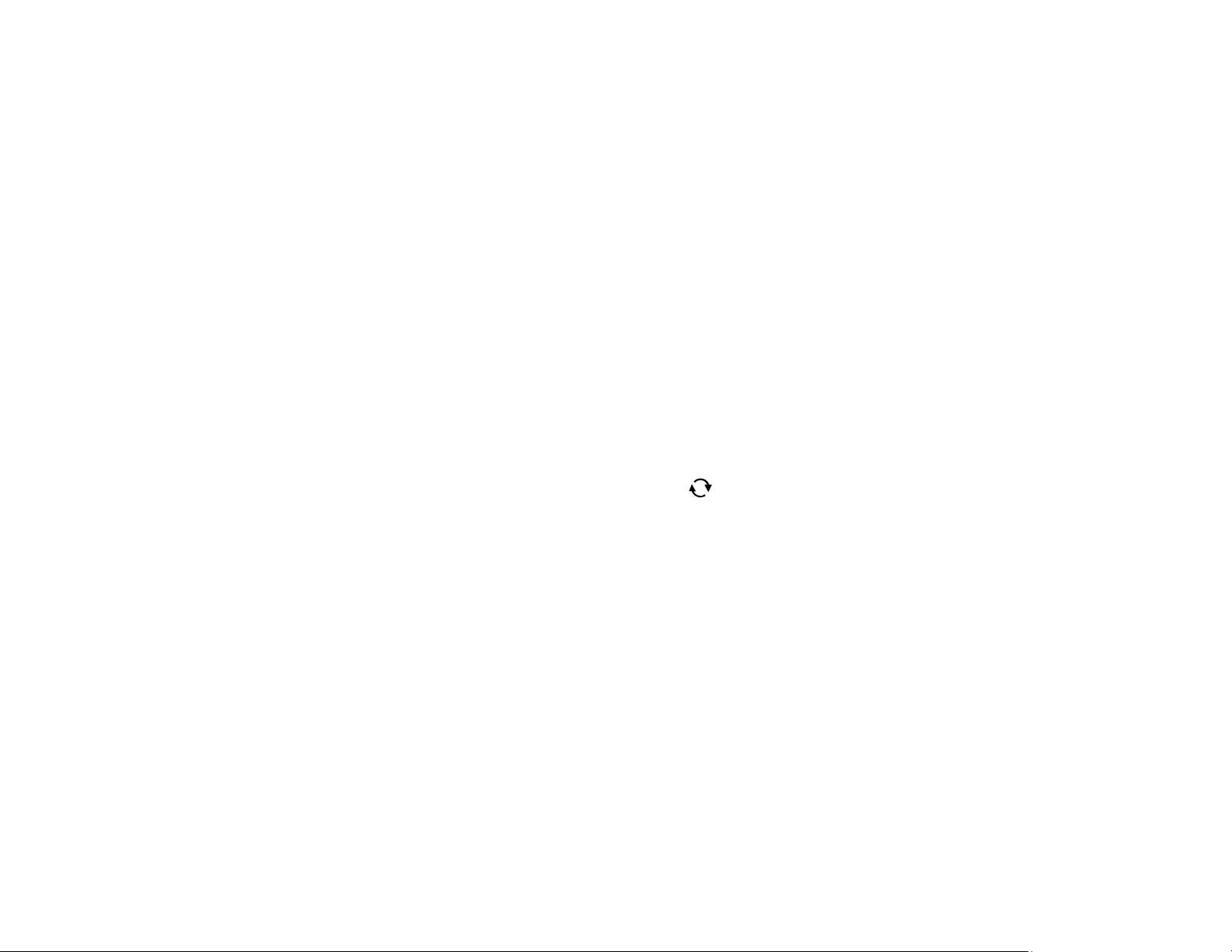
41
4. Press the OK button twice.
5. Press the down arrow button and do one of the following:
• To change the Wi-Fi Direct network name, select Change Network Name and press the OK
button twice. Press the right arrow button to display the network name entry screen. Hold down
the left arrow button to erase the current name, then follow the on-screen instructions to enter the
new network name.
• To change the Wi-Fi Direct password, select Change Password and press the OK button twice.
Hold down the left arrow button to erase the current password, then follow the on-screen
instructions to enter your new Wi-Fi Direct password.
Note: Your password must be at least 8 and no more than 22 characters long.
Note: If you have already connected devices or computers to your product via Wi-Fi Direct, they will
be disconnected when you change the network name or password.
6. When entering your Wi-Fi Direct network name or password, do the following:
• To scroll through the characters, press the up or down arrow button.
• To move the cursor to the right, press the right arrow button.
• To change the character case or type, press the reset button.
• To delete the previous character, press the left arrow button.
• When you finish entering characters, press the OK button.
7. Press the OK button.
8. Use your computer or wireless device to select the Wi-Fi network name (SSID) displayed on the
LCD screen, then enter the password shown.
Note: Make a note of the SSID and password that appear.
9. Press the OK button to exit.
Computers and wireless devices can now access the product using the new network name and
password.
Parent topic: Wi-Fi Direct Mode Setup
Loading ...
Loading ...
Loading ...
