Loading ...
Loading ...
Loading ...
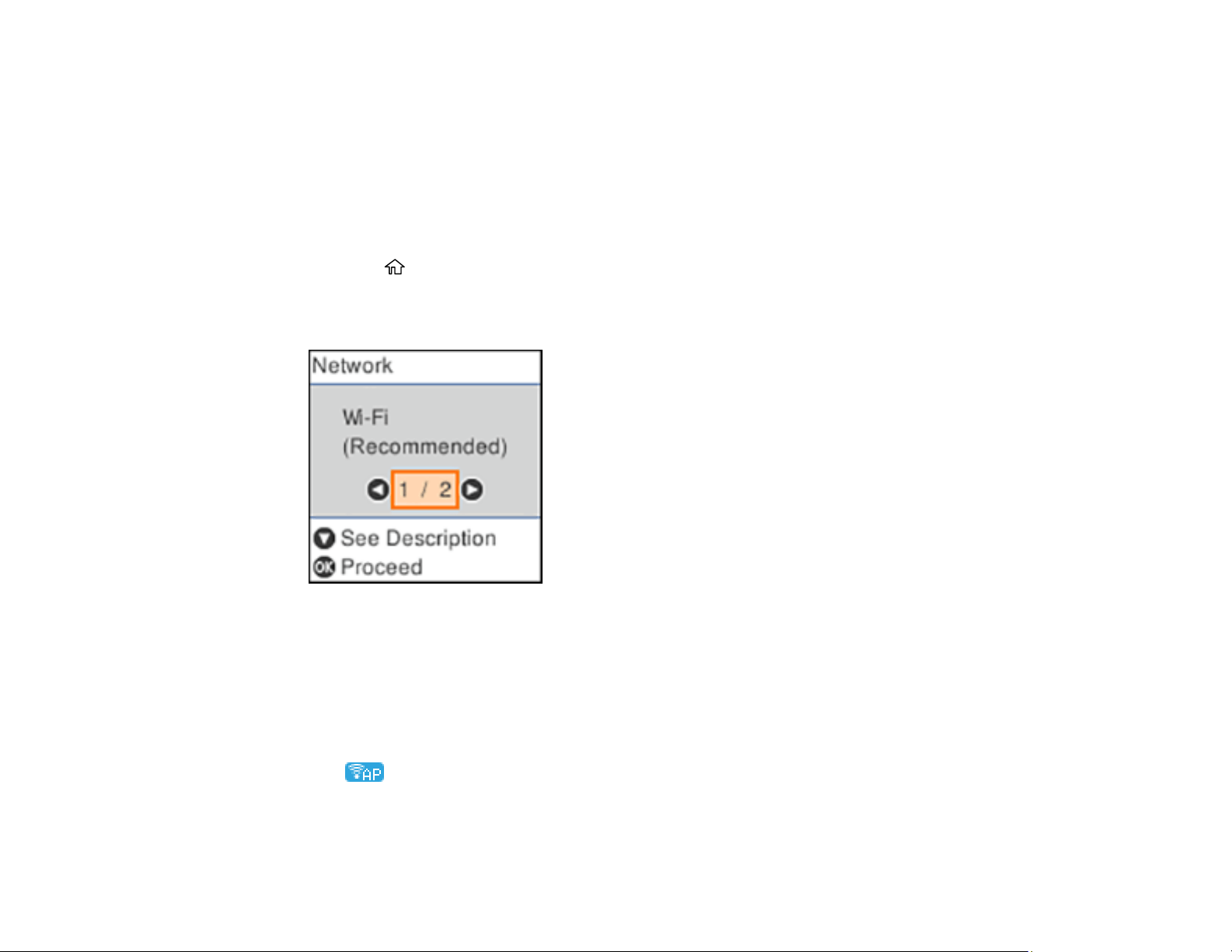
39
Enabling Wi-Fi Direct Mode (Simple AP)
You can enable Wi-Fi Direct mode to allow direct communication between your product and computer or
other devices without a wireless router or access point.
To change the Wi-Fi Direct network name or password, follow the link at the end of this topic.
Note: If you are printing from a computer, make sure you installed the network software as described on
the Start Here sheet.
1. Press the home button, if necessary.
2. Press the arrow buttons to select Wi-Fi Setup and press the OK button.
You see this screen:
3. Press the arrow buttons to select Wi-Fi Direct and press the OK button.
4. Press the OK button twice.
5. Press the arrow buttons to display Other OS Devices and press the OK button.
6. Press the down arrow button to see the Wi-Fi Direct network name and password.
7. Press the OK button twice to exit.
The Wi-Fi Direct icon is displayed on the LCD screen and indicates if Wi-Fi Direct is enabled
on the product.
Loading ...
Loading ...
Loading ...
