Loading ...
Loading ...
Loading ...
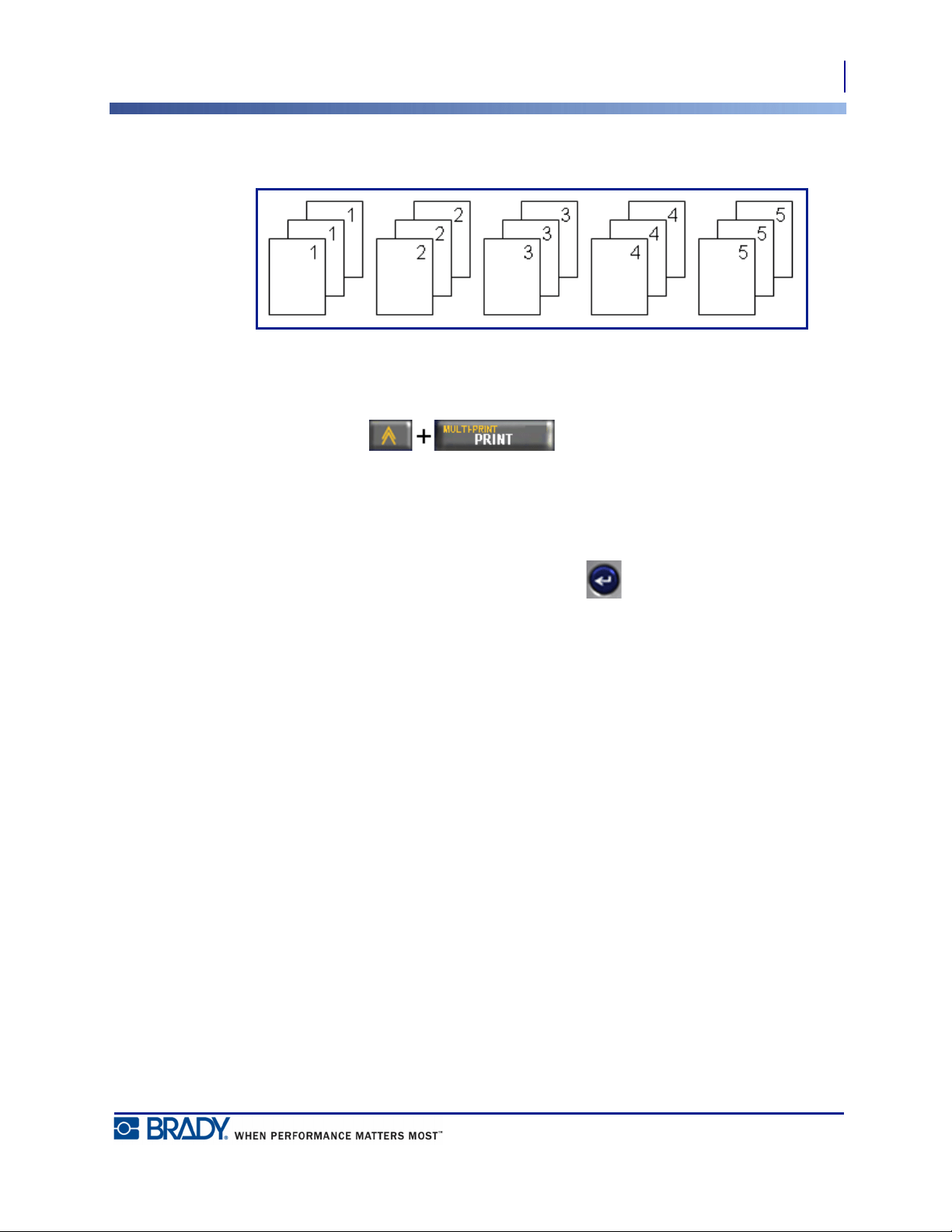
85
Printing
Multi-Print
BMP
®
51 User’s Manual
Non-collated – Prints all first numbers in a sequence, then all second numbers, etc.
Figure 28 • Three copies of five labels, non-collated
To print a number of copies:
1. Press Multi-Print .
2. With the cursor in the No. of Copies field, enter the number of copies desired.
Determine if the copies should be collated. The default is to print collated. If you do not want
to collate the copies:
3. Navigate to the Collate option box and press Enter to remove the checkmark.
When printing (or re-printing) a single label in a series, or a range of labels in a series, use the
Print Range feature.
4. Navigate to the From field, under Print Range, and enter the number of the first label to be
printed.
5. Navigate to the To field, under Print Range, and enter the number of the last label to be
printed.
Loading ...
Loading ...
Loading ...
