Loading ...
Loading ...
Loading ...
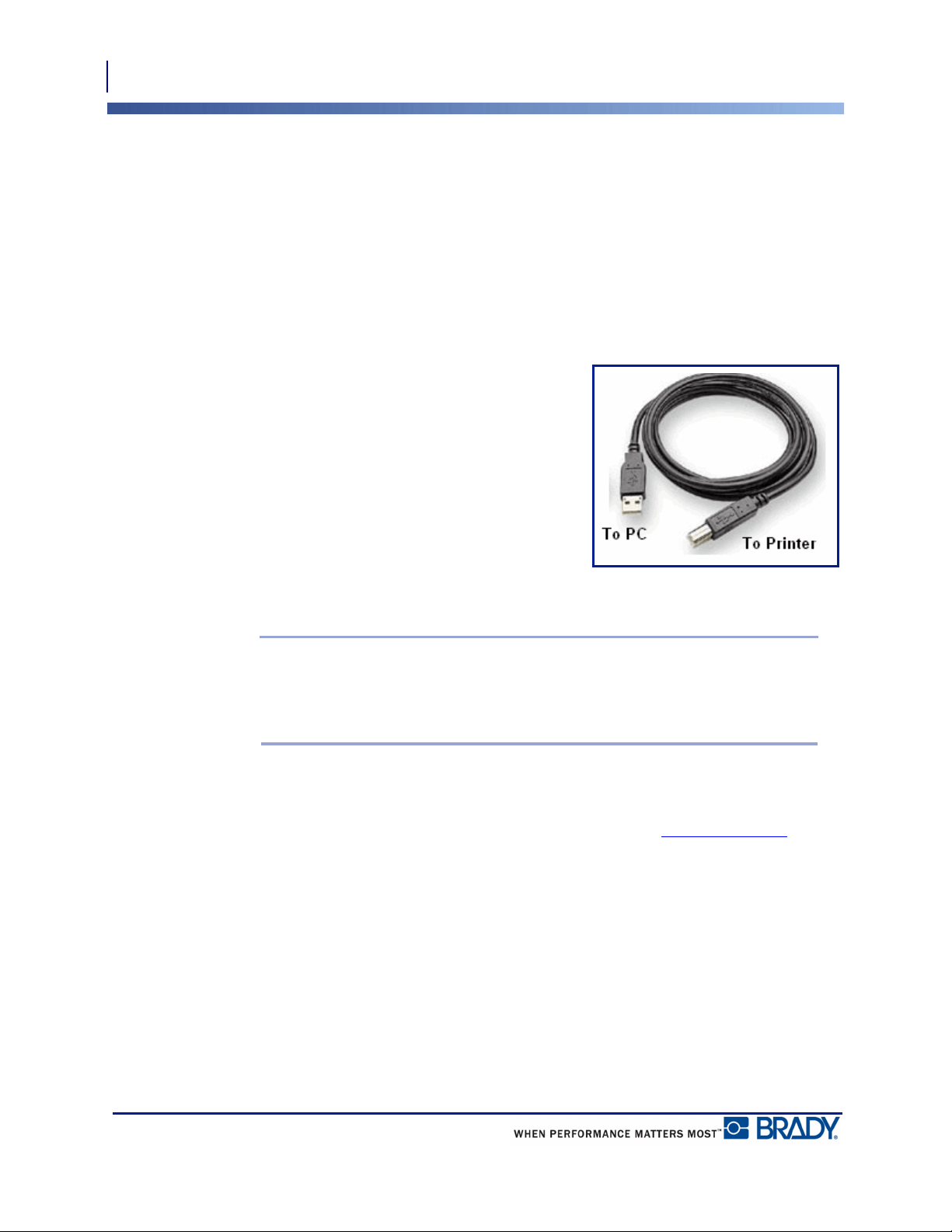
Connecting
Connecting to a PC
12
BMP
®
51 User’s Manual
Connecting to a PC
In order to send data from a Brady PC labeling program to the BMP
®
51 printer, you must
install the BMP
®
51 printer driver. The printer drivers can be found on the Brady Printer
Drivers CD enclosed with your BMP
®
51 printer package.
The BMP
®
51 printer is a “plug-and-play” printer which means your PC will automatically
recognize the new hardware (printer) when it is attached and will launch a wizard that will
auto-install the printer drivers.
To install the printer drivers:
1. Attach the small end of the USB cable to the
printer, then the flat end of the cable to the PC.
2. Turn the printer on.
On the PC, “Found New Hardware” pops up in the
lower right corner of the screen.
3. Insert the Brady Printer Drivers CD into the CD
drive of your computer.
The printer drivers wizard is launched.
4. Follow the prompts on the screen for installation of a particular driver.
Note: After successful completion of the installation process, follow the directions
included with the Label Software. If it appears that the printer has lost
communication with the host computer while still connected via the USB cable,
turn the printer off, then restart it to restore the connection.
Download Print Drivers
You can also download the print drivers from the Brady website at www.bradyid.com. On the
website, choose Support>Downloads, then follow the instructions on the screen.
Loading ...
Loading ...
Loading ...
