Loading ...
Loading ...
Loading ...
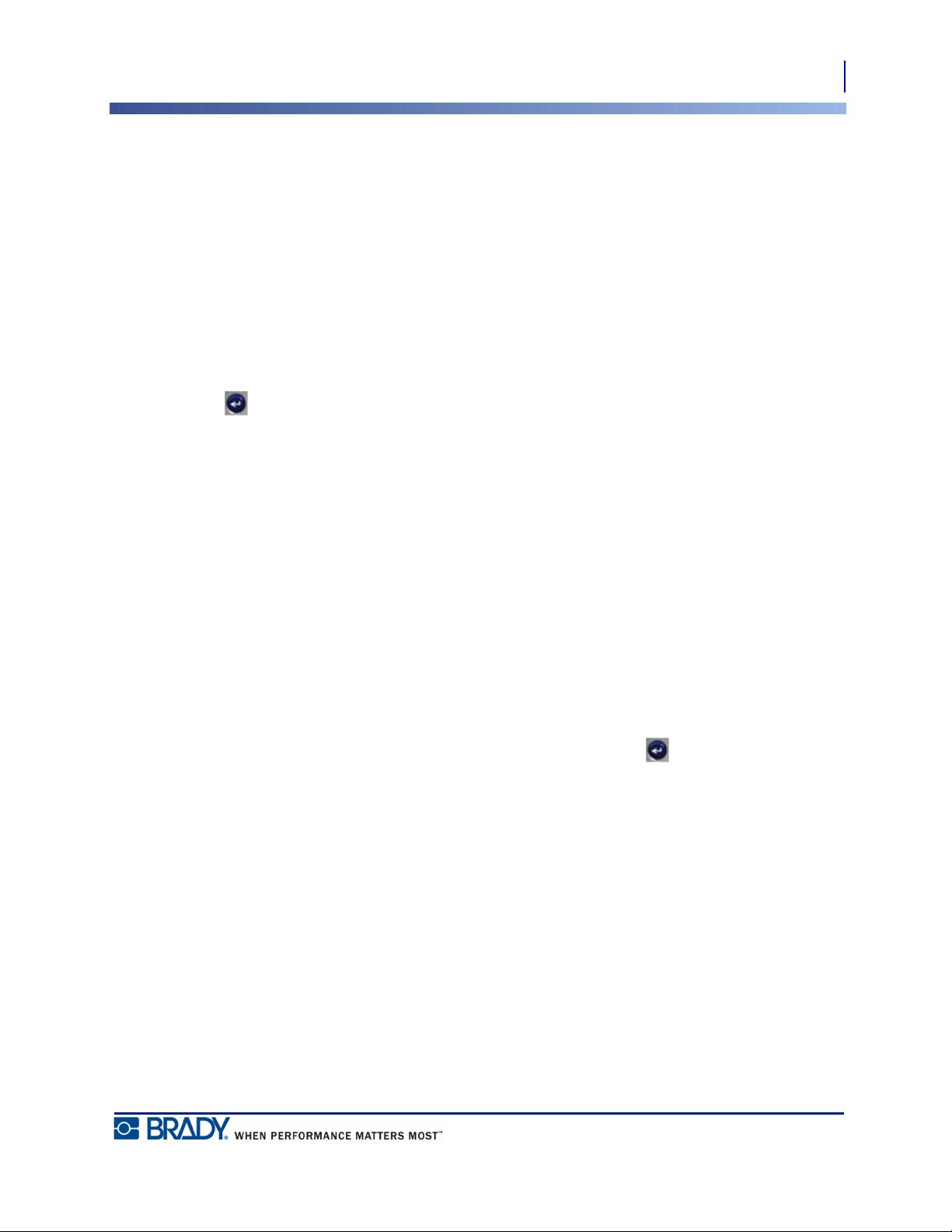
35
Getting Started
Editing Text
BMP
®
51 User’s Manual
Getting Started
This section describes the process of creating a text label with minimal formatting, using basic
editing techniques, and printing the label.
Entering Text
Before entering label text, be sure the media cartridge is loaded and the power is ON.
The vertical bar on the display screen is the cursor and is the starting point for every label you
create using the BMP
®
51 printer. Begin entering text at the position of the cursor. The cursor
moves across the screen as you enter data. If you want another line of text, press [ENTER]
.
Editing Text
If you have entered some text in error or want to change the content or format of your label,
edit the information before printing.
Inserting Text
To insert additional text within a line of text:
1. Using navigation keys, position the cursor at the point where text should be inserted.
2. Enter the text.
Existing data positioned to the right of the cursor moves progressively to the right to make
room for the inserted text. If a fixed font size is selected, when the end of the line is reached,
no more data can be inserted. To add more data, press [ENTER] to start another line or
decrease the size of the font.
Loading ...
Loading ...
Loading ...
