Loading ...
Loading ...
Loading ...
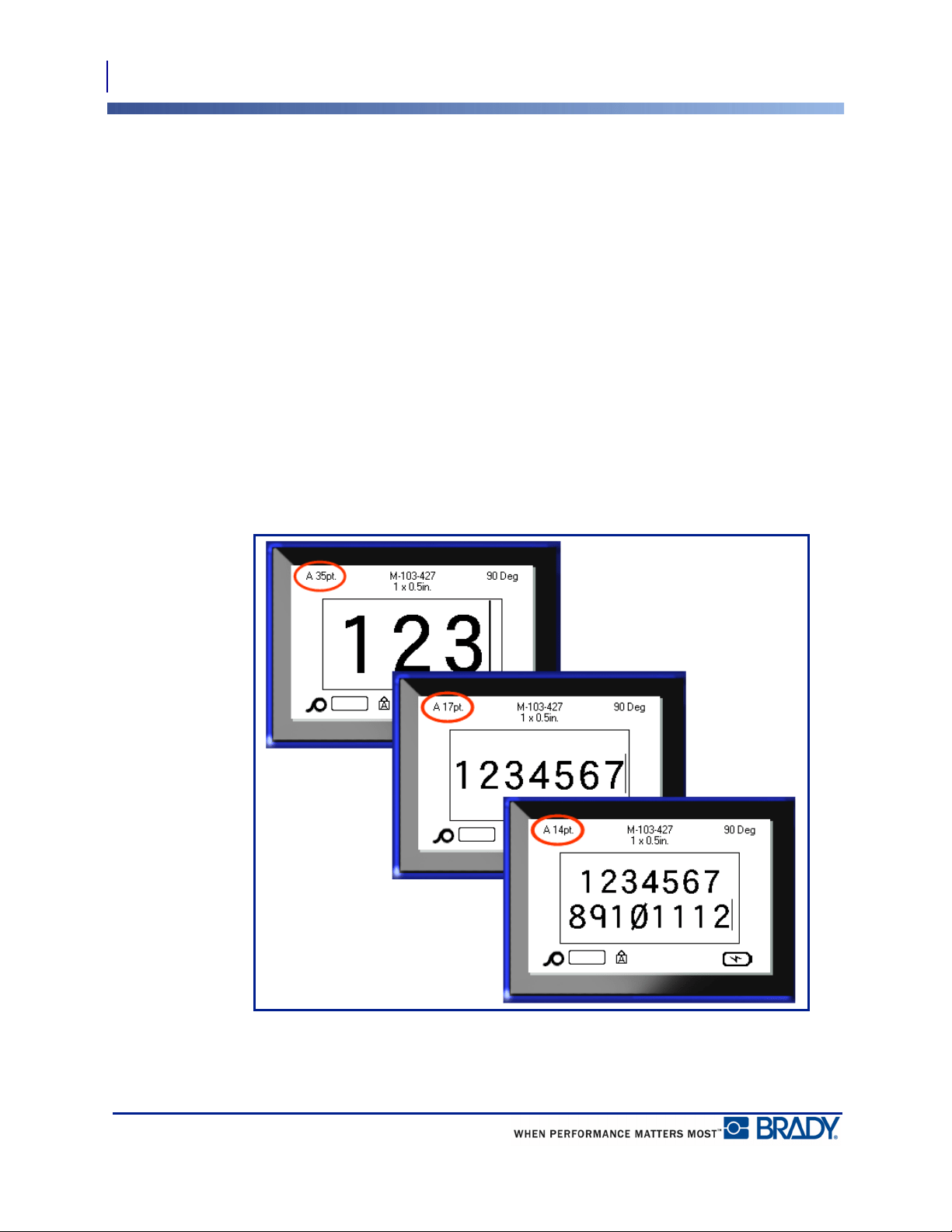
Getting Started
Editing Text
38
BMP
®
51 User’s Manual
Font Size
Font size is applied on a line-by-line basis. If the size is changed before the data is entered, all
the data in the current and subsequent lines, takes on the new font size until font size is
changed again.
Changing the font size on pre-entered data changes the size on the entire line, regardless of
where the cursor is in the line. However, the font size will not change on subsequent lines of
pre-entered data. You must change the font size on each individual line of pre-entered data.
Autosize
Autosize starts with the largest font size that fits on the label. When a line of text reaches the
edge of a label it scales downward until you press [ENTER] or the minimum font size is
reached. When working with autosize and multiple lines of text, all lines on a label maintain
the same size.
By default, autosize is turned on for all labels and is displayed as an ‘A’ in the upper left corner
of the Status Bar.
Figure 11 • Text entered with Autosize turned on
Loading ...
Loading ...
Loading ...
