Loading ...
Loading ...
Loading ...
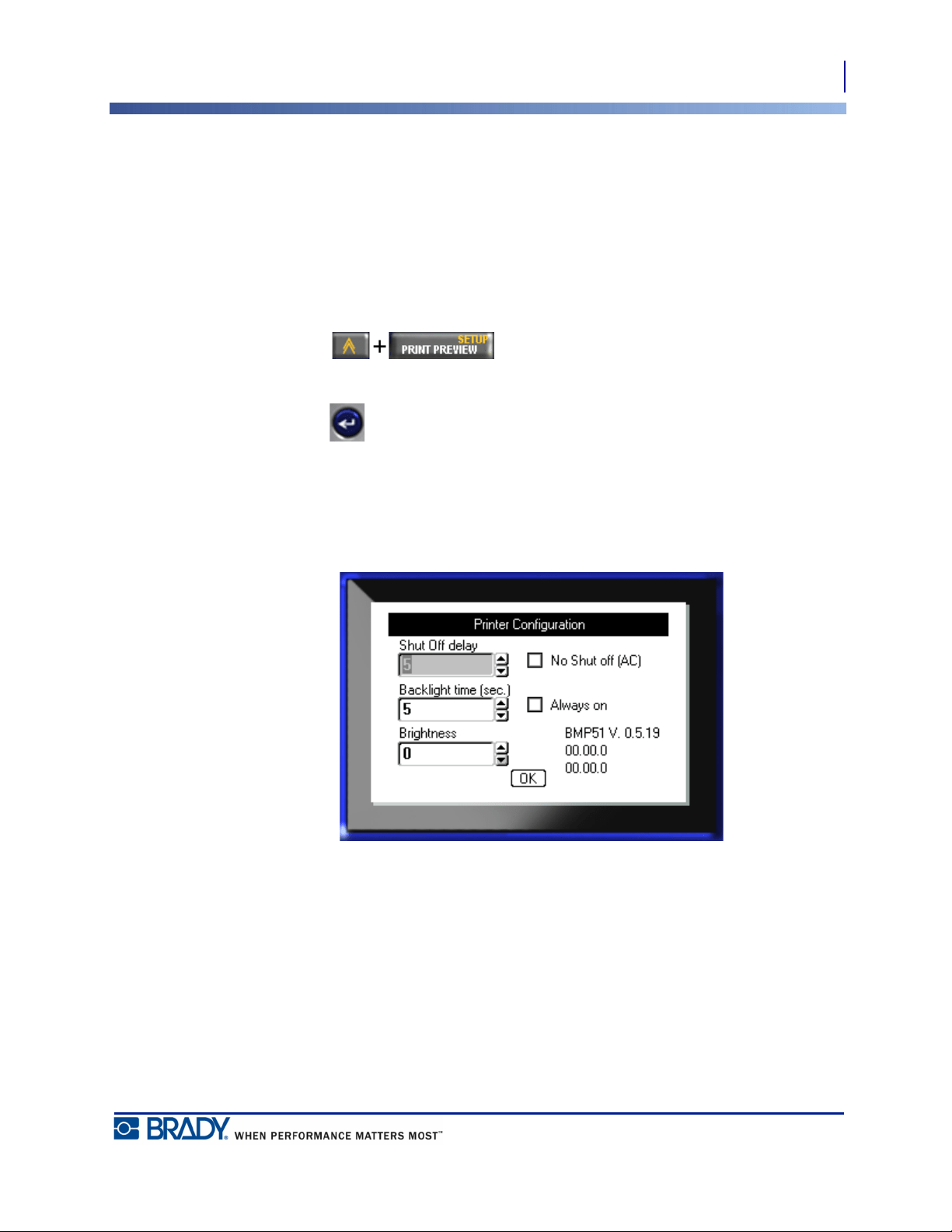
31
Setup
Config
BMP
®
51 User’s Manual
Wireless
A wireless connection can be used to download label files from a PC, Mobile Device, or Smart
Phone to the BMP®51 printer. The BMP®51 printer comes equipped with Bluetooth. A WiFi
card is sold separately. (Refer to the Brady Printer Drivers CD for information on installing
and using the wireless drivers and mobile software.) To turn on the wireless connection:
1. If using a WiFi card, insert the wireless card into the Brady Network Card port on the left
side of the printer.
2. Press Setup .
3. Using navigation keys, choose Wireless>On.
4. Press Enter .
Config
The following settings can be found under the Config menu in the Setup function.
Figure 8 • Printer configuration in Setup settings
The Shut Off Delay sets the auto-off time-out. This refers to the number of minutes of
inactivity after which the printer automatically shuts off.
When using the AC adapter, power is constant so there is no drain on the battery. In this case,
you can turn off the Shut Off Delay by choosing No Shut off (AC).
Loading ...
Loading ...
Loading ...
