Loading ...
Loading ...
Loading ...
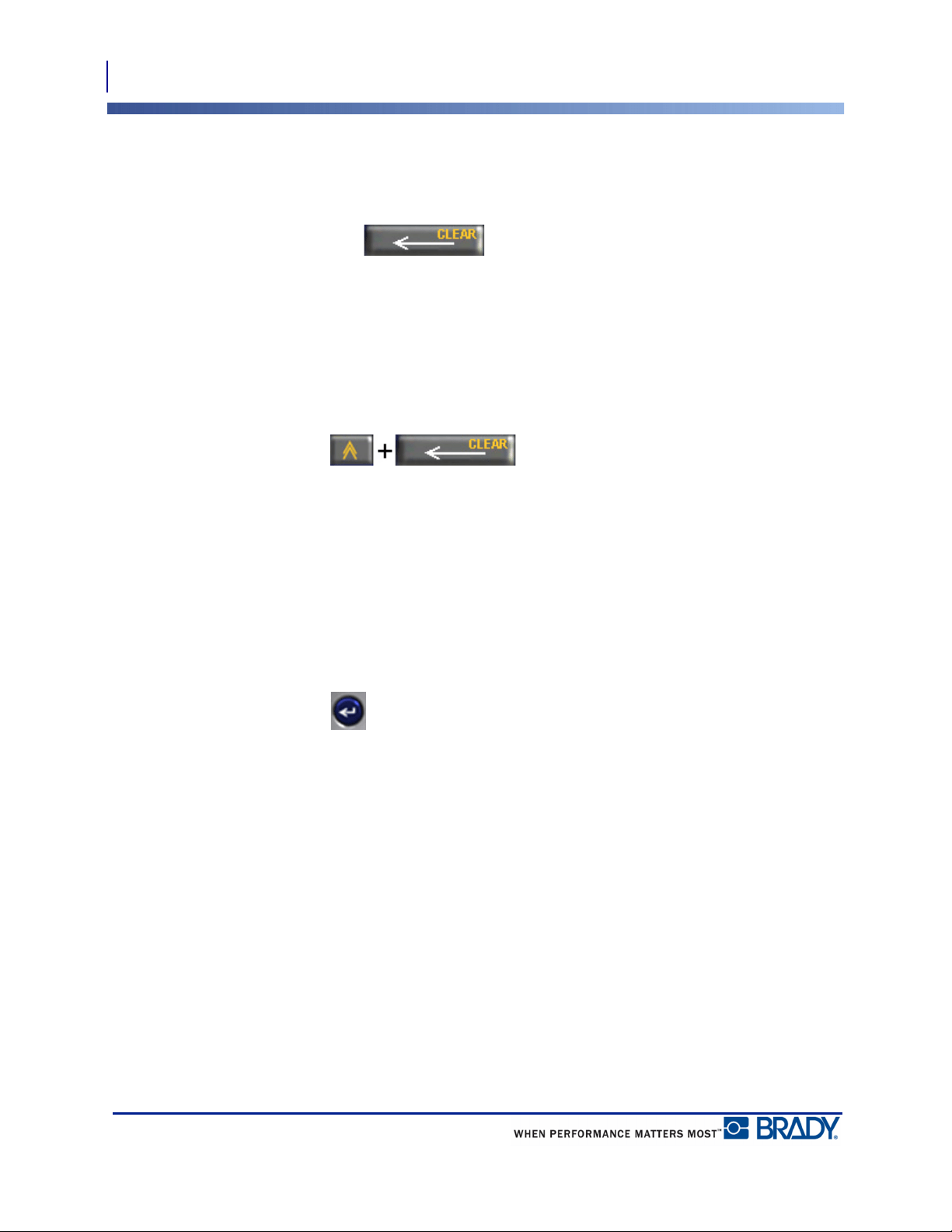
Getting Started
Editing Text
36
BMP
®
51 User’s Manual
Deleting Text
To remove characters, one at a time, from the position of the cursor TO THE LEFT
(backwards):
1. Press Backspace .
Clear
[CLEAR] is used to clear data from the screen or cancel a function.
Clear Data
To Clear data:
1. Press Clear .
You are presented with two options:
• Clear Text
• Clear All
Clear Text removes all data on the label, but leaves the formatting in place (e.g., font size,
number of areas, etc.)
Clear All removes all data and formatting from the label.
2. Choose the desired option.
3. Press Enter .
Loading ...
Loading ...
Loading ...
