Loading ...
Loading ...
Loading ...
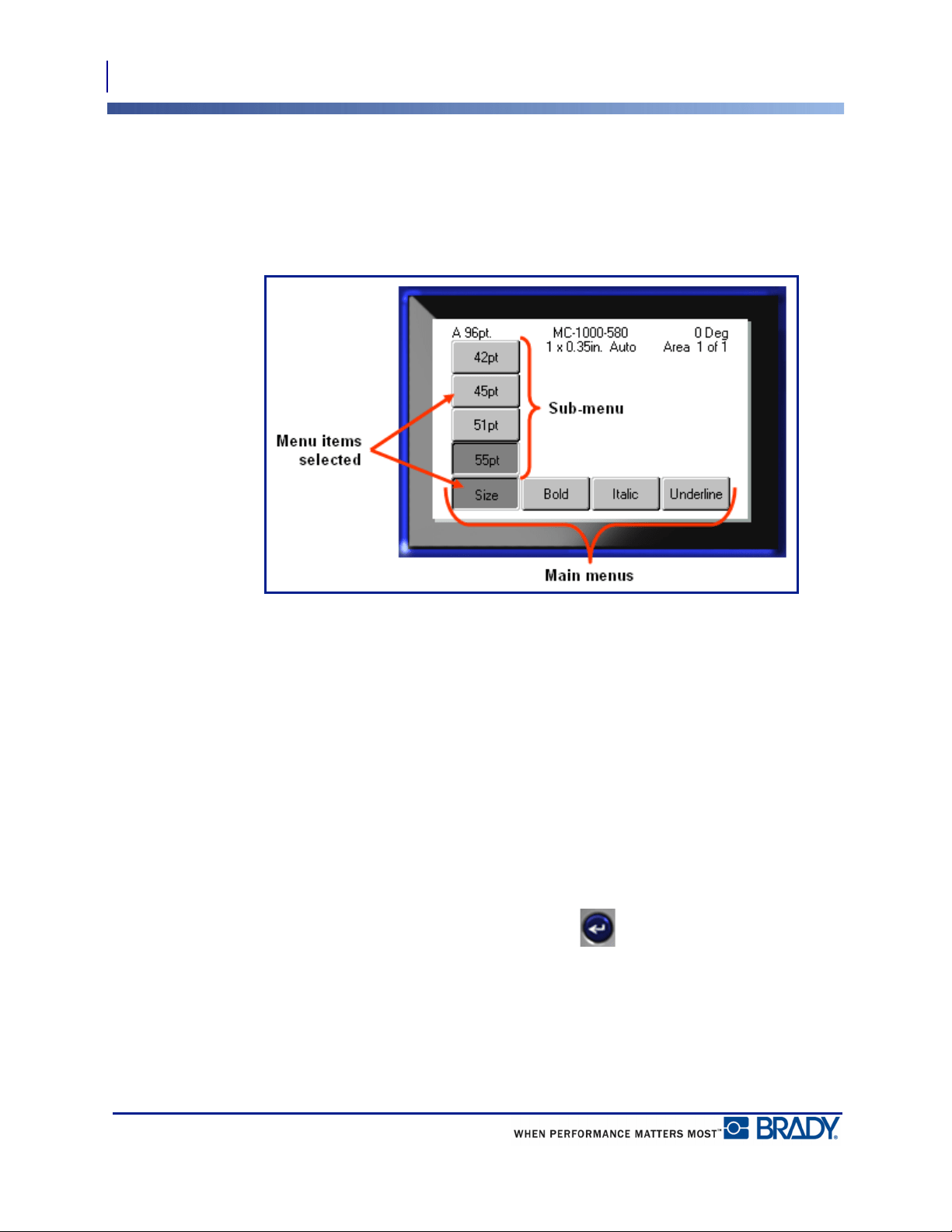
Menus
Function Keys
24
BMP
®
51 User’s Manual
Menus
Menus display at the bottom of the screen and are activated by the function keys (the set of
keys to the left of the display). Use navigation keys to access the different menus items.
Continue to press the navigation keys to access the overflow menus. When you have reached
the last menu item displayed, the menus cycle back to the first menu item.
Figure 1 • Menus
To access the menus:
1. Press the Function key for the menu you want to access.
The menu choices for that particular function display.
2. Press the left/right navigation keys to access the main menu items.
As you navigate over a menu item, if a sub-menu is available, it immediately pops-up.
To access a sub-menu:
3. Press the up/down navigation keys.
An accessed menu displays as a depressed button with a darker shade of gray.
4. To activate the highlighted sub-menu, press Enter .
A menu option remains in effect until a different menu option is activated.
The various functions and menus are discussed in further detail in the Formatting section of
this manual, starting on page 41.
Loading ...
Loading ...
Loading ...
