Loading ...
Loading ...
Loading ...
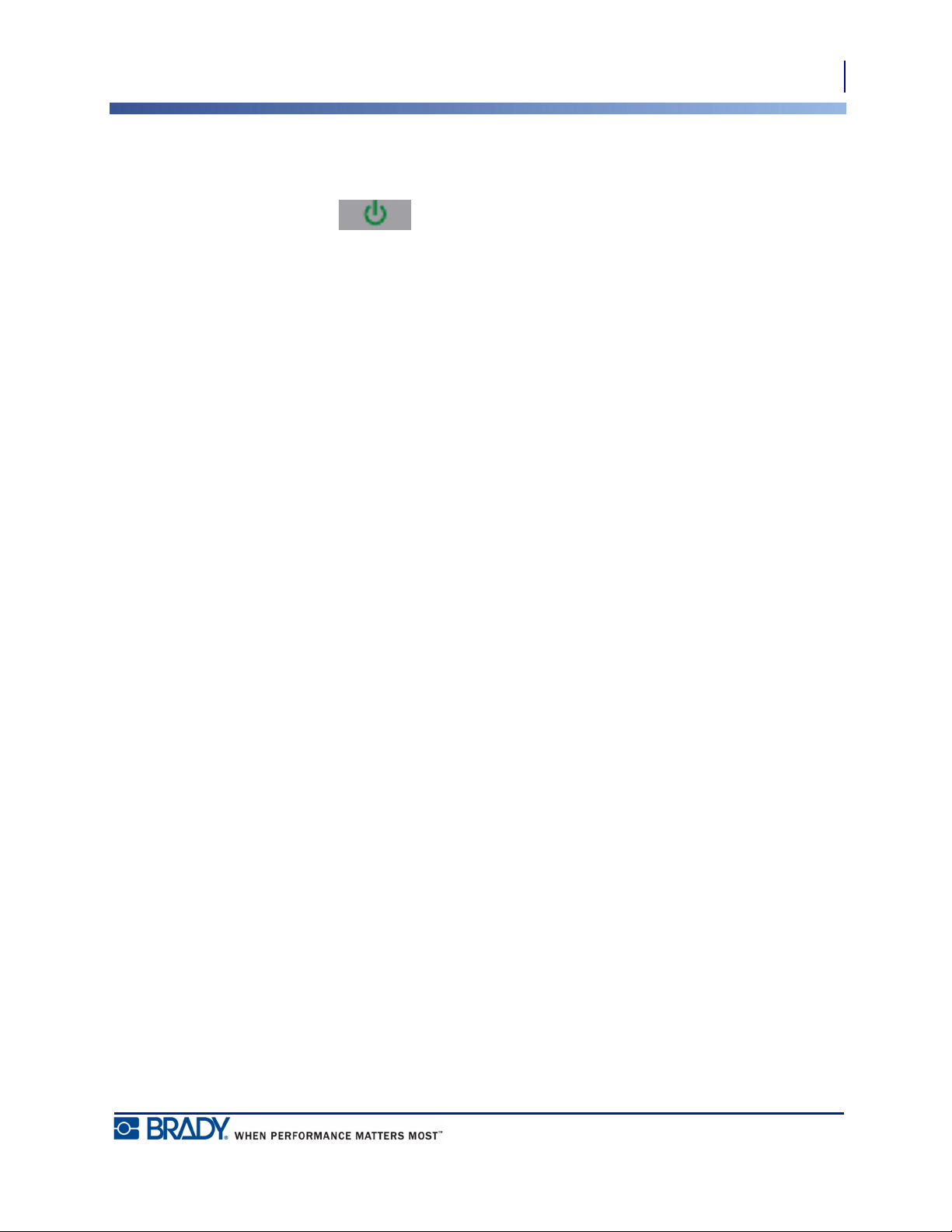
17
Power On
Unload Cartridge
BMP
®
51 User’s Manual
Power On
To turn the system on or off:
1. Press Power .
To preserve battery life, when the printer detects a time of inactivity, it automatically shuts
down. Any data on the screen at the time of auto shutdown is retained and available the next
time the [Power] key is pressed to restart the printer. (See page 31 for information on setting
the shut off delay time.)
The first time the printer is turned on, you may want to choose a language in which to display
screen items. Language selection is performed in the Setup function. (For more information,
see “Setup Language” on page 33.)
Whenever the printer is powered on, the system performs an initialization process. Part of this
process is recognizing the media installed. While it is possible to power on the printer without
installing media, if you choose not to install any, the printer reverts to the last media installed
in the printer.
Loading ...
Loading ...
Loading ...
