Loading ...
Loading ...
Loading ...
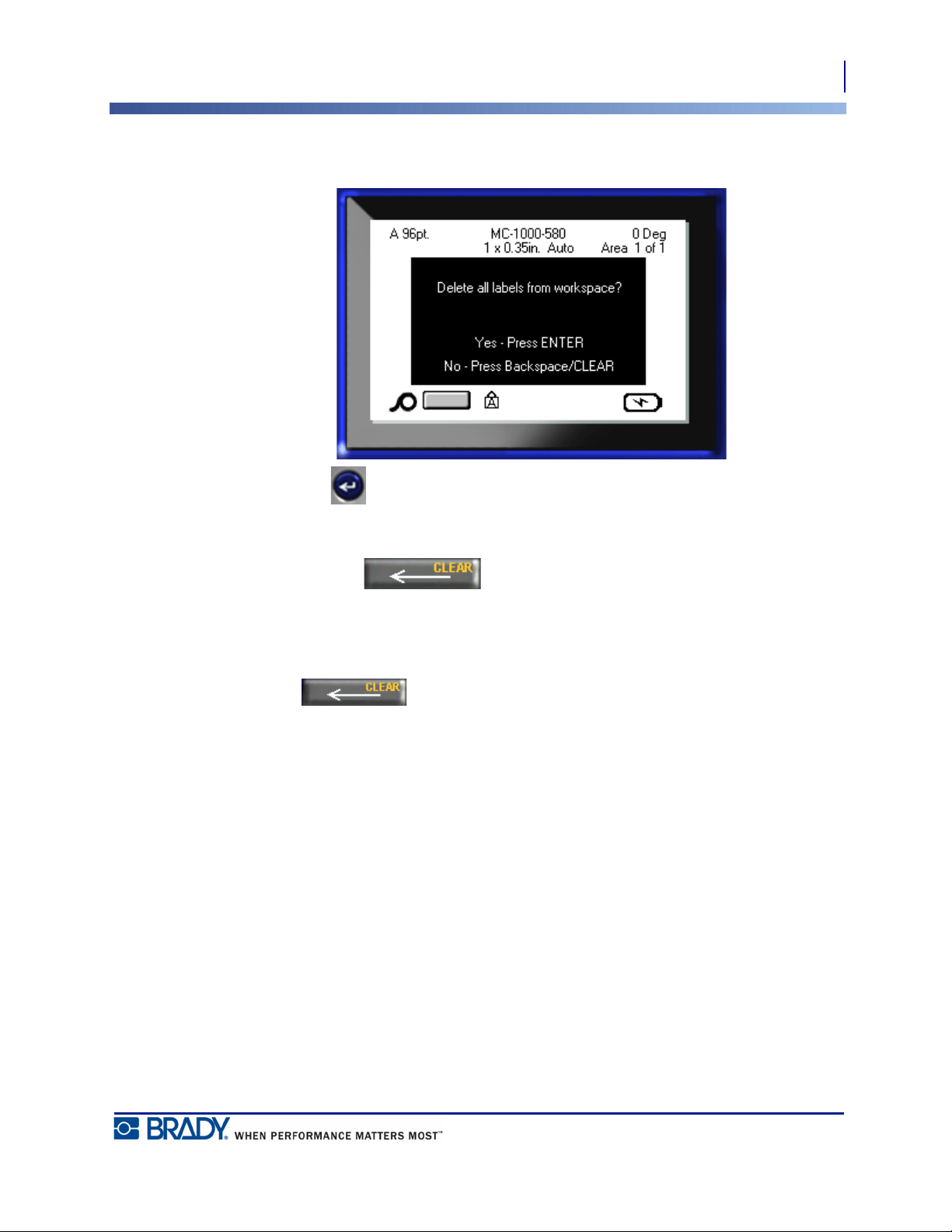
37
Getting Started
Editing Text
BMP
®
51 User’s Manual
If using Clear All, a message displays asking confirmation.
4. Press Enter to confirm the deletion.
If you do not want to delete the labels:
5. Press Backspace to cancel the Clear All function.
You are returned to the screen with all labels and data intact.
Cancel Functions
Backspace is also used to cancel functions, a menu, or dialog box. When
pressing Backspace in the middle of a function, you are walked out of the function a
screen at a time. You may have to press Backspace several times to completely exit the
function.
Error Messages
If a function does not operate under current conditions, an error or information message
displays indicating the problem and/or offers situational advice. Read the message carefully
and follow the instructions.
Default Settings
Default settings are determined by the printer for the installed media. When the label supply
and/or application label type is reloaded, it will return to these settings.
Loading ...
Loading ...
Loading ...
