Loading ...
Loading ...
Loading ...
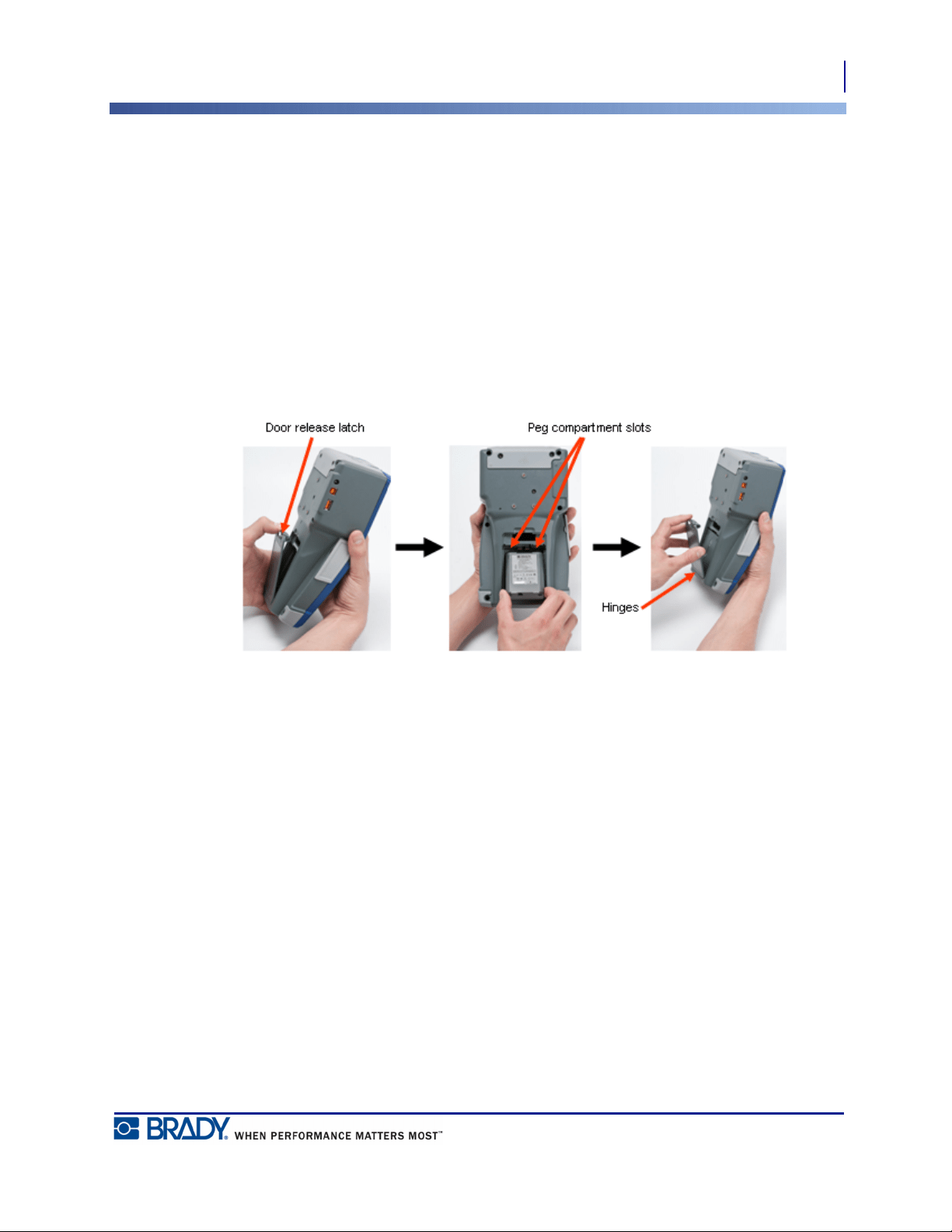
9
Power Source
Loading the BMP Lithium Ion Battery Pack
BMP
®
51 User’s Manual
Loading the BMP Lithium Ion Battery Pack
If using a BMP Lithium Ion battery pack, please consult the instructions enclosed with the
battery pack for charging and discharging the BMP-UBP rechargeable battery.
1. On the backside of the
printer, using your thumb,
pull the door release latch
downward, then swing the
battery compartment door
up and out. (The door will
come off.)
2. With the battery label
facing outward, insert the
battery pegs into the peg
slots at the top of the
compartment; then tip the
battery downward into
place.
3. Re-insert the battery door
hinges at the base of the
compartment and swing
the battery compartment
door closed, snapping it
into place.
Loading ...
Loading ...
Loading ...
