Loading ...
Loading ...
Loading ...
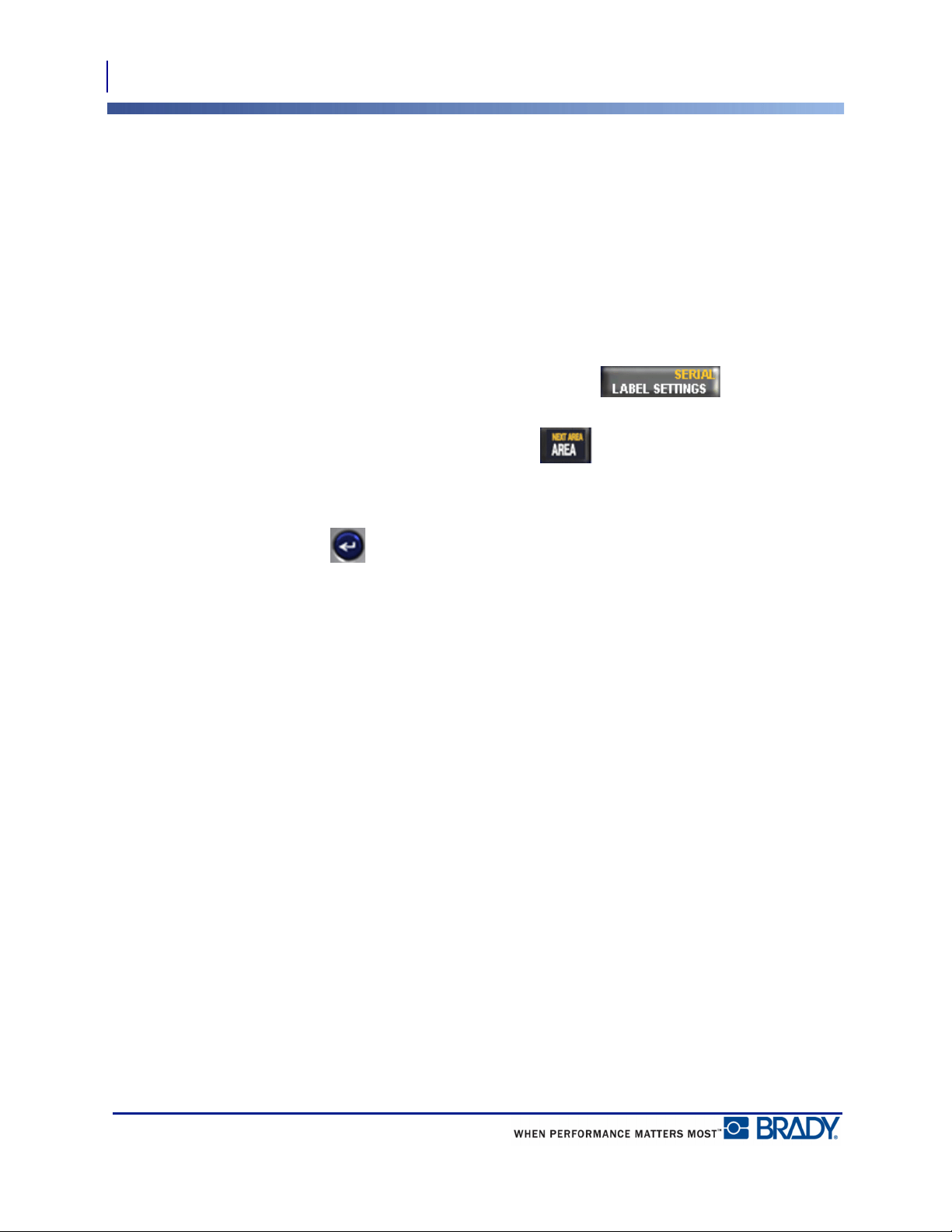
Labels and Areas
Justification
54
BMP
®
51 User’s Manual
Justification
Justification refers to the alignment of data between boundaries on a label or in an area. There
are two types of justification: horizontal and vertical. Horizontal justification (H. Justify)
aligns data between the left and right boundaries of a label or area, while Vertical justification
(V. Justify) aligns data between the top and bottom boundaries of a label or area. Justification
is applied to an area or a label. It cannot be applied line-by-line.
To apply justification:
1. Navigate to the label or area where justification is to be applied.
2. To apply justification to a label, press Label Settings .
OR
To apply justification to an area, press Area .
3. Choose H. Justify or V. J u s t i f y.
4. Choose the horizontal or vertical justification desired.
5. Press Enter .
Every line of data on the label or in an area is justified according to the option selected.
Different justification can be applied to different areas on one label.
Loading ...
Loading ...
Loading ...
