Loading ...
Loading ...
Loading ...
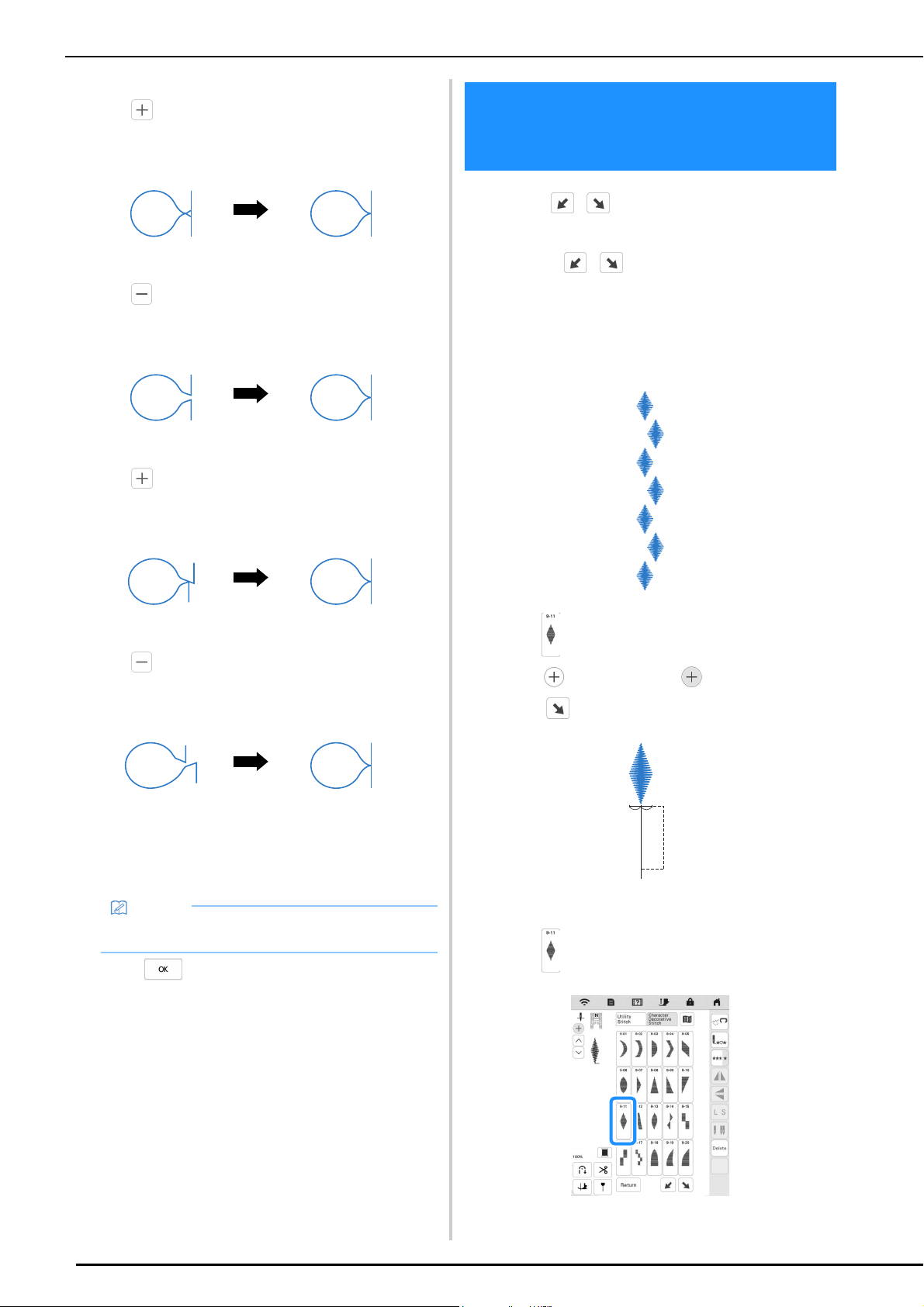
MAKING STEP STITCH PATTERNS (FOR 7MM SATIN STITCH PATTERNS ONLY)
96
If the stitch pattern is bunched:
Touch in the [Fine Adjust Verti.] display.
The displayed value increases each time the button is
touched and the stitch pattern will lengthen.
If the stitch pattern has gaps:
Touch in the [Fine Adjust Verti.] display.
The displayed value decreases each time the button
is touched and the stitch pattern will shorten.
If the stitch pattern is skewed to the left:
Touch in the [Fine Adjust Horiz.] display.
The displayed value increases each time the button is
touched and the stitch pattern will slide to the right.
If the stitch pattern is skewed to the right:
Touch in the [Fine Adjust Horiz.] display.
The displayed value decreases each time the button
is touched and the stitch pattern will slide to the left.
e
Sew the stitch pattern again.
* If the stitch pattern still comes out poorly, make
adjustments again. Adjust until the stitch pattern
comes out correctly.
f
Touch to return to the original screen.
You can use keys to create a step effect, also
called step stitch patterns.
• Touch to move the stitch pattern a
distance equal to half of the stitch pattern’s size to
the left or right.
• To combine the stitch patterns, refer to page 53.
Example:
a
Select (9-11).
b
Touch so that it displays .
c
Touch .
The next stitch pattern will move to the right.
d
Select (9-11) again.
Memo
• You can sew with the setting screen on the display.
MAKING STEP STITCH PATTERNS
(FOR 7MM SATIN STITCH
PATTERNS ONLY)
Loading ...
Loading ...
Loading ...
