Loading ...
Loading ...
Loading ...
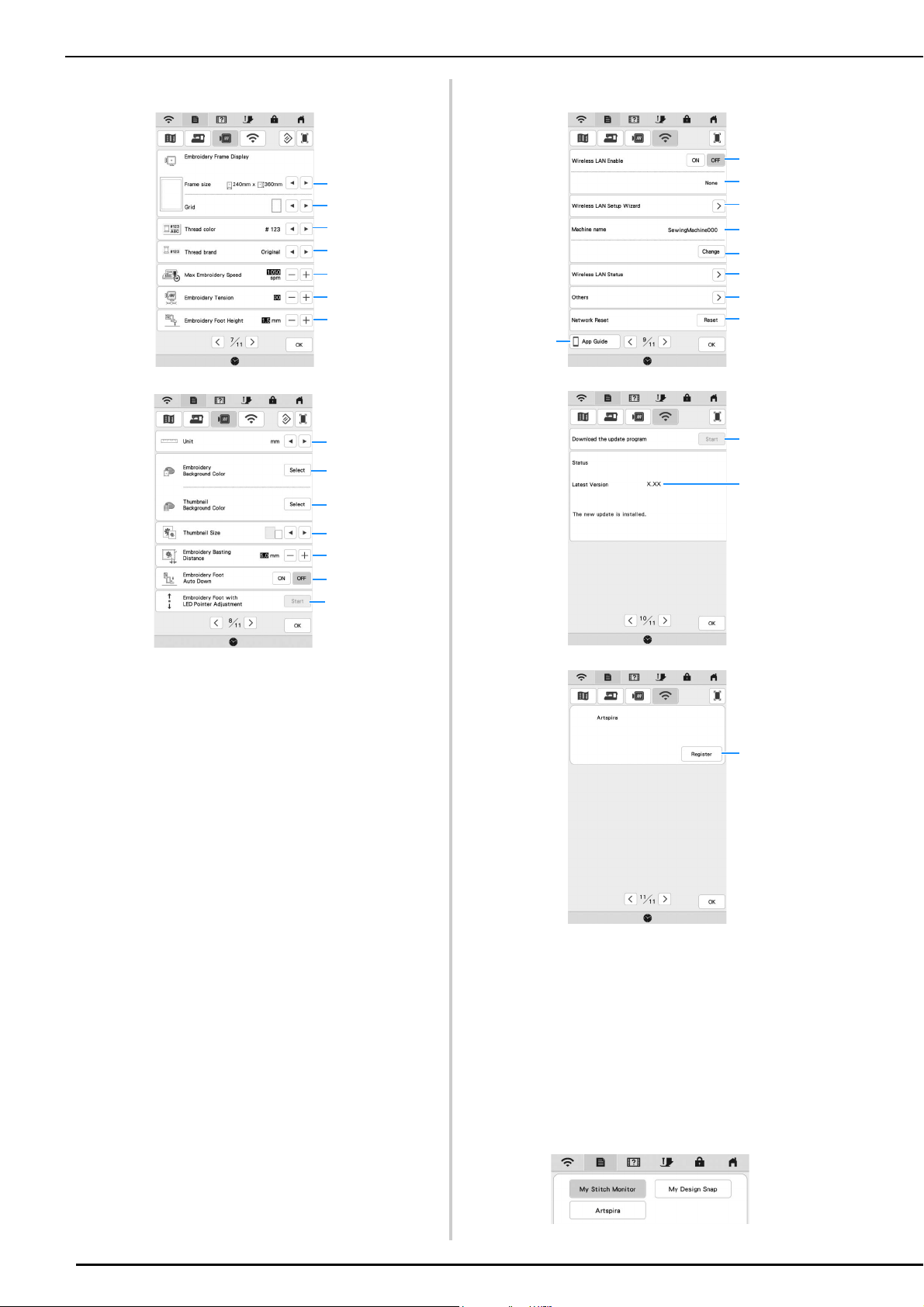
LCD SCREEN
22
Embroidery Settings
1 Select the embroidery frame to be used.
2 Select the center point marker or grid lines.
3 Select the thread color display on the embroidery
screen; thread number, color name. (page 151)
4 Select the thread brand of the thread color display.
(page 151)
5 Adjust the maximum embroidery speed (page 150).
6 Adjust the upper thread tension for embroidering
(page 148).
7 Select the height of the embroidery foot during
embroidering (page 126).
8 Select the display units for embroidering (mm/inch).
9 Select the color of the background for the embroidery
display area.
0 Select the color of the background for the thumbnail
area.
A Select the size of pattern thumbnails.
B Adjust the distance between the pattern and the basting
stitching. (page 143)
C When set to [ON], pressing the “Start/Stop” button when
the embroidery foot is raised automatically lowers the
embroidery foot before starting embroidering.
D Adjust the position and brightness of the embroidery foot
“W+” with LED pointer (this setting is available if
embroidery foot “W+” with LED pointer has been
attached.) (page 130).
Wireless LAN Settings
1 Enable/Disable the wireless LAN function (page 28).
2 Shows the connected SSID.
3 Set the machine to connect wireless LAN function.
4 Shows the machine name used on the wireless network.
5
Change the machine name used on the wireless network.
6 Check the wireless LAN status.
7 Display other menus.
8 Reset network operations.
9 Display the introduction to the applications. Touch the
key of the app whose information you want to display.
On smart devices with a QR reader app installed, scan
the QR code to display a screen that shows how to
install the app.
1
4
5
6
2
3
7
B
C
8
9
A
D
0
1
4
5
6
2
3
7
8
9
0
A
B
Loading ...
Loading ...
Loading ...
