Loading ...
Loading ...
Loading ...
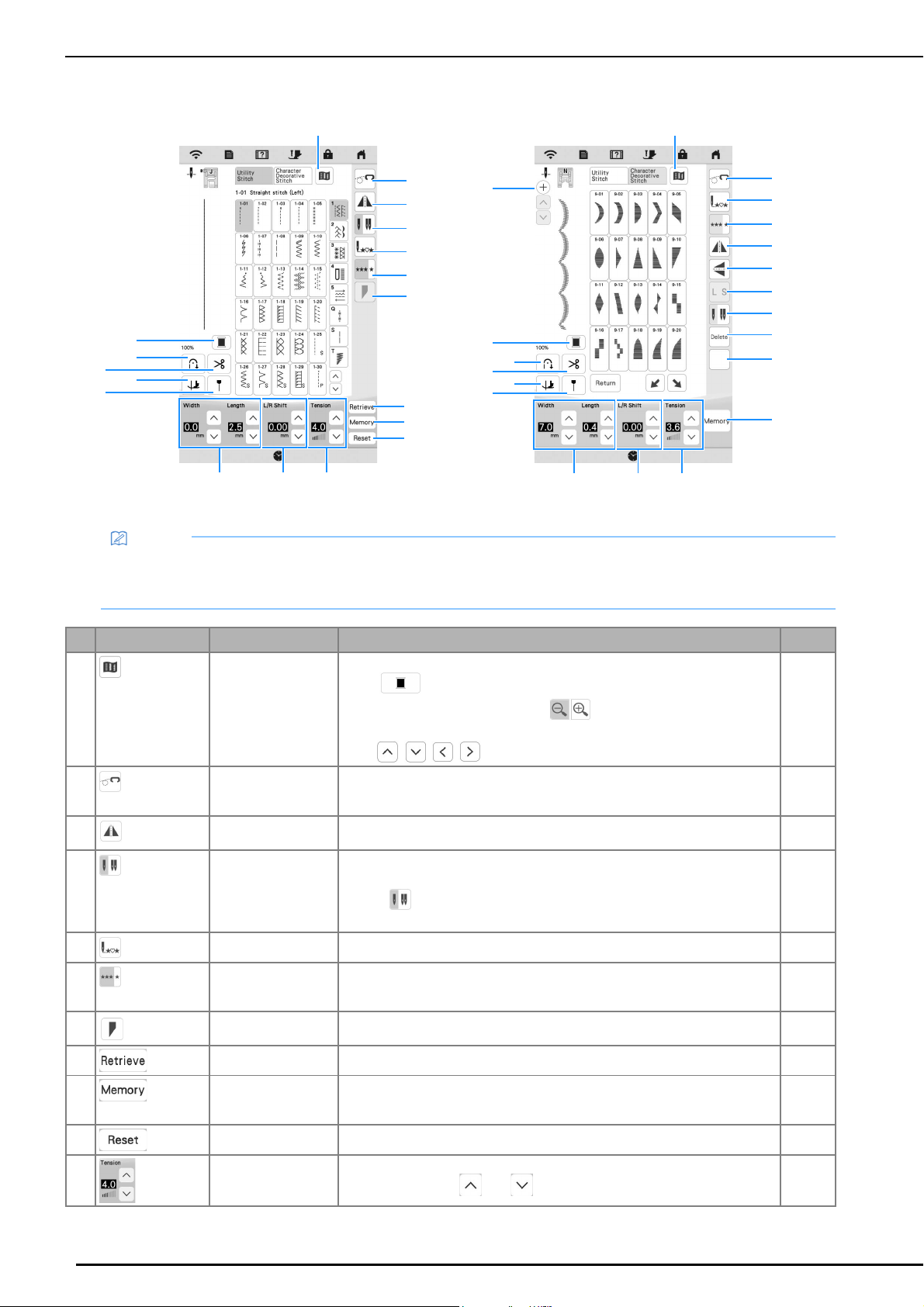
LCD SCREEN
18
Key Functions
Memo
• Some editing functions cannot be used with certain stitch patterns. Only the functions for the displayed keys are
available when a stitch pattern is selected.
• The machine default setting is highlighted.
No. Display Name Explanation Page
1 Image key Display an enlarged image of the selected stitch pattern.
Touch to change the thread color in the image.
To display the enlarged image, touch .
To view any part of the image that extends out of the viewable display area,
touch / / / .
–
2 Free motion mode
key
Touch this key to enter free motion sewing mode.
The presser foot is raised to an appropriate height and the feed dog is lowered
for free motion quilting.
76
3 Horizontal mirror
image key
Create a horizontal mirror image of the stitch pattern. –
4 Needle mode
selection key (single/
double)
Touch this key to select twin needle mode. The sewing mode changes between
single needle mode and twin needle mode each time you touch the key.
• If the key is light gray after selecting the stitch, the selected stitch
cannot be sewn in the twin needle mode.
39
5 Back to beginning key When sewing is stopped, touch this key to return to the beginning of the stitch. –
6 Single/Repeat sewing
key
Select single stitches or continuous stitches. To finish a complete motif while
sewing the stitch pattern continuously, you can touch this key while sewing.
The machine will automatically stop when the motif is finished.
97
7 Stitch tapering key Touch this key to change the start and end angles of the stitch pattern. 93
8 Retrieve key Retrieve a saved stitch pattern. 59
9 Manual memory key Change the stitch pattern settings (zigzag width and stitch length, thread
tension, etc.), then save them by touching this key. Five sets of settings can be
saved for a single stitch pattern.
59
0 Reset key Return the saved settings for the selected stitch pattern to their defaults. 59
A Thread tension key Shows the automatic thread tension setting of the currently selected stitch
pattern. You can use and to change the thread tension settings.
58
3
8
9
0
A
E
D
1
2
5
4
6
BC
G
F
H
7
D
E
2
5
6
3
J
K
4
L
M
ABC
F
G
H
1
I
N
Loading ...
Loading ...
Loading ...
