Loading ...
Loading ...
Loading ...
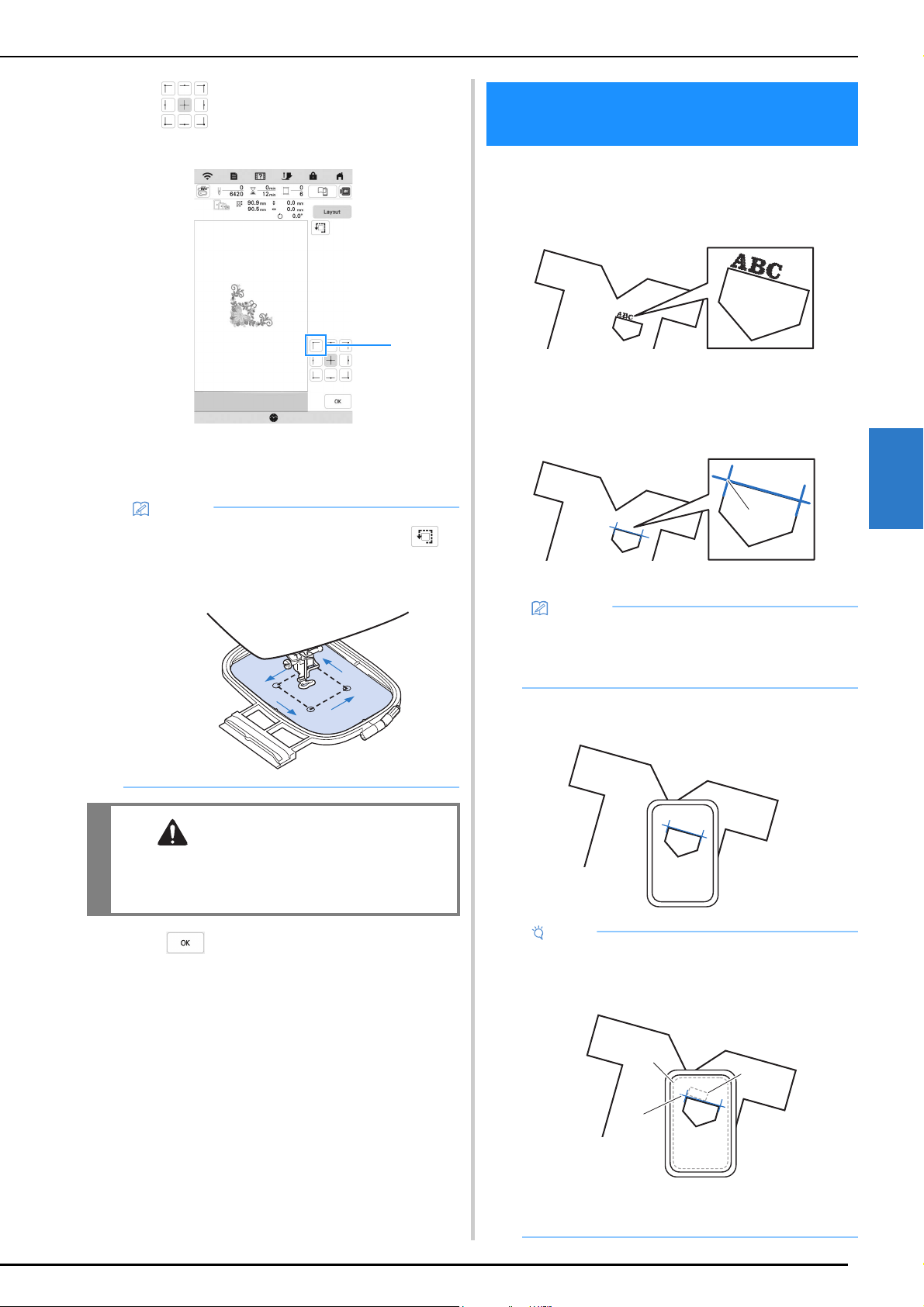
THE 2-POINT EMBROIDERY POSITIONING FUNCTION
133
BASIC EMBROIDERY
4
b
From , touch the key for the position that you
want to check.
1 Selected position
The carriage will move to the selected position on
the pattern.
c
Touch .
By using the 2-point embroidery positioning function with a
LED pointer, the embroidering position can easily be aligned.
This is useful when embroidering in an area where it is
necessary to align the pattern, as shown below.
a
Use a chalk pencil to mark the desired embroidering
position.
The line drawn for the reference direction should be
longer.
1 Chalk pencil mark
b
Hoop the fabric in the embroidery frame.
Memo
• To see the entire embroidering area, touch .
The carriage moves and shows the embroidery
area.
CAUTION
• Do not lower the needle when the embroidery
frame is moving. If the needle is down, it could
break and result in injury.
1
THE 2-POINT EMBROIDERY
POSITIONING FUNCTION
Memo
• If the desired position of the pattern can be clearly
established, such as when embroidering along a
pocket, it is not necessary to mark the position with
a chalk pencil.
Note
• When hooping the fabric in the embroidery frame,
make sure that the embroidery pattern will fit within
the embroidering area of the frame being used.
1 Embroidering area
2 Embroidery pattern size
3 Chalk pencil mark
a
a
b
c
Loading ...
Loading ...
Loading ...
