Loading ...
Loading ...
Loading ...
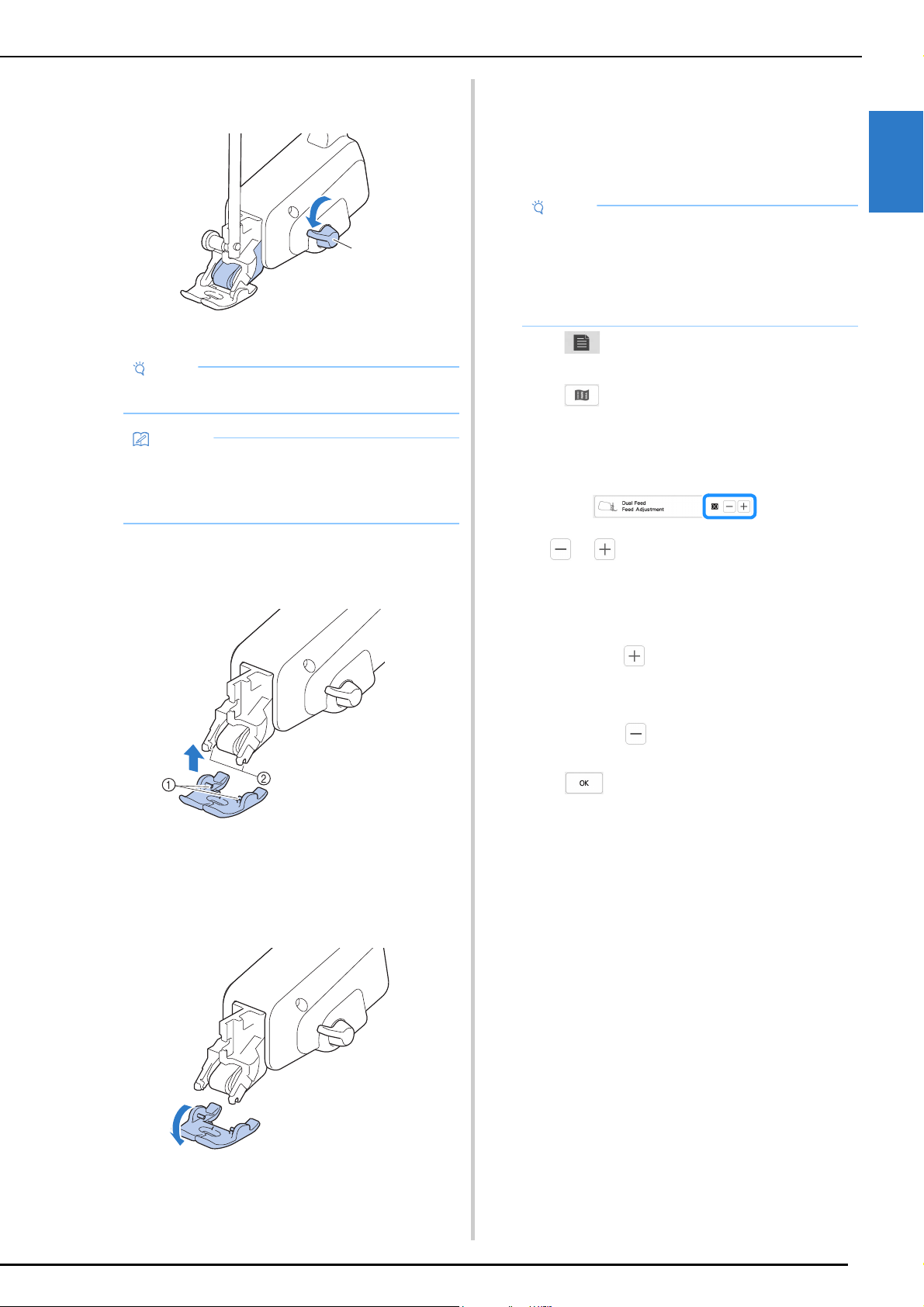
CHANGING THE PRESSER FOOT
GETTING READY
47
1
h
Be sure that the feed position lever is pushed down and
the compact dual feed foot is ready to sew.
1 Feed position lever
Attaching/Detaching Toe
Attach the toe by aligning the pins with the notches and
snap it into place.
1 Pins
2 Notches
If you push down on the front and back part of the
compact dual feed foot, the toe of the compact dual feed
foot will snap off.
Adjusting the Amount of Fabric Feeding from
the Compact Dual Feed Foot
The dual feed mechanism pulls the top fabric according to
the set stitch length. With troublesome fabrics, fine tune
the set length, by changing [Dual Feed Feed Adjustment]
in the settings screen.
a
Touch .
The settings screen appears.
b
Touch .
The sewing settings screen appears.
c
Display [Dual Feed Feed Adjustment] in the sewing
settings screen.
d
Use or to increase or decrease the feeding of
the top fabric.
* Select [00] for sewing in most cases.
* If the feed amount for the top fabric is too little,
causing the fabric to be longer than the bottom
fabric, touch to increase the feed amount for the
top fabric.
* If the feed amount for the top fabric is too much,
causing the fabric to be shorter than the bottom
fabric, touch to decrease the feed amount for
the top fabric.
e
Touch to return to the original screen.
Note
• Do not operate the lever while sewing.
Memo
• When the feed position lever is up, dual feed
function is not effective. When the feed position
lever is down, the black roller belt on the compact
dual feed is engaged.
a
Note
• As a default, some keys mentioned in the following
procedures appear in light gray and are not
available. To enable the keys for specifying the
settings, attach the compact dual feed foot to the
machine. The keys are enabled after the compact
dual feed foot is detected.
Loading ...
Loading ...
Loading ...
