Loading ...
Loading ...
Loading ...
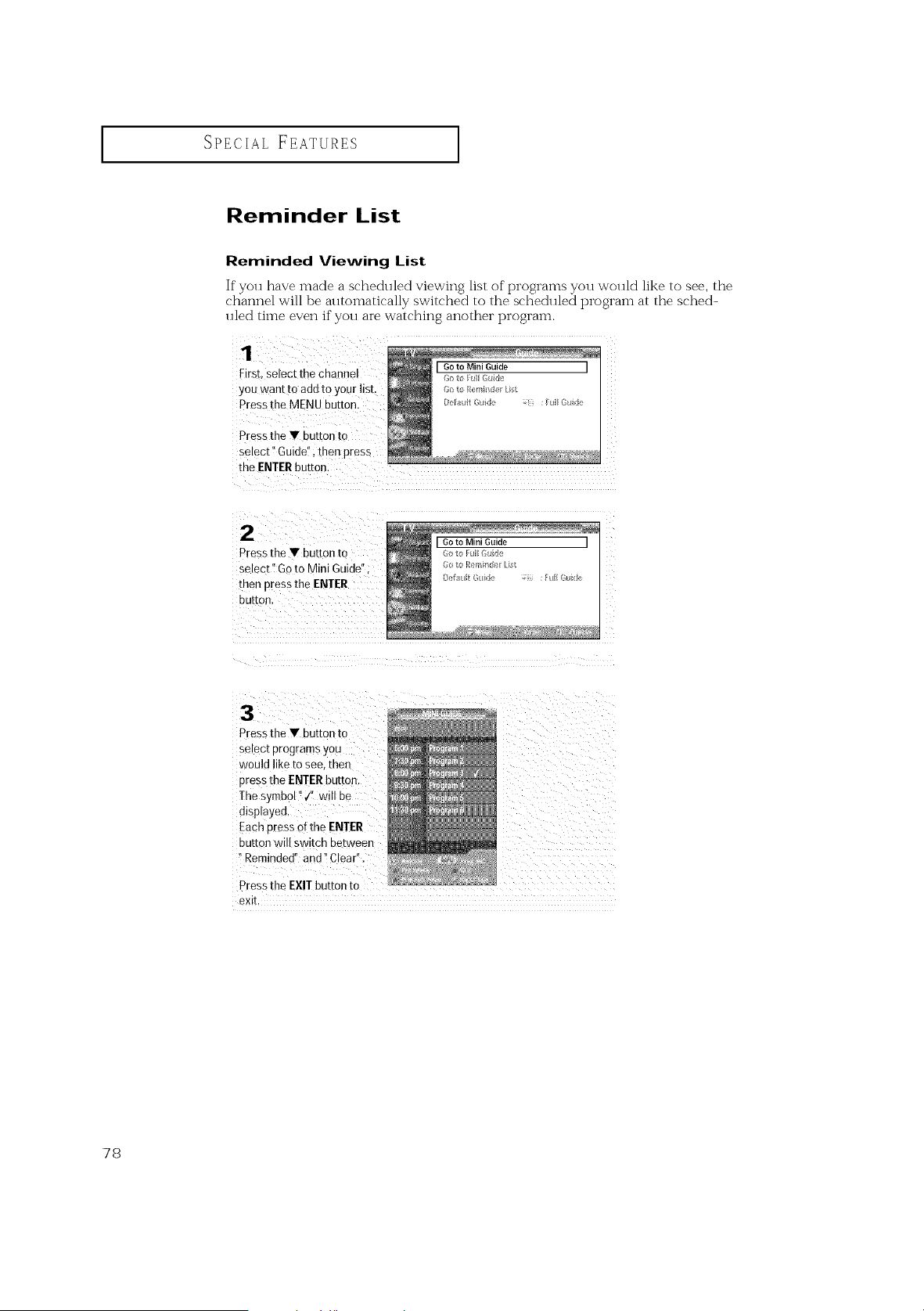
SPECIAL FEATURES ]
Reminder List
Reminded Viewing List
If you [lave made a scheduled viewing list of programs you would like to see, the
channel will be automatically switched to the scheduled program at the sched-
uled time even if you are watching another program.
First, select the channe!
you want to add to your list.
Press the MENU button.
Press the V button to
select !' Guidd!, then Press
the ENTERbutton:
LGoto Mini Guide j
Press the Y button to _o to Fu euide
select'iGo to Mini Guide"; _,ot, I:er,__:_ .,t
ee_ It :_:II Gie
then press the EN!ER
button.
Press the V button to
select programs you
would like to see. then
Dressthe ENTERbutton
The symbol" ,/' will be
displayec
Each Dress of the ENTER
DU[fOn Will swEcn De[ween
"Reminded" and" Clear",
Press the EXITbutton to
9Xll
78
Loading ...
Loading ...
Loading ...