Loading ...
Loading ...
Loading ...
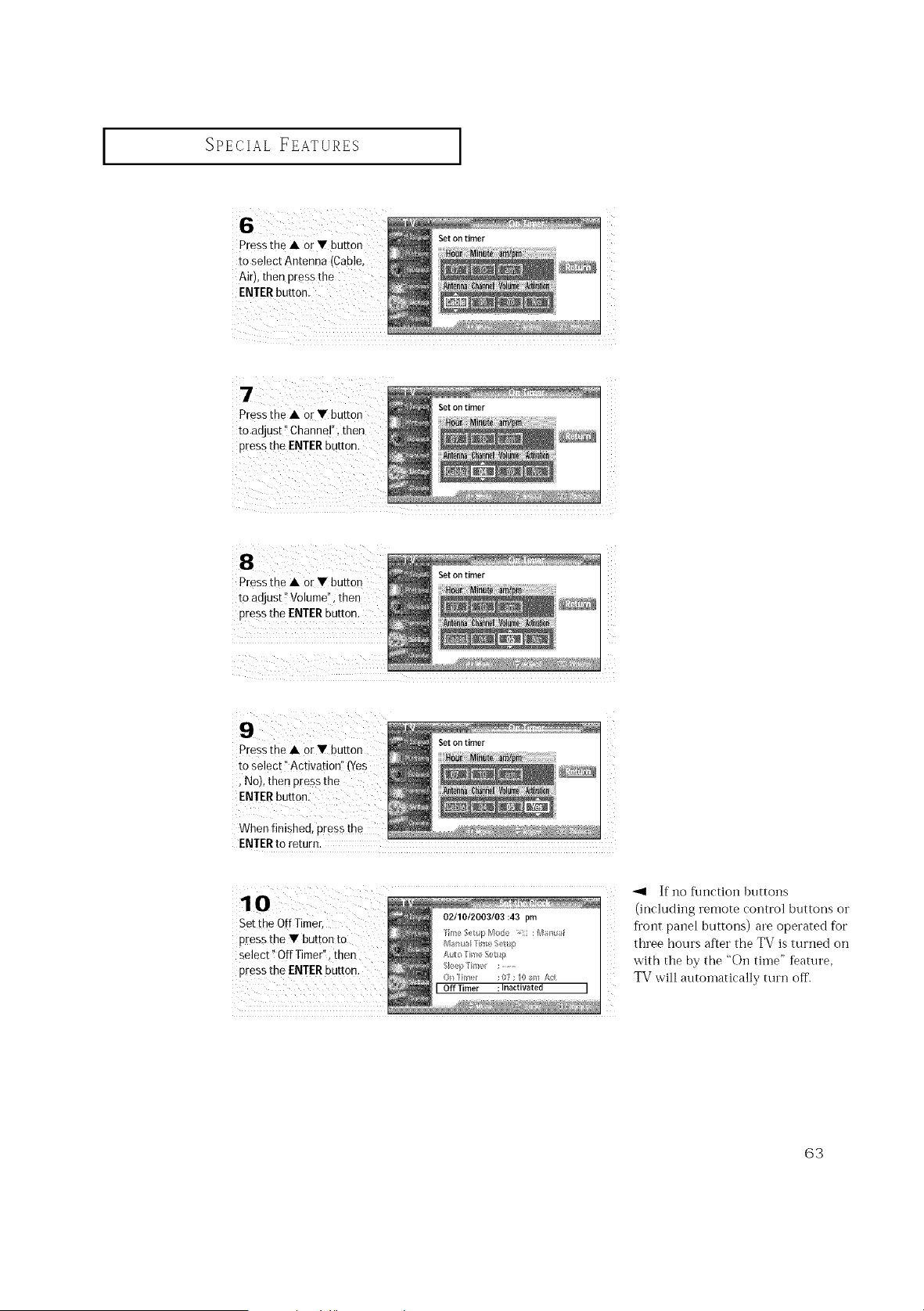
I
SPECIAL FEATURES
to select Antenna !
Air), then press the
ENTERbuttonl
Set on timer
Press the • or • button
to adjust" Channel", then
press the ENTERbutton.
Set on timer
Press the • or • button
to adjust !iVolume", then
press the ENTERBUtton.
Set on timer
Press the • Or• button
to select i' Activationll (Yes
; No), then press the
When finished, press the
Set on timer
z
z
ENTERto return.
10
Set the Off Timer
press the • button to
select _!Off Timer"; then
press the ENTERbUtton.
02/10/2003/03:43 pm
Marius/li_'_le f_etu/_
k_eF me : ........
COff Timer : Inaetwated J
If no flmction httttons
(inchlding remote control buttons or
front panel buttons) are operated for
three hours af_et" the TV is turned on
with the by the "_)i} tithe" feature,
TV will autolnatically turn off.
63
Loading ...
Loading ...
Loading ...