Loading ...
Loading ...
Loading ...
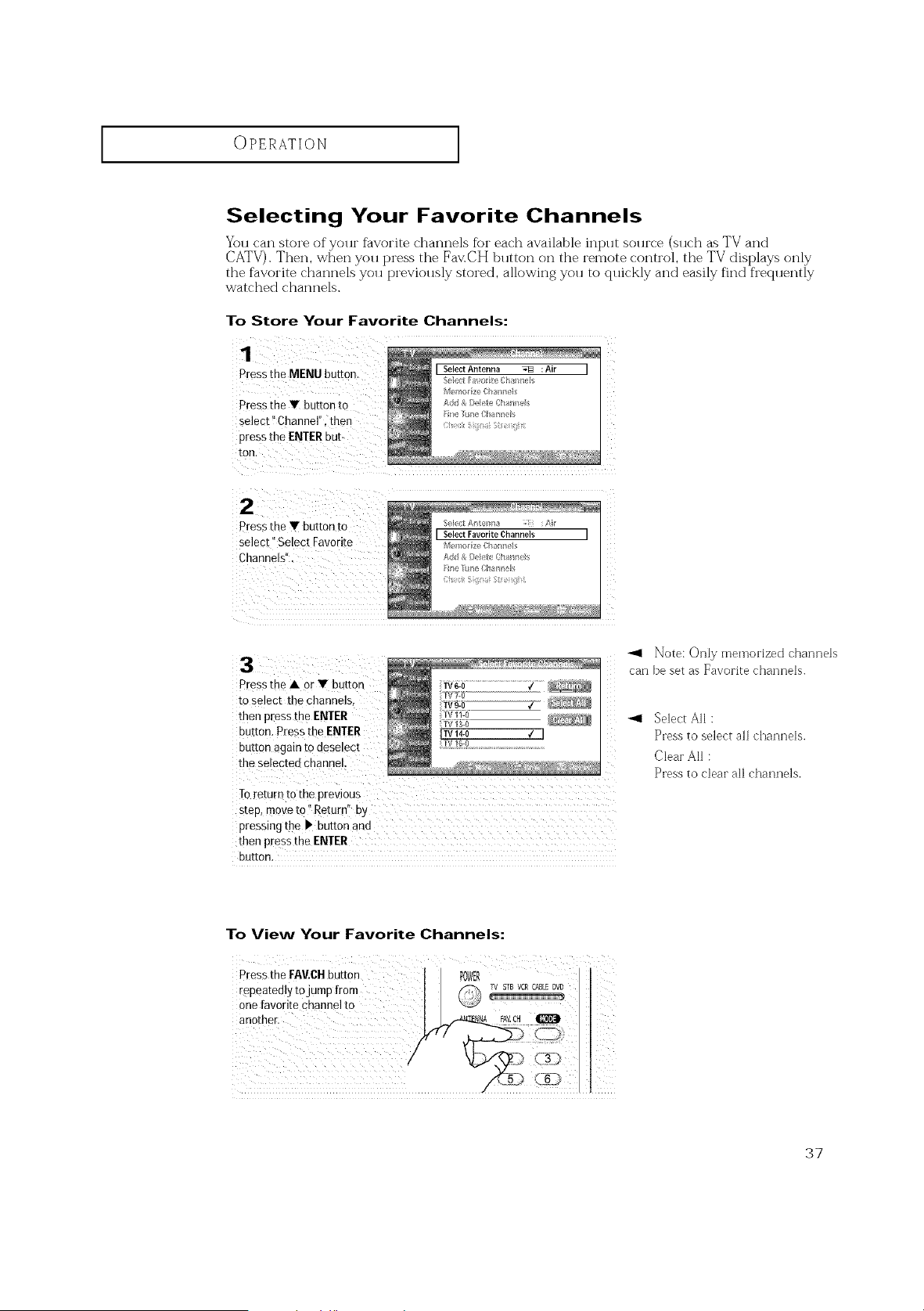
OPERATION ]
Selecting Your Favorite Channels
You can store of yollr favorite channels for each available int> it sollrc'e (sllc'h as TV and
CATV). Then, when you press the Fa>CH button on the remote control, the TV displays only
the favorite channels you previously stored, allowing you to quickly and easily find frequently
watched channels.
To Store Your Favorite Channels:
1
PresstheMENUbutton. I SelectAntenna _ :Air I
Sol( ct _a o_te (la _ I
M_n/or z_!Chrmnt I
Press the Y button to Add& I) bte Chan_ s
select !'Channel", then ir_ une Cha_n_s
! t:,,
press the EI\IIERbub
Press the Y button to
select" Select Favorite
Channels".
Press the • OrY button
to select the channels,
then press the ENTER
button. Press the ENTER
button again to deselect
the selected channel.
fv g0........................7....
TV 11-{)
TV 13-0
]TV 14-0 € I
Note: Only memorized channels
can be set as Favorite channels.
Toreturn tOthe previous
step, moveto" Returnll by
pressing the Ib button and
then press the ENTER
button.
Select All :
Press to select all channels.
Clear All :
Press to clear all channels.
To View Your Favorite Channels:
PresstheFAV,CHbutton POWER
repeatedly to jump from
one favorite Channel to
another.
37
Loading ...
Loading ...
Loading ...