Loading ...
Loading ...
Loading ...
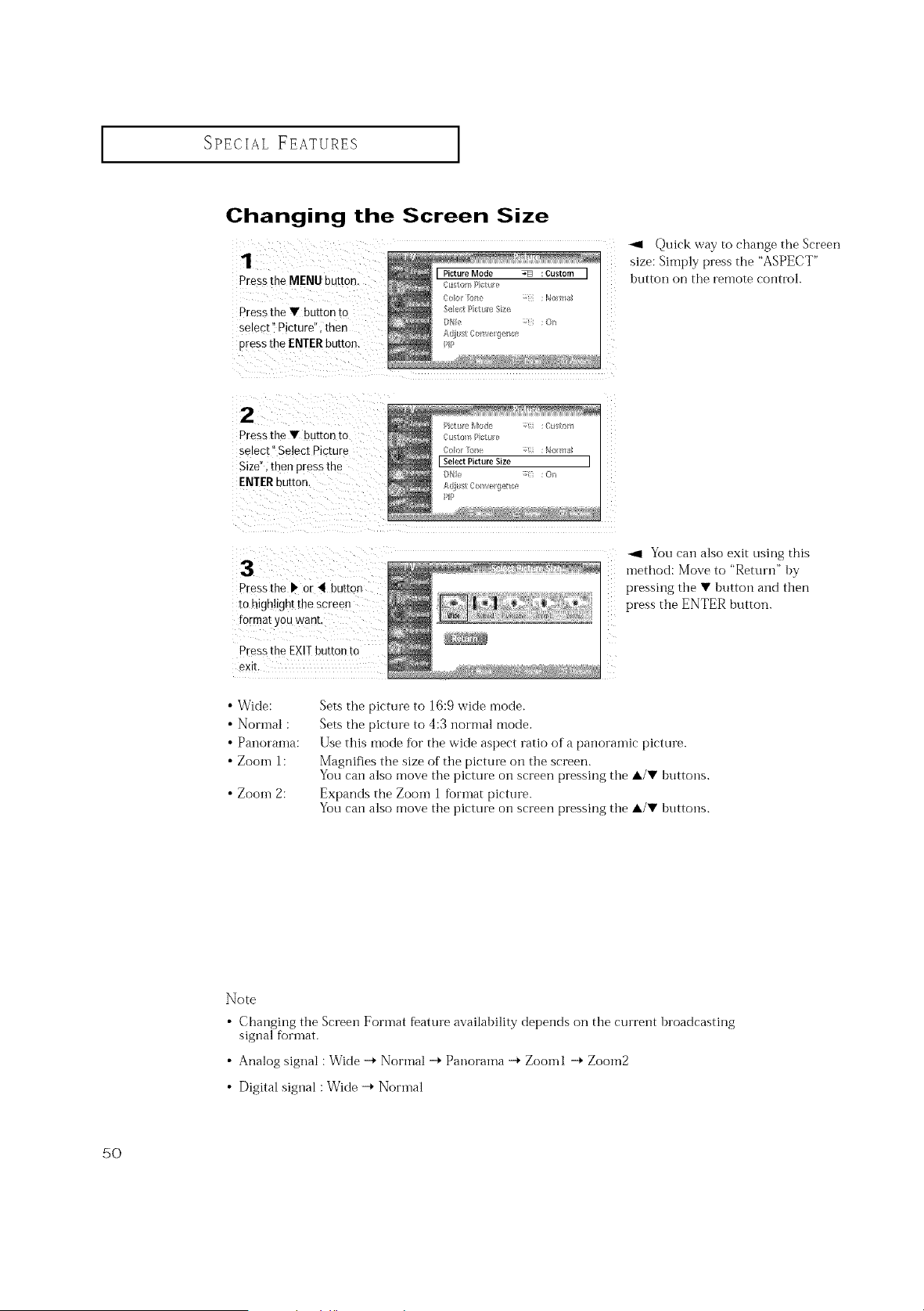
SPECIAL FEATURES ]
Changing the Screen Size
1
Press the MENU button.
Press the • button to
select" Picture" then
press the ENTERbutton.
2
Press the • button 1o
select" Select Picture
Size" men press the
ENTERbu[mn.
Quick way to change the Screen
size: Simply press the "ASPECT"
button on the remote control.
3
Press the b' or 41buttor
to highlight the screen
format you want
Press the EXIT button tc
exit
_1 You can also exit using this
method: Move to "Return" hy
pressing the • hutton and then
press the ENTER button.
• Wide:
• Normal :
• Panoranla:
• Zoom h
• Zoom 2:
Sets the picture to 16:9 wide mode.
Sets the picture to 4:3 nornml mode.
Use this mode for the wide aspect ratio of a panoramic picture.
Magnifies the size of tile picture oil the screen.
You can also move tile picture on screen pressing the A/• buttons.
Expands the Zoom 1 fin'mat picture.
You can also move the picture on screen pressing the A/• huttons.
Note
• Changing tile Screen Forinat featuie availability depends on the current hroadcasting
siglml R)rmat.
• Analog signal : Wide -_ Nornml -_ Panoralna --_ Zoolnl --_ Zoom2
• Digital siglml : Wide -_ Norlnal
50
Loading ...
Loading ...
Loading ...