Loading ...
Loading ...
Loading ...
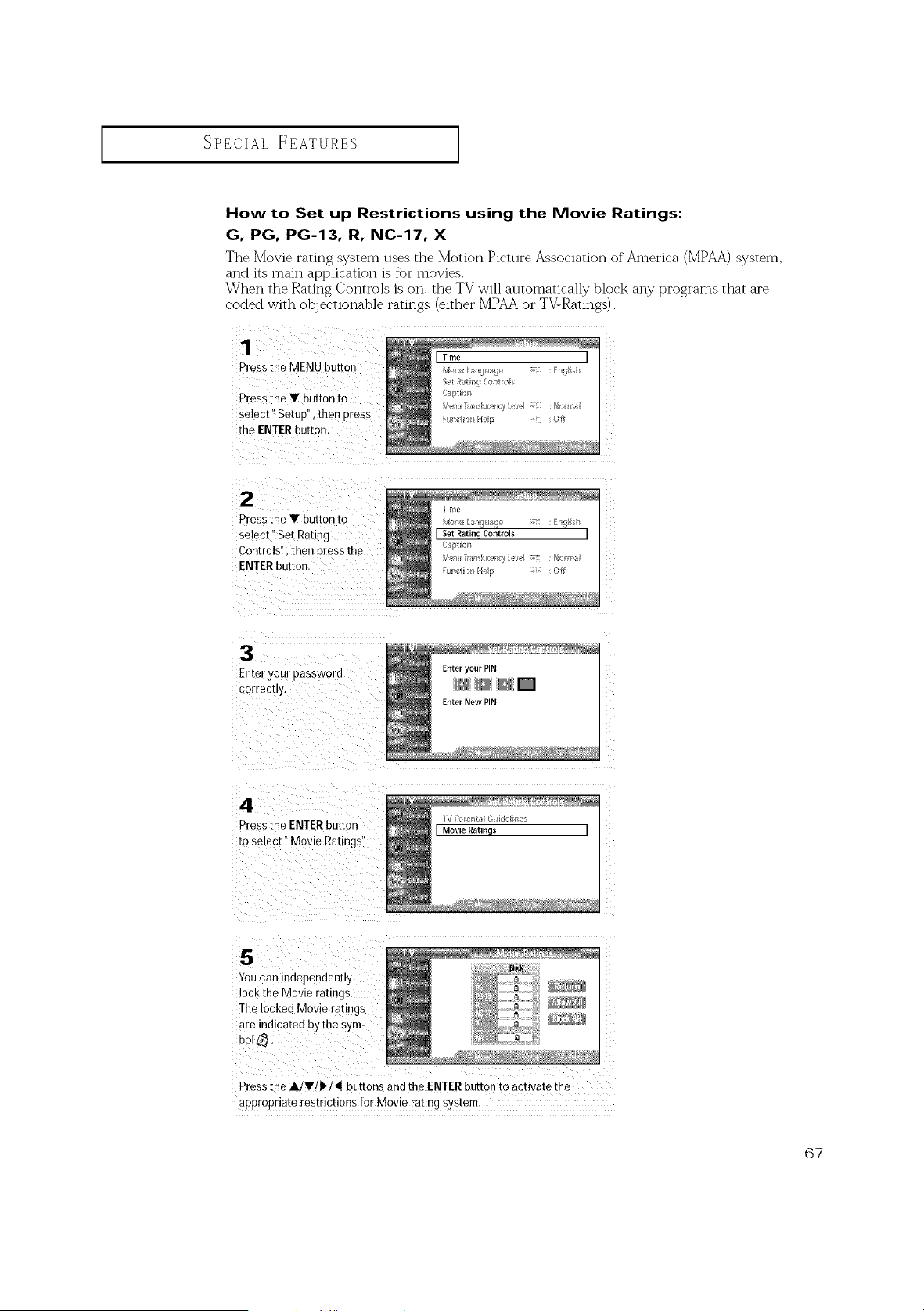
SPECIAL FEATURES ]
How to Set up Restrictions using the Movie Ratings:
G, PG, PG-13, R, NC-17, X
The Movie rating system uses the Motion Picture Association of America (MPAA) system,
and its main application is f_)I"movies.
When the Rating Controls is on, the TV will automatically block any programs that are
coded with objectionable ratings (either MPAA or TV:Ratings).
1
Press tne MENU button
Press the • button [o
select" SetuD". then press
the ENTERbutton.
2
Press [he • button to
select" Set Rating
Controls', men press the
ENTERbutton
[irr_e
I Set Rating Controls I
R_ctio_ He_p _i_! : Off
Enter your password
correcu_
Enter your PiN
Enter New PIN
4
Press the ENTER bur[on
ro select" Movie Ratings"
[\f I/_ __t_ G ile bes
I Movie Ratin£s I
5
Youcan nnependently
lock the Movie ratings
-he locked Movie ra[,ngs
are indicated by the sym-
DOI _.
Press the A/•II_/4t buttons and the ENTER button to activate the
appropriate restrictions for Movie rating system.
67
Loading ...
Loading ...
Loading ...