Loading ...
Loading ...
Loading ...
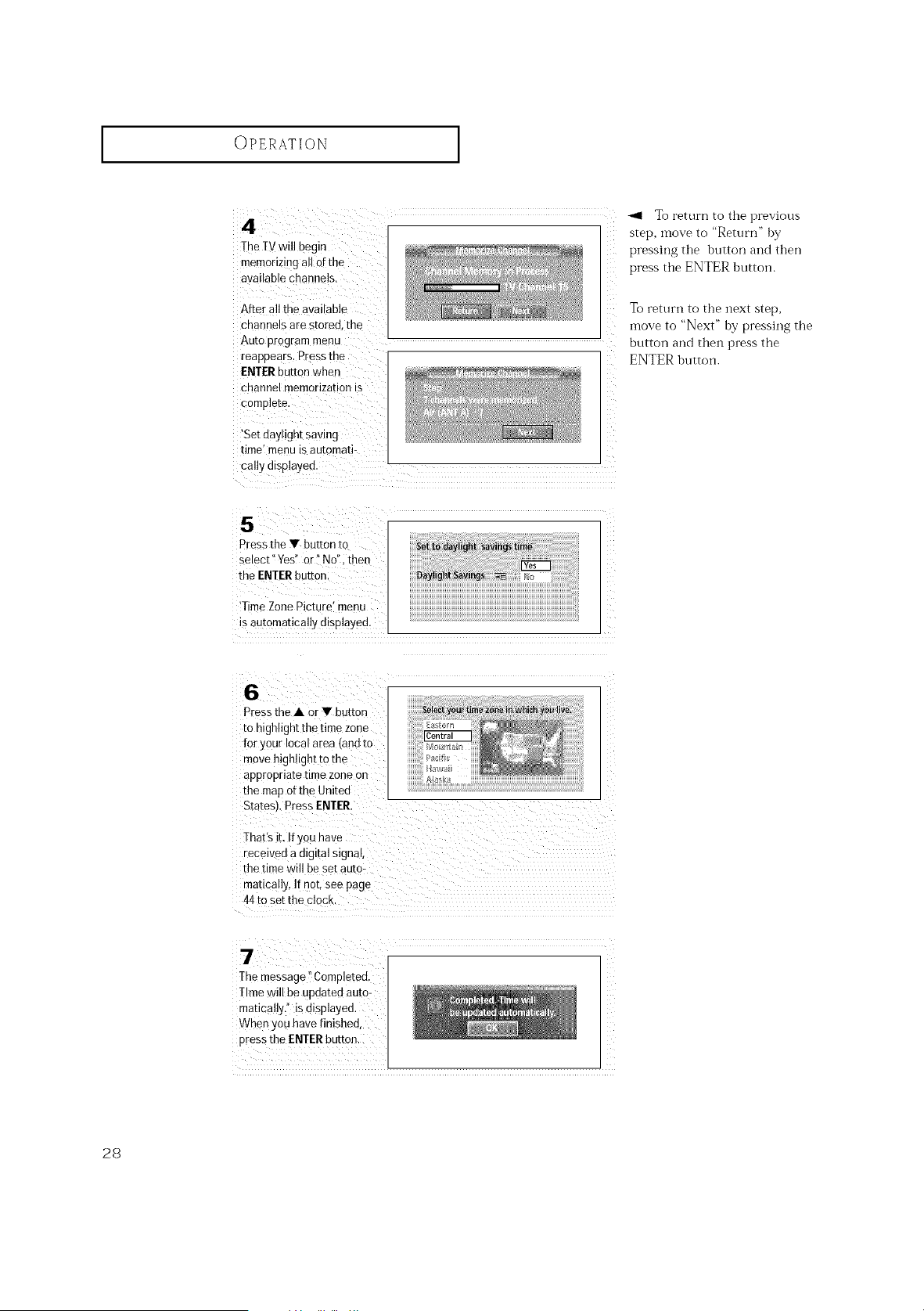
OPERATION ]
28
4
]-he TV will begin
memonzmg all of the
avatlable channels.
After all the ava able
cnannels are storeu, the
Auto program menu
reappears. Press me
ENTERbutton when
cnannel memorization is
complete
'Set daylight saving
time menu IS au[omati-
cally displayed.
5
Press the V button tc
select" Yes" or No". ther
the ENTERbuttor
Time Zone Picture _qenu
is automatically displayed.
6
Press the • or • button
[o nighlight the time zone
for your tocalarea land to
move highlight to the
appropriate time zone on
the map ot the United
Sta[esJ Press ENTER.
That's it. If you have
received a dtgltal signal,
the time will be set autc
mancs ly. If not, see page
44 to set the clocK.
7
The message CornDleted
Time will be updated auto-
matically." is displayed.
When you have finished,
press the ENTERbutton.
_91 To return to the previous
step, move to "Return" by
pressing the button and then
press tile ENTER button.
To return to the next step,
move to "Next" by pressing the
button and then press the
ENTER buttoiL
Loading ...
Loading ...
Loading ...