Loading ...
Loading ...
Loading ...
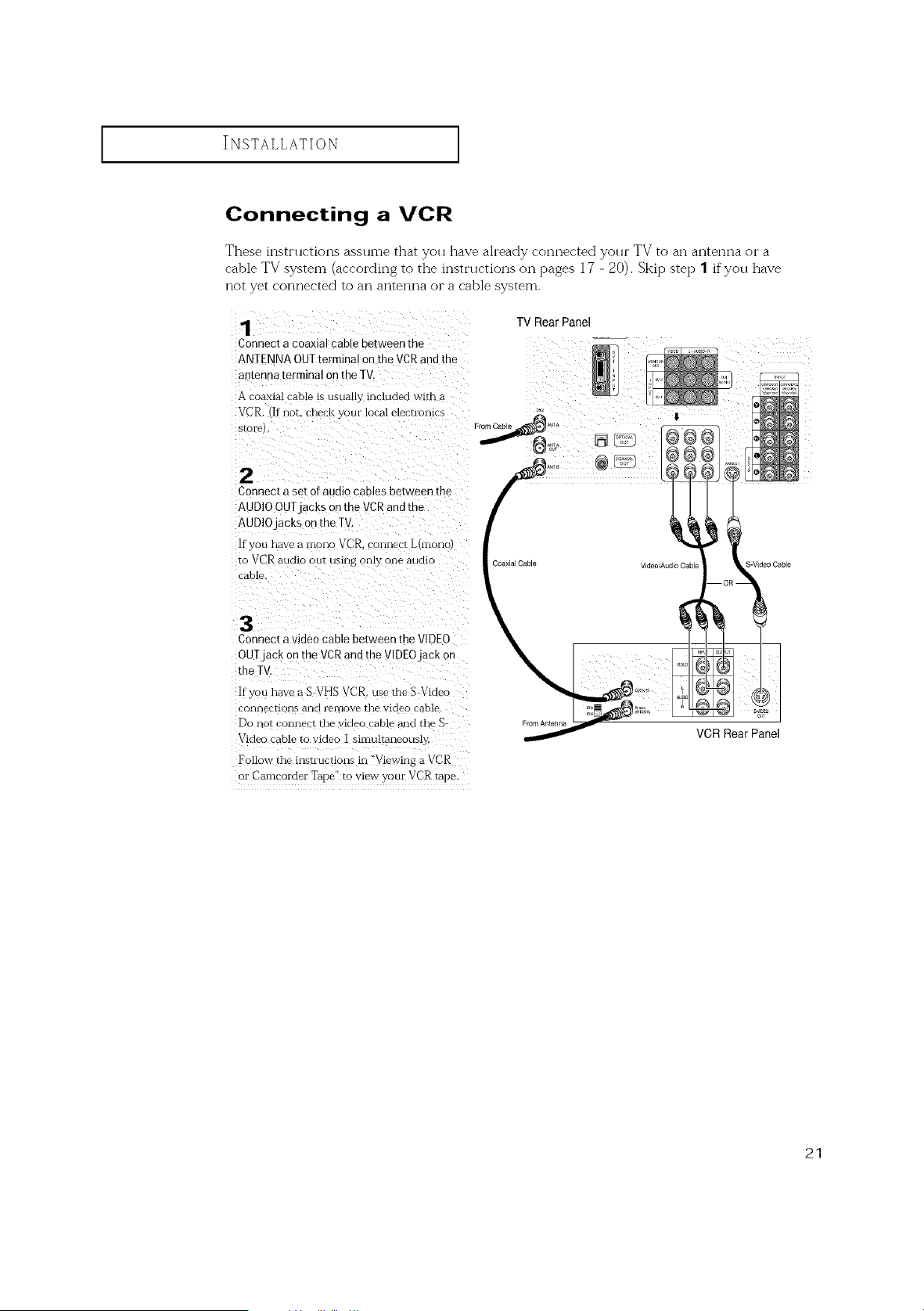
INSTALLATION [
Connecting a VCR
These instrllctions asslnne that you have ah'eady connected yolu" TV to an antenna or a
cable TV system (according to the instructions on pages 17 - 20). Skip step 1 if you have
not yet connected to an antenna OI"a cable system.
Connect a coaxial cable between me
ANTENNA OUTterminal on the VCRand the
an[enna terminal on the TV.
A coaxial cable is usually- included with a
VCR. Ifnot. check your !ocal electlomCS
bIOl'e L
2
Connec[ a se_ or audio cables bet Neen the
AUDIO OUT jacks on the VCR and the
AUDIO jacks on the TV.
If you nave a mono VCR. cormecr Lhnon(
to VCR aumo our using only one audio
cable.
TV Rear Panel
S-V deo Cable
3
Connect a video cable between the VIDEO
OUT jack on the VCR and the VIDEO jaCK on
the IV
If you have a S VHS VCR use the S Video
connecHolls aria remove the viaeo cable
Do not connect the video cable and the S
Video cable ro waeo 1 simultaneously.
Follow the instructions in "Viewing a VCR
or Camcorder Tape" to view your VCR tape.
From Antenna
VCR Rear Panel
21
Loading ...
Loading ...
Loading ...