Loading ...
Loading ...
Loading ...
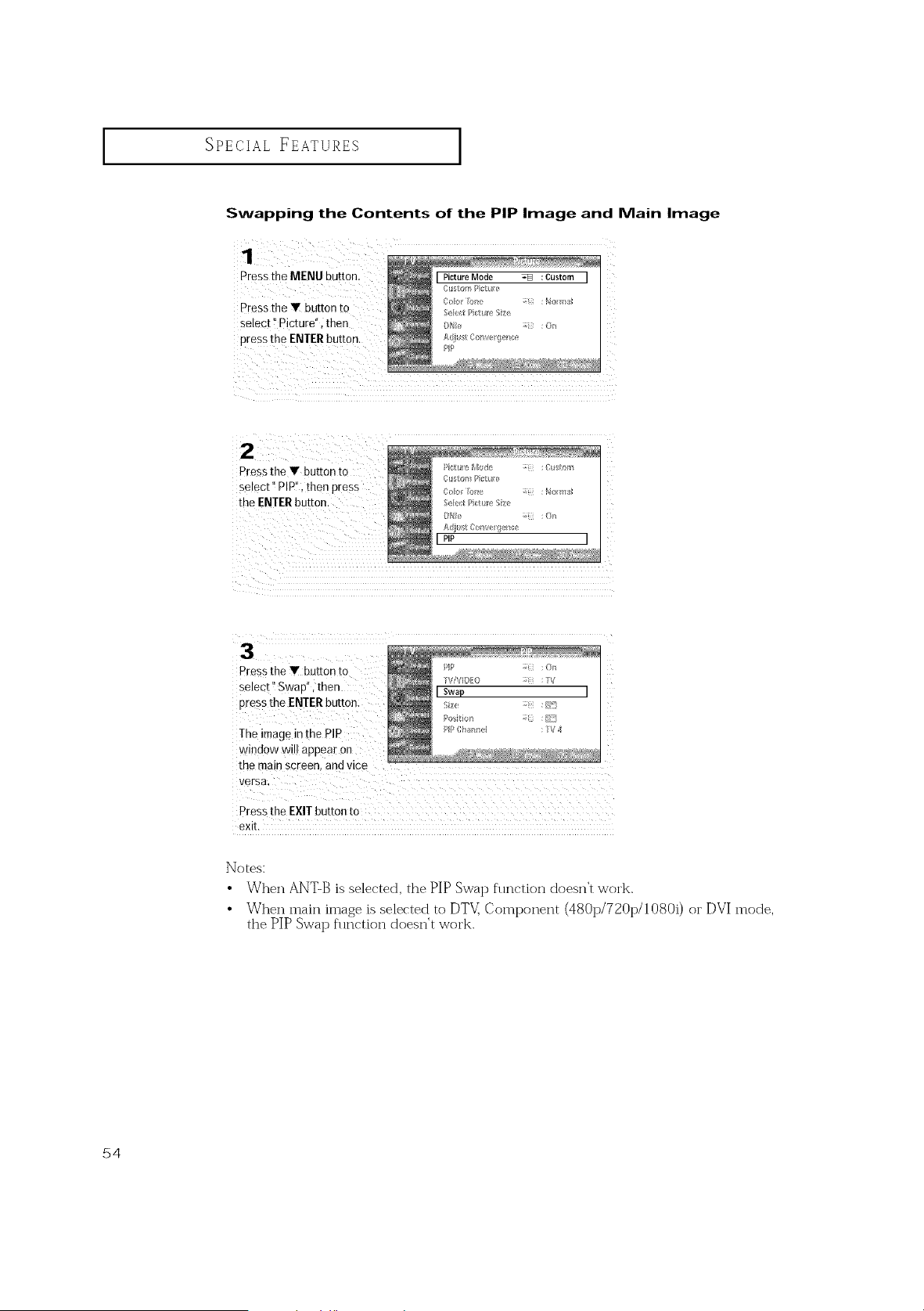
SPECIAL FEATURES
Swapping the Contents of the PIP Image and Main Image
Press the MENU button,
Press the T button to
select !' Picture" i then
press the ENTERbutto n.
I Picture Mode -_ :Custom I
e ;t :% /e ge
P_t_
Press the Y button to
select" PIPI', then press
the ENTERbutton.
Press the Y button to
select 'i Swap", then
press the ENTERbutton:
The image inthe PIP
window wil! appear on
the main screen, and vice
Press the EXIT button to
exit.
Notes:
• When ANTS is selected, the PIll->Swap fl u_ction doesn't work.
• When main image is selected to DTV: Component (480p/720p/1080i) or DVI mode,
the PIP Swap flu_ction doesn't work.
54
Loading ...
Loading ...
Loading ...