Loading ...
Loading ...
Loading ...
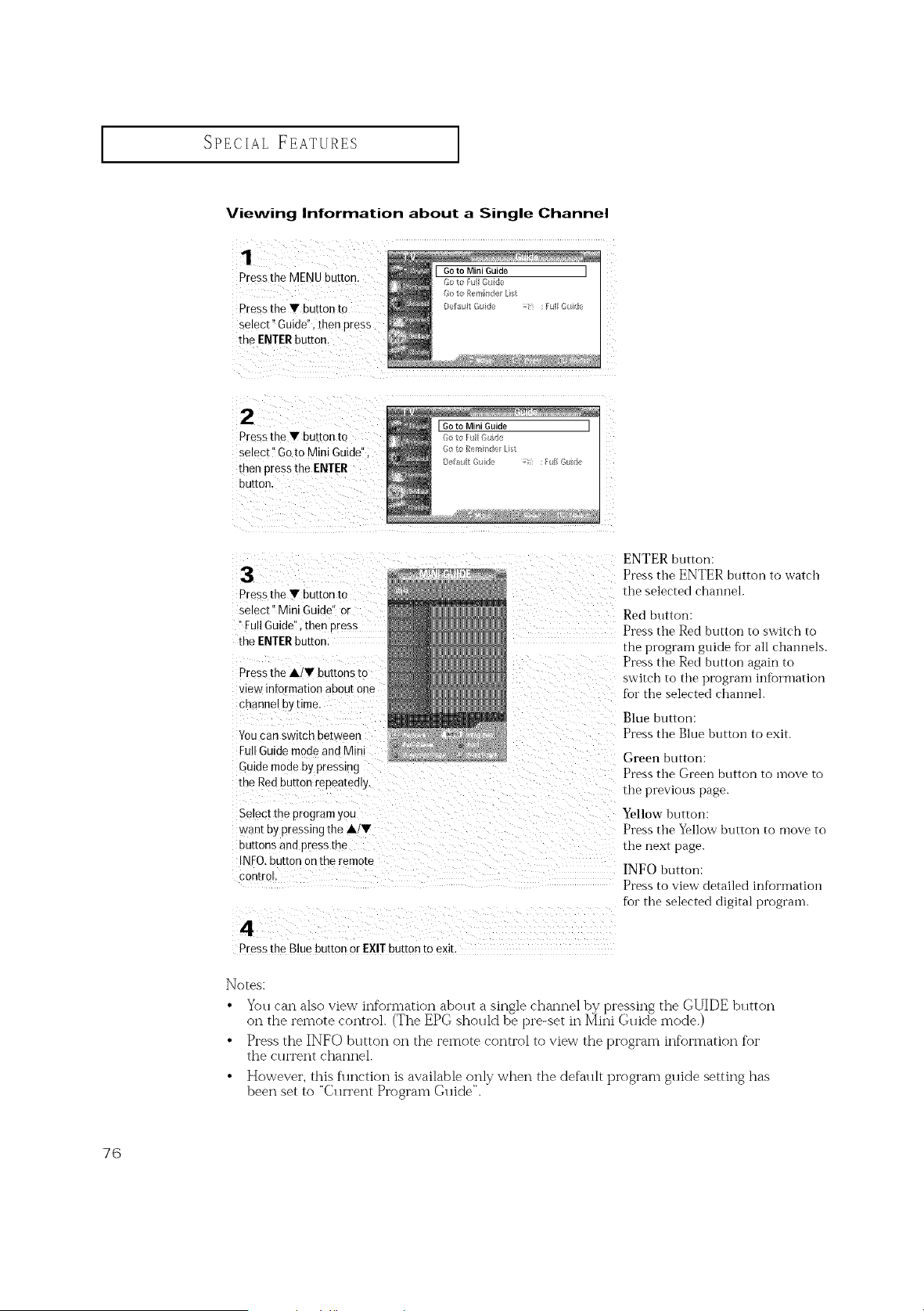
SPECIAL FEATURES ]
Viewing Information about a Single Channel
1
Press the MENU button.
Press the • button to
select" Guide" lhen press
the ENTER buttor
2
Press the • button to
select" Go to Mini Guide"
men press the ENTER
DUEOR,
[ Go to Mini Guide ]
Press the • button to
select" Mini Guide" or
"Full Guide", then Dress
the ENTERbuttor
Press the A/• buttons to
vie N nformation about one
channel D) time
Youcan switch ue[ween
Full Guide mode and Mini
Guide mode by pressing
the Redbutton repeateoly.
Select the program you
wan_ Dy pressing the A/•
buttons aria press the
IX:0. button on the remote
con[rol,
4
Press the Blue button or EXIT button to exit.
ENTER button:
Presstile ENTER button to watch
the selected channel.
Red button:
Press the Red button to switch to
the prograln guide for all channels.
Press the Red button again to
switch to the prograln information
for the selected channel.
Blue button:
Press the Blue button to exit.
Green button:
Press the Green button to inove to
tile previous page.
Yellow button:
Press tile Yellow button to move to
tile next [)age.
INFO button:
Press to view detailed inforination
for tile selected digital program.
Notes:
• Yo. can also view information about a single channel by pressing the GUIDE button
on the remote control. (The EPG should be pro-set in Mini Guide mode.)
• Press the INFO button on the remote control to view the program information for
the rio'rent channel.
• However, this flmction is available only when the default program guide setting has
been set to "Current Program Guide".
76
Loading ...
Loading ...
Loading ...