Loading ...
Loading ...
Loading ...
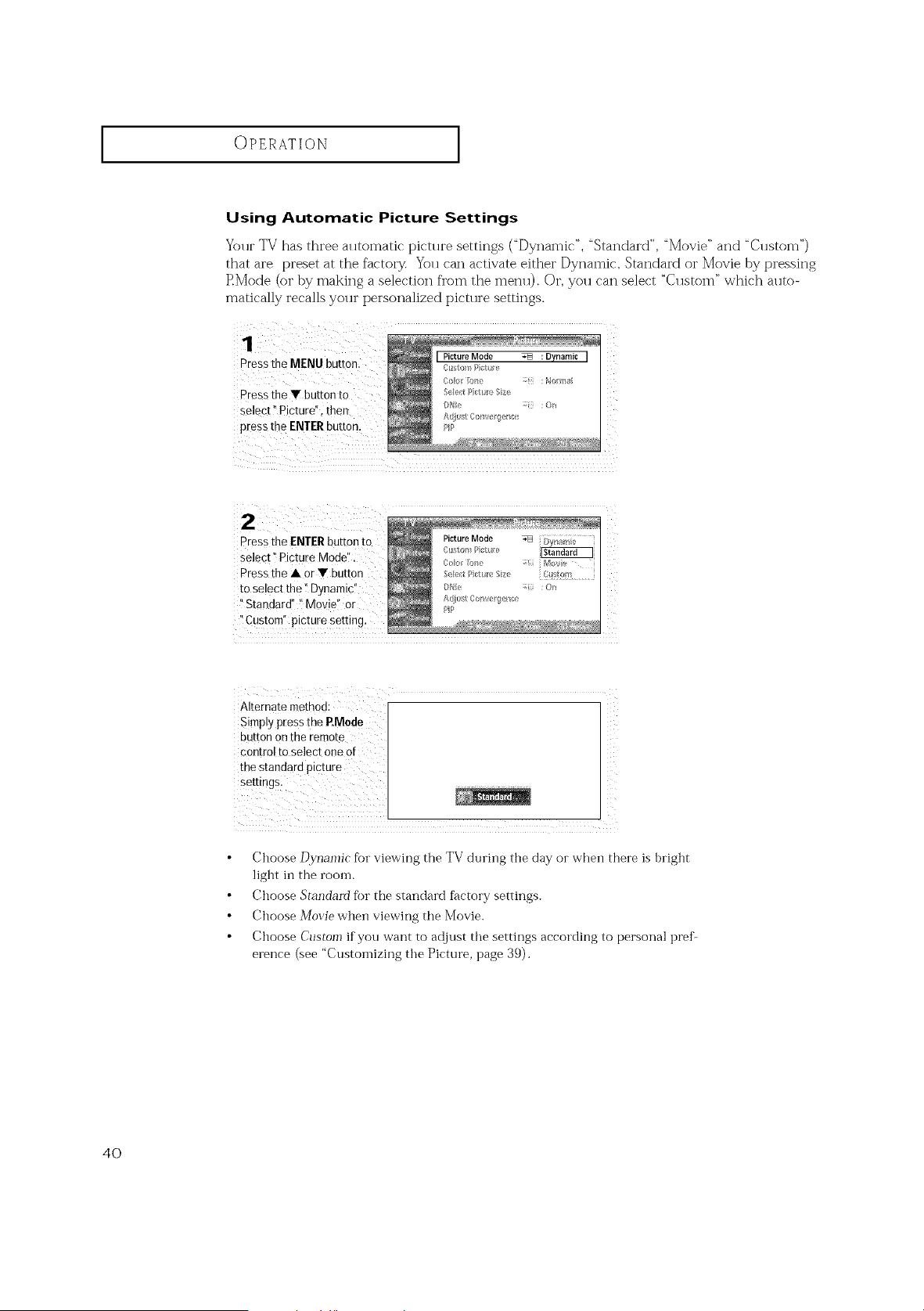
OPERATION ]
Using Automatic Picture Settings
Yt)I u" TV has three al ltomatic pictl u'e settings ("Dynamic ", "Standard", "Movie" and "(;11store")
that are preset at the factory. You can activate either Dynamic, Standard oi" Movie by pressing
RMode (or by making a selection fl'om the menu). Or, you can select "Custom" which auto-
matically recalls your personalized picture settings.
Press the MENU button.
Press the V button to
select !' Picture", then
press the ENTERbutton,
Press the ENTERbutton to Picture Mode:_/; _ FY_-'_!nz'.....
select i! Picture Mode". .....
(orr l_e Movir:_
Press the A or Y button ee t :_t/e ze C_ _/r_
tOselect the !!Dynamic!' I_l_ : o_
i'Standard" _!Movie" or it_ _ o ,, ;:>_
PIP
'ICustom" picture settin(
Alternate method:
Simply press the P.Mode
button on the remote
control to select one of
the standard pictur e
Settingsl
Choose D_]anlic for viewing the TV during the day or when there is bright
light in the room.
Choose Standmfl for the standard ff_ctory settings.
Choose Movie when viewing the Movie.
Choose Custom if you want to adjust the settings according to personal pref-
erence (see "Customizing the Picture, page 39).
4O
Loading ...
Loading ...
Loading ...