Loading ...
Loading ...
Loading ...
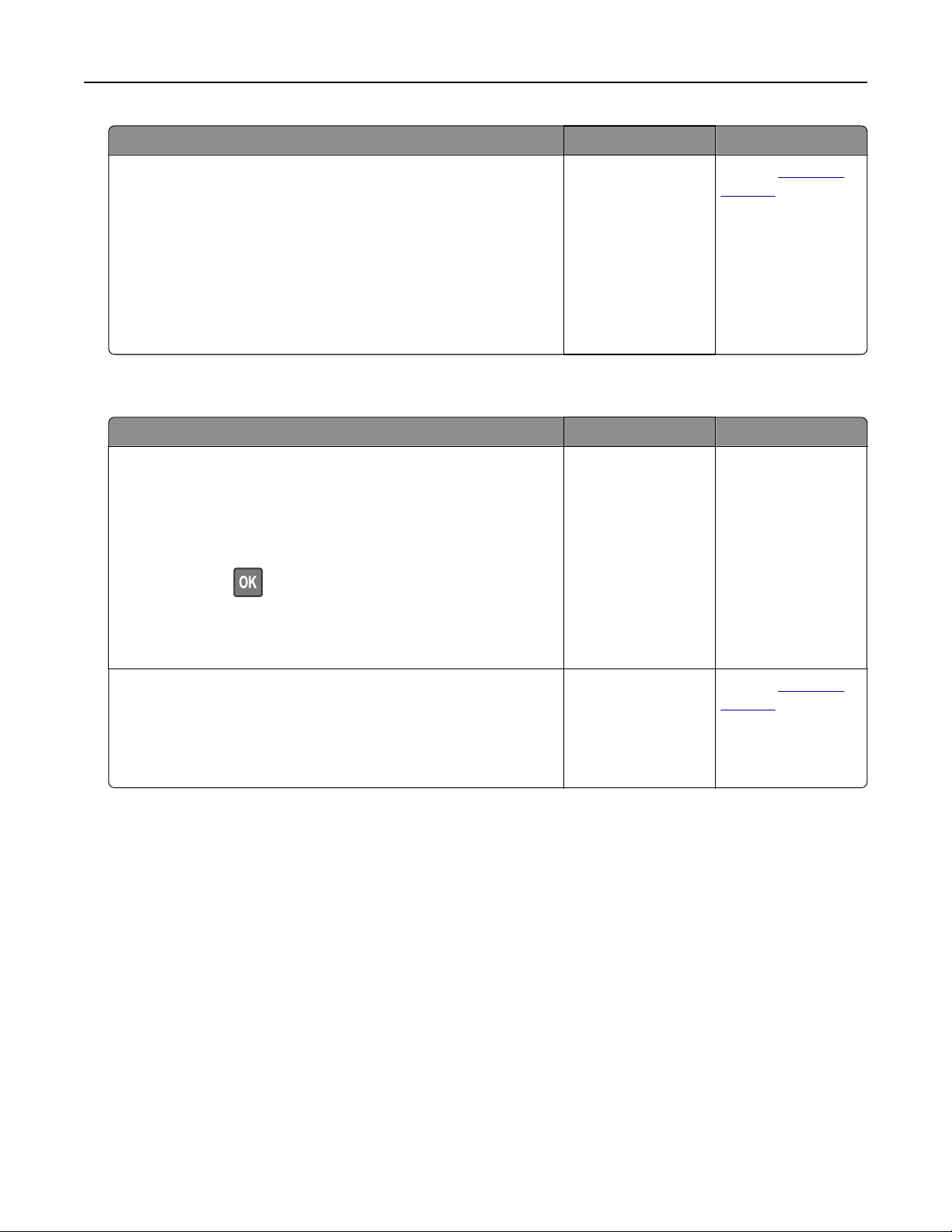
Action Yes No
Step 2
a From the printer control panel, set the paper size and type in
the Paper menu to match the paper loaded in the trays to be
linked.
Note: The paper size and type must match for trays to be
linked.
b Resend the print job.
Do the trays link correctly?
The problem is
solved.
Contact
customer
support.
Unexpected page breaks occur
Action Yes No
Step 1
Adjust the print timeout settings.
a From the printer control panel, navigate to:
Settings > General Settings > Timeouts > Print Timeout
b Select a higher setting and then, depending on your printer
model, select
or Submit.
c Resend the print job.
Did the file print correctly?
The problem is
solved.
Go to step 2.
Step 2
a Check the original file for manual page breaks.
b Resend the print job.
Did the file print correctly?
The problem is
solved.
Contact
customer
support.
Troubleshooting 311
Loading ...
Loading ...
Loading ...
