Loading ...
Loading ...
Loading ...
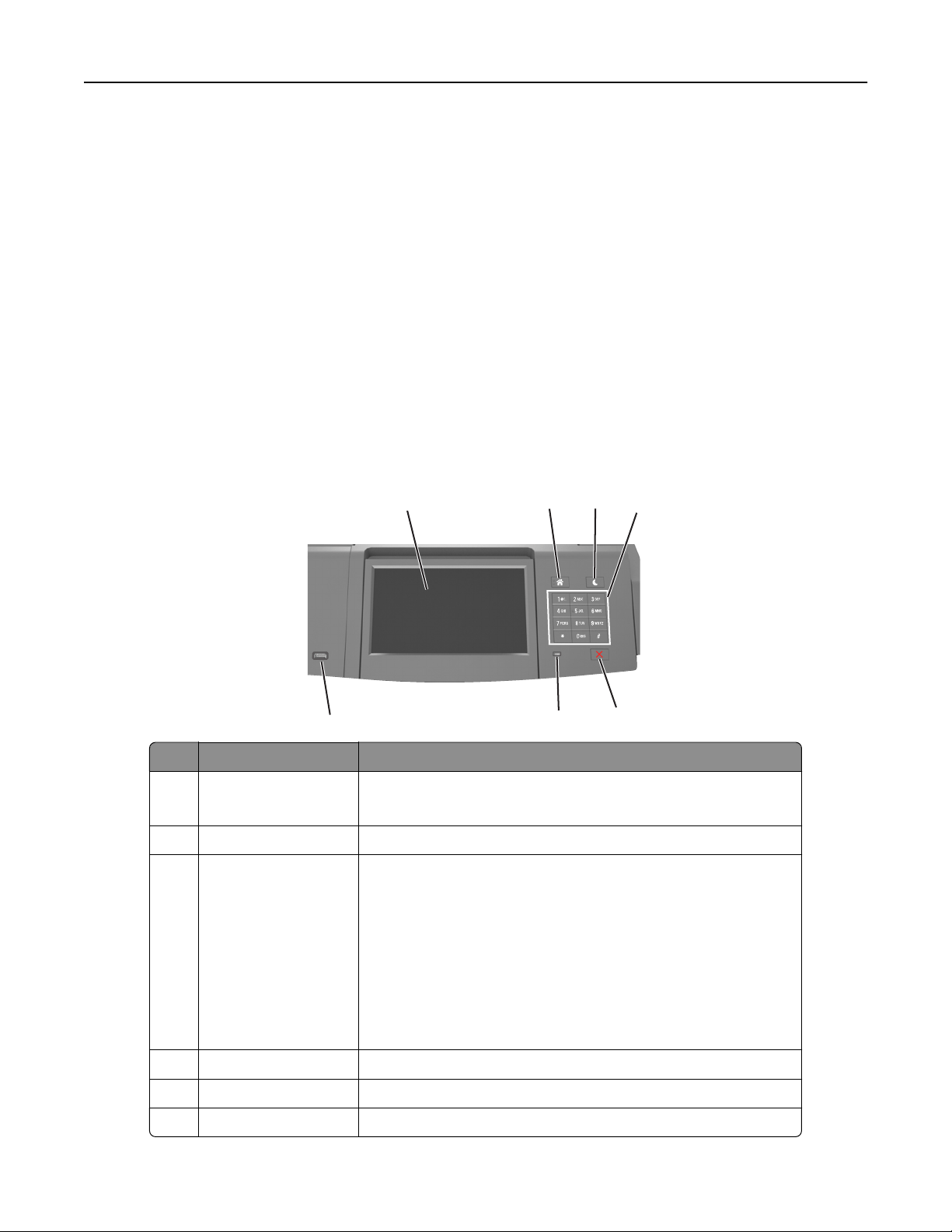
The staple, hole punch finisher must not be combined with any other output options.
• In a configuration with three optional finishers, the output expander and mailbox may be installed in any
order.
• In a configuration with two optional finishers:
– The staple finisher must always be on top.
– The high‑capacity output expander must always be at the bottom.
– The output expander is the only option that can be placed on top of the high‑capacity output expander.
• When using optional trays:
– Always use a caster base when the printer is configured with a 2100‑sheet tray.
– The 2100‑sheet tray must always be at the bottom of a configuration.
– A maximum of four optional trays may be configured with the printer.
– The optional 250‑ and 550‑sheet trays may be installed in any order.
Using the printer control panel
4
1
2
3
5
6
7
Use the To
1 Display
• View the status of the printer.
• Set up and operate the printer.
2 Home button Go to the home screen.
3 Sleep button Enable Sleep mode or Hibernate mode.
Do the following to wake the printer from Sleep mode:
• Press and release the Sleep button.
• Touch the screen or press any hard button.
• Open a tray, cover, or door.
• Send a print job from the computer.
• Perform a power‑on reset with the main power switch.
• Attach a device to a USB port.
4 Keypad Enter numbers, letters, or symbols on the printer.
5 Stop or Cancel button Stop all printer activity.
6 Indicator light Check the status of the printer.
Using MS812de 132
Loading ...
Loading ...
Loading ...
