Loading ...
Loading ...
Loading ...
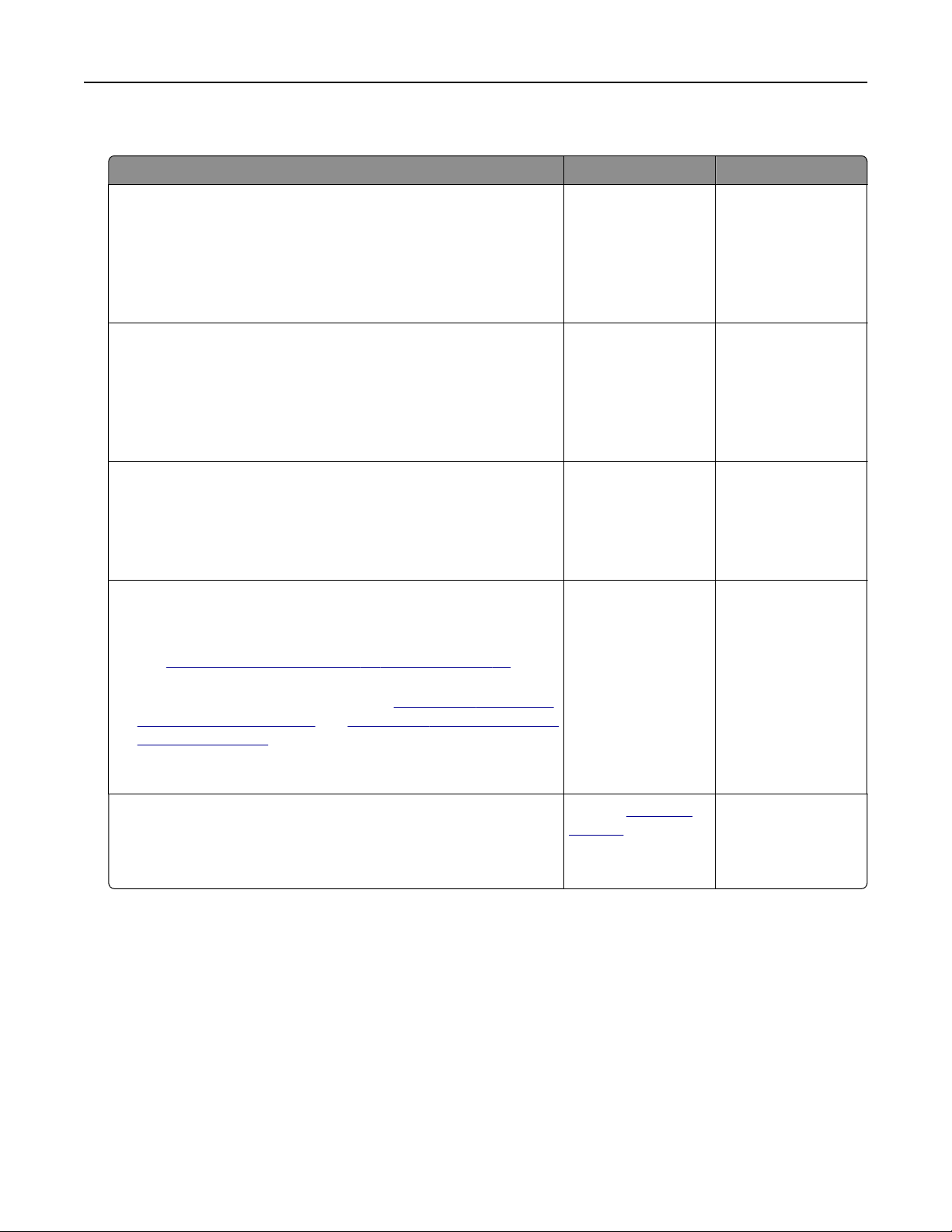
Error message about reading the flash drive appears
Action Yes No
Step 1
Check if the flash drive is inserted into the front USB slot.
Note: The flash drive will not work if it is inserted into the rear
USB slot.
Is the
flash
drive inserted into the front USB slot?
Go to step 2. Insert the flash drive
into the front USB
slot.
Step 2
Check if the indicator light on the printer control panel is blinking
green.
Note: A green blinking light indicates that the printer is busy.
Is the indicator light blinking green?
Wait until the printer
is ready, then view
the held jobs list, and
then print the
documents.
Go to step 3.
Step 3
a Check for an error message on the display.
b Clear the message.
Does the error message still appear?
Go to step 4. The problem is
solved.
Step 4
Check if the flash drive is supported.
For more information on tested and approved USB flash drives,
see
“Supported
flash
drives and
file
types” on page 68 for
non‑touch‑screen printer models.
For touch‑screen printer models, see
“Supported flash drives
and file types” on page 116 and “Supported flash drives and file
types” on page 164.
Does the error message still appear?
Go to step 5. The problem is
solved.
Step 5
Check if the USB slot is disabled by the system support person.
Does the error message still appear?
Contact
customer
support.
The problem is
solved.
Troubleshooting 305
Loading ...
Loading ...
Loading ...
