Loading ...
Loading ...
Loading ...
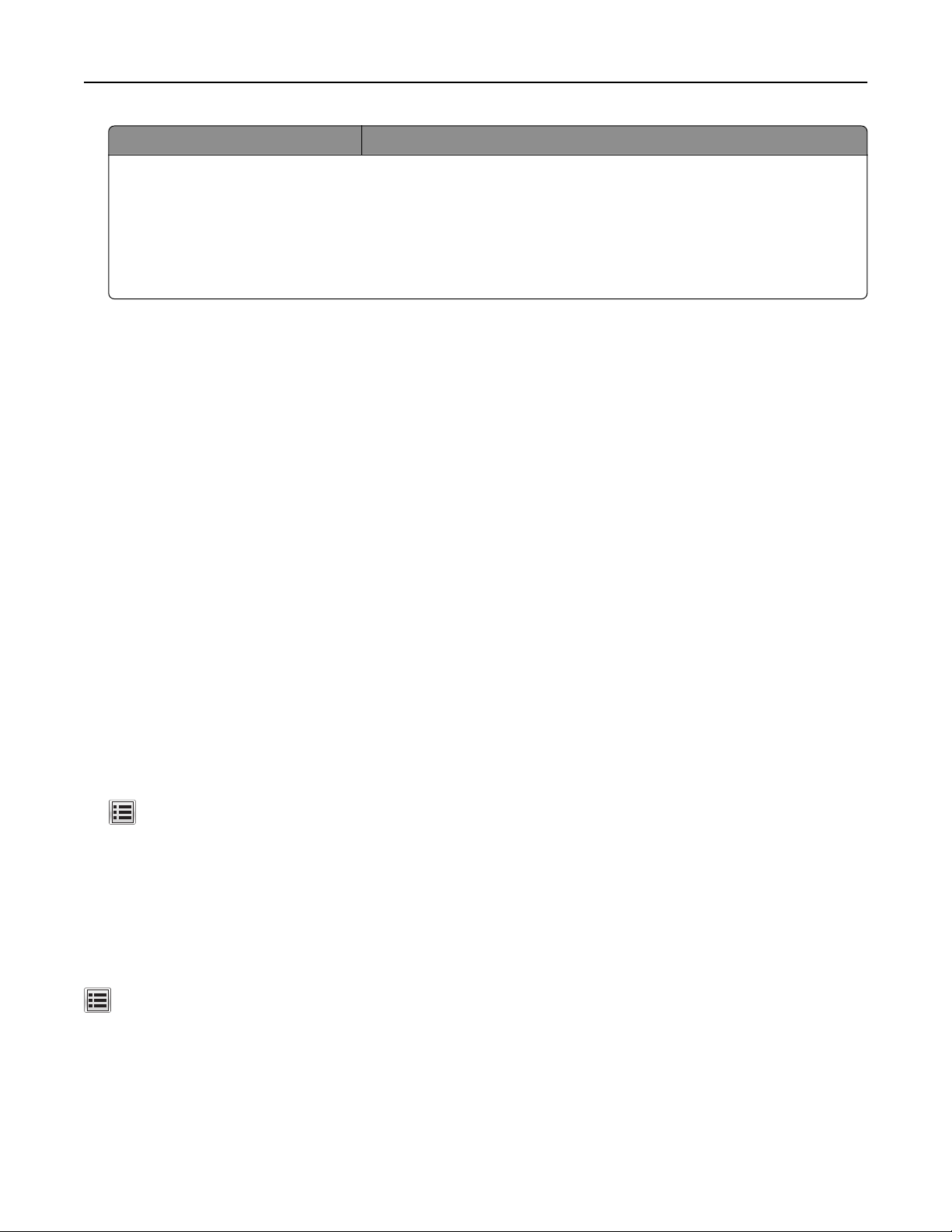
Use To
Notes:
•
Confidential,
Verify, Reserve, and Repeat print jobs may be deleted if the printer requires extra memory to
process additional held jobs.
• You can set the printer to store print jobs in the printer memory until you start the print job from the
printer control panel.
• All print jobs that can be initiated by the user at the printer are called held jobs.
2 To uc h Submit.
Printing held jobs
1 From the document you are trying to print, open the Print dialog.
2 Select the printer, and then do the following:
• For Windows users, click Properties or Preferences, and then click Print and Hold.
• For Macintosh users, select Print and Hold.
3 Select the print job type.
4 If necessary, assign a user name.
5 Send the print job.
6 From the printer home screen, touch Held Jobs.
7 Send the print job.
Printing information pages
Printing a font sample list
1 From the home screen, navigate to:
> Reports > Print Fonts
2 To uc h PCL Fonts or PostScript Fonts.
Printing a directory list
A directory list shows the resources stored in a
flash
memory or in the printer hard disk.
From the home screen, navigate to:
> Reports > Print Directory
Using MS812de 167
Loading ...
Loading ...
Loading ...
