Loading ...
Loading ...
Loading ...
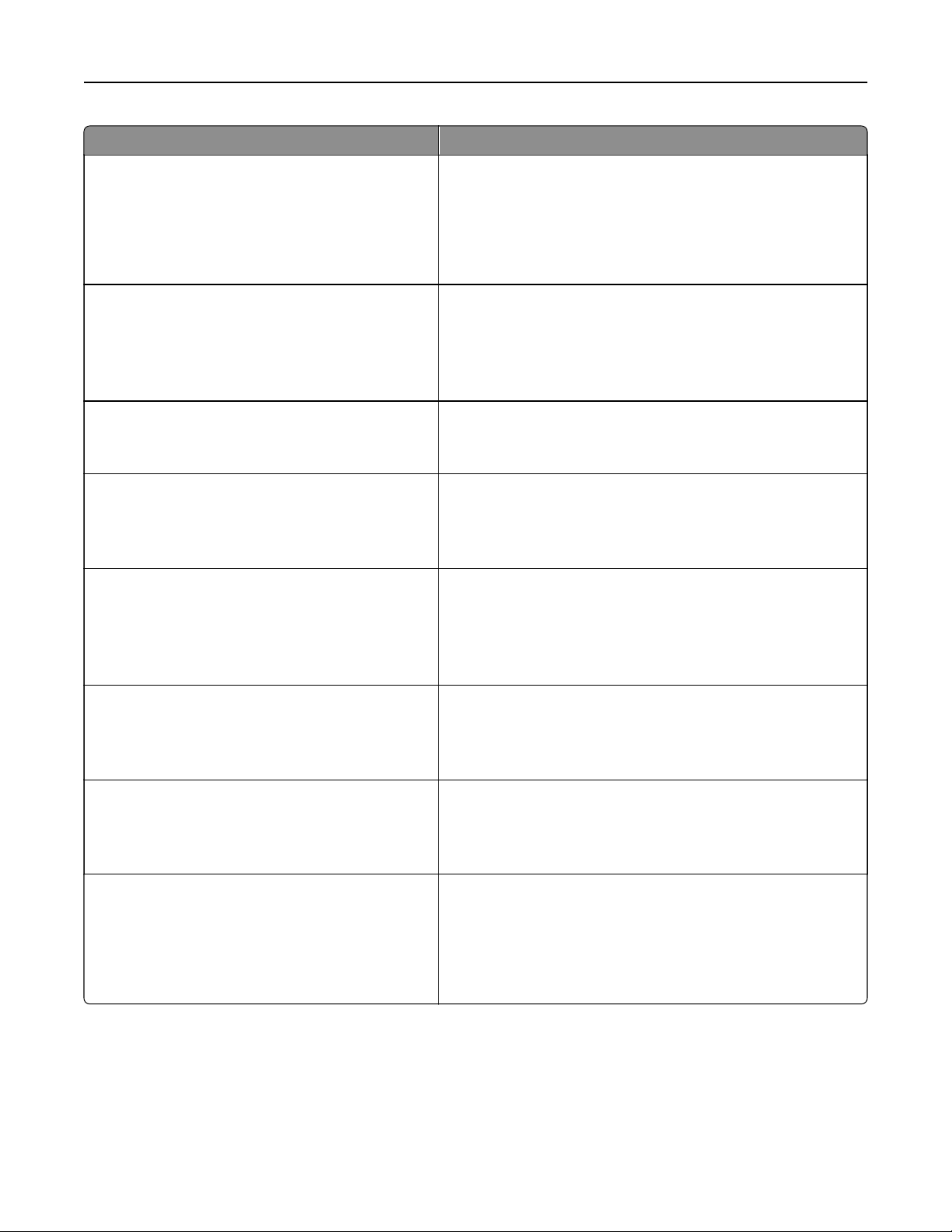
Use To
Timeouts
Job Hold Timeout
5–255
Set the time the printer waits for user intervention before it
holds jobs that require unavailable resources.
Notes:
• 30 seconds is the factory default setting.
• This menu appears only when a hard disk is installed.
Error Recovery
Auto Reboot
Reboot when idle
Reboot always
Reboot never
Set the printer to restart when an error occurs.
Note: Reboot always is the factory default setting.
Error Recovery
Max Auto Reboots
1–20
Determine the number of automatic reboots the printer can
perform.
Note: 5 is the factory default setting.
Print Recovery
Auto Continue
Disabled
5–255
Let the printer automatically continue printing from certain
oine situations when these are not resolved within the
specified time period.
Note: Disabled is the factory default setting.
Print Recovery
Jam Recovery
On
O
Auto
Specify whether the printer reprints jammed pages.
Note: Auto is the factory default setting. The printer reprints
jammed pages unless other tasks need the memory required
to hold the pages.
Print Recovery
Jam Assist
On
O
Set the printer to check for jammed paper automatically.
Note: On is the factory default setting.
Print Recovery
Page Protect
O
On
Set the printer to print the correct output for a page.
Note:
O
is the factory default setting.
Accessibility Settings
Prolong Screen Timeout
On
O
Remain in the same location and reset the Screen Timeout
timer instead of returning to the home screen.
Notes:
• This menu appears only in touch‑screen printer models.
• O is the factory default setting.
Understanding the printer menus 227
Loading ...
Loading ...
Loading ...
