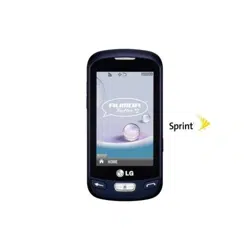Loading ...
Loading ...
Loading ...

Tools and Calendar 72
Note: Due to different specifications and features of other Bluetooth-compatible devices,
display and operations may be different, and functions such as transfer or exchange
may not be possible with all Bluetooth-compatible devices.
Send Items via Bluetooth
Depending on your paired devices‟ settings and capabilities, you may be able to send pictures,
Contacts information, or other items using a Bluetooth connection.
1. Touch > Main Menu > (slide the screen up) > Tools > Bluetooth > Trusted
Devices.
2. Touch a paired device to transfer to.
3. Touch an item and touch Done.
To select Contacts, pictures, or videos, select the category, scroll through the
available items, and touch items to send. When you are finished, touch Continue or
Done.
4. Touch Send to send the item(s).
Update Phone
The update phone option allows you to download and update the software in your phone
automatically.
Update Firmware
Only the internal software is updated when you use the Update Firmware tool. No Contacts
entries or other information saved to your phone will be deleted.
1. Touch > Main Menu > (slide the screen up) > Tools > Update Phone > Update
Firmware.
2. Follow the on-screen instructions.
Update the PRL
This option allows you to download and update the PRL (preferred roaming list) automatically.
1. Touch > Main Menu > (slide the screen up) > Tools > Update Phone > Update
PRL.
2. Follow the on-screen instructions.
Mass Storage
Your phone's mass storage capabilities allow you to use a microSD card to expand the phone's
available memory space.
Loading ...
Loading ...
Loading ...