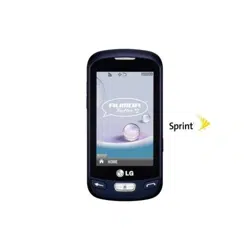Loading ...
Loading ...
Loading ...
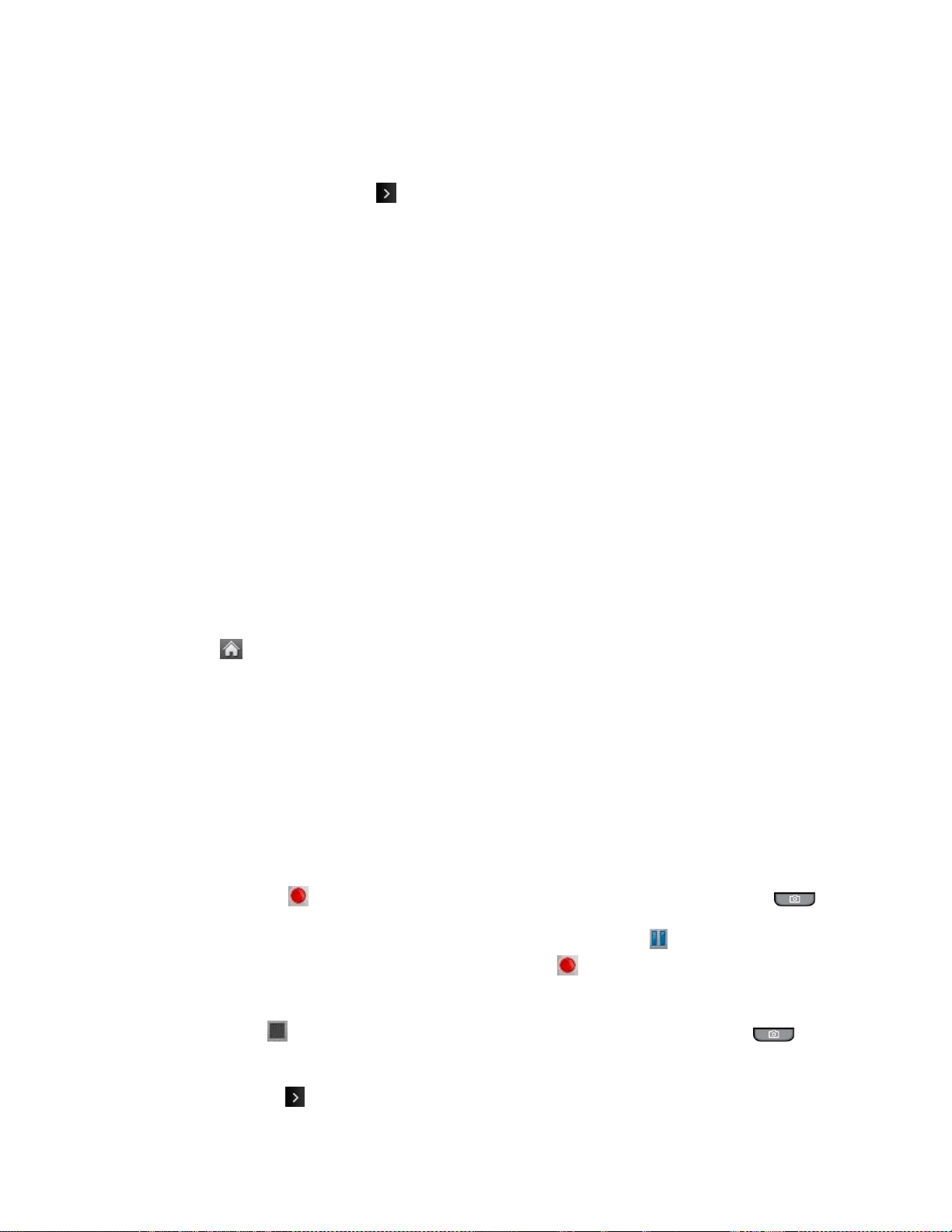
Camera and Video 61
Camera Settings
Customize the settings for your phone's camera.
1. From Camera mode, touch > Settings.
2. Touch an option:
Resolution to select a picture„s file size (2MP, High, Med, or Low).
Quality to select the picture quality setting (Fine, Normal, or Economy).
Shutter Sound to select a shutter sound (Shutter, Say Cheese, Ready 123, or
Smile).
Status Bar to show or hide the Status Bar (On or Off).
Night Mode to toggle the low-light setting (On or Off).
Auto Review to select the Auto Review setting (On, On(for 2 Seconds), On(for 5
Seconds) or Off)
Record Videos
In addition to taking pictures, you can record, view, and send videos with your phone„s built-in
video camera.
1. Touch > Main Menu > Photos & Videos > Camcorder to activate video mode.
Additional video options are available through the video mode options menu. See Video
Mode Options.
2. Select Video Mail or Long Video.
Note: Video Mail can be at most 30 seconds in length or 600KB in size, otherwise, they cannot
be uploaded, sent, or posted. but the length of a Long Video is dependent on both the
quality settings and storage type used (phone or memory card).
3. Using the phone„s display screen as a viewfinder, aim the camera lens at your subject.
4. Touch Record, if the QWERTY keyboard is open, or press the Camera Key .
To pause and then resume the recording, touch PAUSE (or if the QWERTY
keyboard is open) and then touch RESUME (or if the QWERTY keyboard is
open).
5. Touch Stop, if the QWERTY keyboard is open, or press the Camera Key to
stop recording. Your phone automatically saves the video in your default storage area.
6. Touch More or more options:
Loading ...
Loading ...
Loading ...