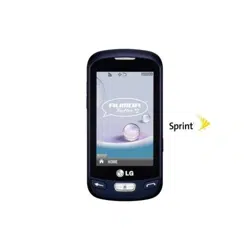Loading ...
Loading ...
Loading ...
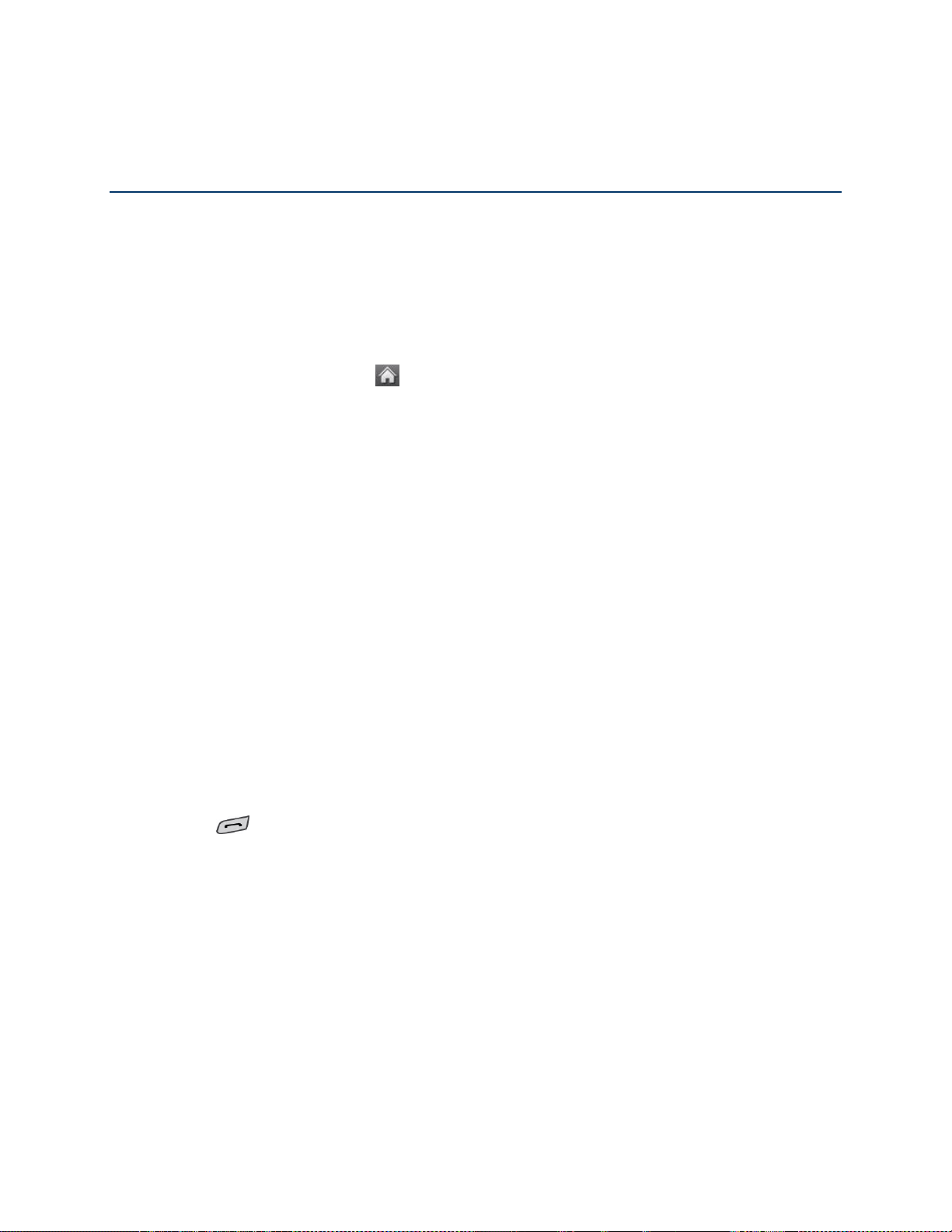
Contacts 35
Contacts
The Contacts application lets you add and edit contacts, assign speed dial numbers, assign
ringers and pictures to entries, and use Hello UI.
Add a New Contacts Entry
Your phone can store up to 600 Contacts entries. Contacts entries can store up to a total of 7
phone numbers, and each entry„s name can contain 64 characters.
1. From standby mode, touch > Contacts.
2. Touch Add New > New Contact.
3. Touch the Enter Name field, enter the new contact name using the touch keypad or
QWERTY keyboard and then touch Done.
4. Touch the Add Number field, enter a phone number, and then touch Done.
5. Touch a phone label to select it (Mobile, Home, Work, Pager, Fax, or Other).
6. Scroll down to additional fields and enter or edit information as desired.
7. Touch Done to save the entry.
After saving the number, your phone display the Contacts list. (See Contacts Entry Options.)
Save a Phone Number
You can save a phone number to Contacts directly from the phone dial pad.
To save a number from standby mode:
1. Press to display the dial pad.
2. Enter a phone number.
3. Touch Save.
4. Touch New Entry for a new contact or Existing Entry to add a number to an existing
contact.
5. Touch a phone label to select it (Mobile, Home, Work, Pager, Fax, and Other).
6. Touch the Enter Name field, enter the new contact name using the touch keypad or
QWERTY keyboard, and then touch Done.
– or –
Loading ...
Loading ...
Loading ...