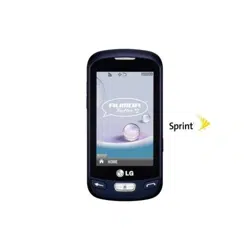Loading ...
Loading ...
Loading ...
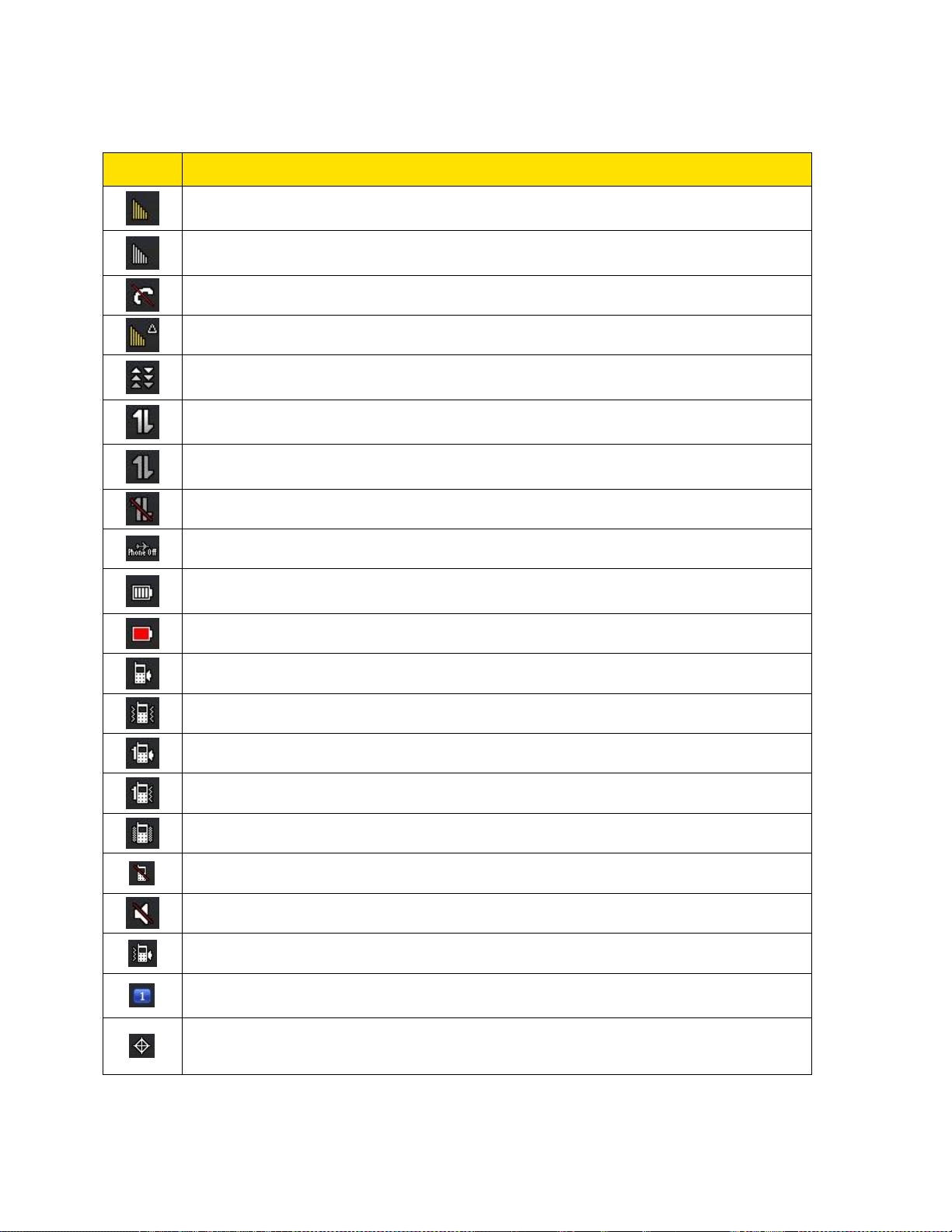
Phone Basics 14
Status Icons
Icon
Status
1x Signal Strength – Shows your current 1xRTT signal strength (More bars =
stronger signal; bars are yellow).
EVDO Signal Strength – Shows your current EVDO signal strength (More bars
= stronger signal; bars are white).
No Service – Your phone cannot find a usable signal.
Roaming – Your phone is “roaming” off the Nationwide Sprint Network.
EVDO Data Service – Sprint mobile broadband data service (EVDO) is
available. When active, the icon is animated.
1x Service Activated – Indicates that Sprint 1xRTT data service is available.
When active, the icon is animated.
1x Service Deactivated – Indicates that Sprint 1xRTT data service is
deactivated.
1x Service Unavailable – Data service is currently unavailable.
Airplane Mode – Indicates that the phone is in Airplane/ Mode.
Full Battery – Shows your current battery charge level. (Icon shown is fully
charged.)
Low Battery – Shows that the battery is low.
Ringer Only – Indicates that the ringer only is set for the call alert.
Vibrate Only – Indicates that the ringer volume is set to vibrate only.
1 Beep – Indicates that one beep is set for the call alert.
1 Beep & Vibrate – Indicates that one beep and vibration is set for the call alert.
Vibrate All – Indicates that the ringer volume is set to vibrate all.
Ringer Off – The ringer is set to off.
Silence All – All sounds are turned off.
Ringer & Vibrate – Indicates that the ringer and vibrate mode is set.
Bubble Icon – Indicates you have missed alerts such as voicemail, missed
calls, new messages, scheduled events, or a completed wireless backup.
Location On – Your phone„s location feature is on and available for location-
based services such as GPS Navigation.
Loading ...
Loading ...
Loading ...