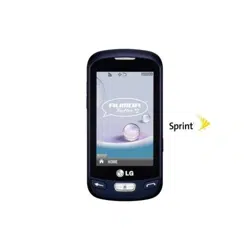Loading ...
Loading ...
Loading ...

Table of Contents iii
Select a Ringer Type for an Entry ......................................................................................38
Assign a Picture to an Entry ...............................................................................................39
Create a Group ..................................................................................................................39
Find Contacts Entries .........................................................................................................39
Secret Contacts Entries .....................................................................................................40
Dial Sprint Services............................................................................................................41
Hello UI ..............................................................................................................................42
Accounts and Messaging ..........................................................................................................44
Text Messaging and MMS .................................................................................................44
Compose Text/Picture Messages ...............................................................................44
Access Text/Picture Messages ...................................................................................45
Messaging Settings ....................................................................................................45
Email .................................................................................................................................46
Get Started With Email ...............................................................................................46
Access Email ..............................................................................................................47
Social Networking ..............................................................................................................48
Apps and Entertainment ............................................................................................................49
Games, Ringers, and More ................................................................................................49
Sprint TV & Movies ............................................................................................................51
Watch TV ....................................................................................................................51
GPS Navigation .................................................................................................................52
Sprint Navigation ........................................................................................................52
Sprint Family Locator ..................................................................................................53
Web and Data ...........................................................................................................................54
Get Started With Data Services .........................................................................................54
Navigate the Web .......................................................................................................55
Browser Menu ....................................................................................................................56
Camera and Video ....................................................................................................................58
Take Pictures .....................................................................................................................58
Assign Pictures ...........................................................................................................59
Camera Mode Options ................................................................................................59
Camera Settings .........................................................................................................61
Record Videos ...................................................................................................................61
Loading ...
Loading ...
Loading ...