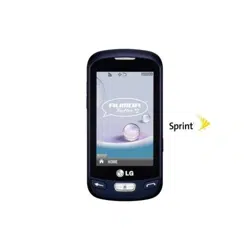Loading ...
Loading ...

Table of Contents i
Table of Contents
Get Started ................................................................................................................................ 1
Your Phone at a Glance ...................................................................................................... 1
Set Up Your Phone ............................................................................................................. 1
Activate Your Phone ........................................................................................................... 2
Set Up Your Voicemail ........................................................................................................ 3
Sprint Account Information and Help ................................................................................... 3
Sprint Account Passwords ........................................................................................... 4
Manage Your Account ................................................................................................. 4
Sprint Support Services ............................................................................................... 5
Phone Basics ............................................................................................................................. 6
Your Phone Overview ......................................................................................................... 6
Turn Your Phone On and Off .............................................................................................. 9
Battery and Charger............................................................................................................ 9
Your Home Menu ...............................................................................................................11
Get to Know the Touchscreen ............................................................................................11
Navigate Through the Menus .............................................................................................12
Touchscreen Navigation .............................................................................................12
Navigate through Menus Using the QWERTY Keyboard ............................................13
Back Up Within a Menu ..............................................................................................13
Status Bar ..........................................................................................................................13
Entering Text .....................................................................................................................16
Select a Text Input Mode ............................................................................................16
Predictive Text Input ...................................................................................................17
ABC Mode (Touch Keypad Only) ................................................................................18
Enter Numbers, Symbols, Emoticons, Smileys and Preset Messages ........................19
Handwriting.................................................................................................................20
Enter Text With the QWERTY Keyboard ....................................................................20
Voicemail ...........................................................................................................................21
Voicemail Notification .................................................................................................22
New Voicemail Message Alerts...................................................................................22
Loading ...
Loading ...
Loading ...