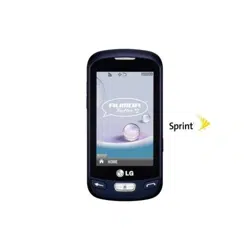Loading ...
Loading ...
Loading ...

Table of Contents ii
Retrieve Your Voicemail Messages ............................................................................22
Phone Calls ..............................................................................................................................24
Make Phone Calls ..............................................................................................................24
Dialing Options ...........................................................................................................24
Receive Phone Calls ..........................................................................................................25
Missed Call Notification ..............................................................................................26
Call Emergency Numbers ...........................................................................................26
In-Call Options ............................................................................................................27
Save a Phone Number ...............................................................................................28
Find a Phone Number .................................................................................................28
Dial and Save Phone Numbers With Pauses ..............................................................29
Abbreviated Dialing .....................................................................................................29
Dial From the Contacts List .........................................................................................30
Speed Dialing .............................................................................................................30
Plus (+) Code Dialing ..................................................................................................30
Caller ID .............................................................................................................................31
Call Waiting .......................................................................................................................31
Make a 3-Way Call.............................................................................................................31
Call Forwarding ..................................................................................................................32
History ...............................................................................................................................32
Recent History Options ...............................................................................................32
Make a Call From Recent History ...............................................................................33
Save a Number From Recent History .........................................................................33
Prepend a Number From Recent History ....................................................................34
Erase Recent History ..................................................................................................34
Contacts....................................................................................................................................35
Add a New Contacts Entry .................................................................................................35
Save a Phone Number .......................................................................................................35
Contacts Entry Options ......................................................................................................36
Edit a Contacts Entry .........................................................................................................36
Add a Number to a Contacts Entry .....................................................................................37
Edit a Contacts Entry‟s Numbers .......................................................................................37
Assign Speed Dial Numbers ..............................................................................................37
Loading ...
Loading ...
Loading ...