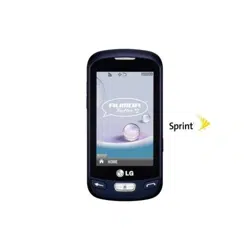Loading ...
Loading ...
Loading ...

Apps and Entertainment 51
Select Settings to configure downloaded games or applications.
Select Shop to browse for other items to download.
Press to quit the browser and return to the Home menu.
Tip: You can also access My Content Manager through the phone„s main menu. Touch >
Main Menu > My Stuff > [Games, Ringtones, Screen Savers, Applications, or
Ringback Tones] > My Content Manager > Go. The browser will open and take you to
the corresponding content.
For complete information and instructions on downloading Games, Ringtones, Screen Savers,
Applications, and Ringback Tones, visit the Digital Lounge at www.sprint.com.
Sprint TV & Movies
With Sprint TV & Movies, you can watch live TV and access movies and other on demand
entertainment on the go. The Sprint TV & Movies application offers a wide variety of accessible
channels. Subscription options include comprehensive basic packages as well as a full menu of
“a la carte” channels. Visit www.sprint.com/tvguide for more information on channels and pricing.
Note: Available categories and content are subject to change.
Watch TV
Discover how fun and easy it is to watch T.V. on your phone.
1. Touch > Main Menu > Entertainment > Sprint TV & Movies. Depending on your
settings, your phone may prompt you to accept a data connection.
2. Select Live TV, On Demand, or Movies to display channel options.
3. Select a channel from the TV listings or to select an available category.
Note: The first time you access a channel, the system will prompt you to purchase access
(unless the channel doesn't have a monthly fee). Select Subscribe or Select (if it's part
of a package) to purchase access, or Preview to view a preview of the selected channel.
4. If applicable, touch a clip to view the program. The clip will automatically load and begin
playing.
Tip: While you are playing a clip, you can press the up arrow or down arrow (on the
QWERTY keyboard) to bring up the video menu. Then touch . You will see a small
pop-up screen that tells you which channel you are watching as well as other channels
that you have access to. Once you find a channel that you want to watch or listen to,
scroll to it and touch it and the channel will begin loading.
Loading ...
Loading ...
Loading ...