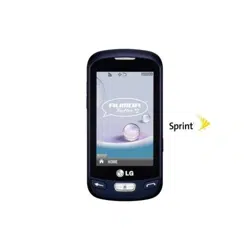Loading ...
Loading ...
Loading ...
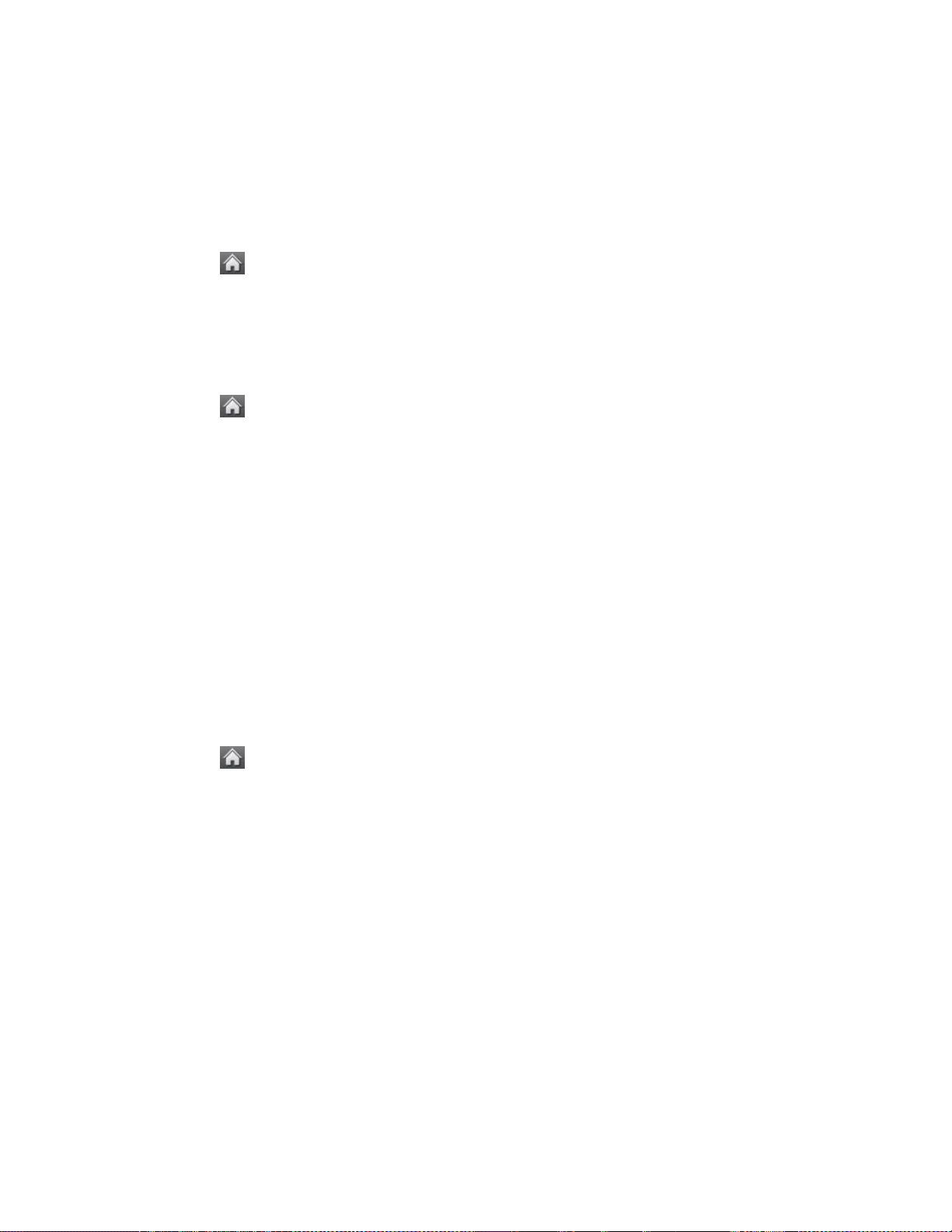
Settings 94
Call Setup
Your phone's call setup options include setting your phone to auto-answer, as well as
abbreviated dialing and Contacts Match options.
To activate the Contacts Match feature:
1. Touch > Main Menu > (slide the screen up) > Settings > (slide the screen up) >
Call Setup.
2. Touch and slide the Contacts Match button to ON.
To activate the Prefix feature:
1. Touch > Main Menu > (slide the screen up) > Settings > (slide the screen up) >
Call Setup.
2. Touch and slide the Abbreviated Dialing button to ON.
3. Enter the first five- or six-digit prefix in the Prefix field and then touch OK.
To deactivate this feature, select Off during step 2 above.
Tip: To make an Abbreviated Dial call, see Abbreviated Dialing.
Note: Abbreviated Dialing does not apply to 911 or Sprint 411.
Auto-Answer Mode
Set your phone to automatically pick up incoming calls when connected to an optional hands-
free car kit.
1. Touch > Main Menu > (slide the screen up) > Settings > (slide the screen up) >
Call Setup > Auto-Answer.
2. Touch an option.
Off to disable Auto-Answer.
Headset to answer calls automatically when the phone is connected to an optional
headset. Remember, your phone will answer calls in Auto- Answer mode even if you
are not present.
TTY
A TTY (also known as a TDD or Text Telephone) is a telecommunications device that allows
people who are deaf, hard of hearing, or who have speech or language disabilities, to
communicate by telephone.
Loading ...
Loading ...
Loading ...