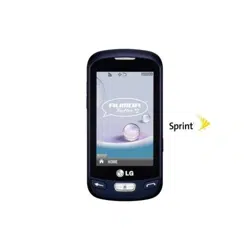Loading ...
Loading ...
Loading ...
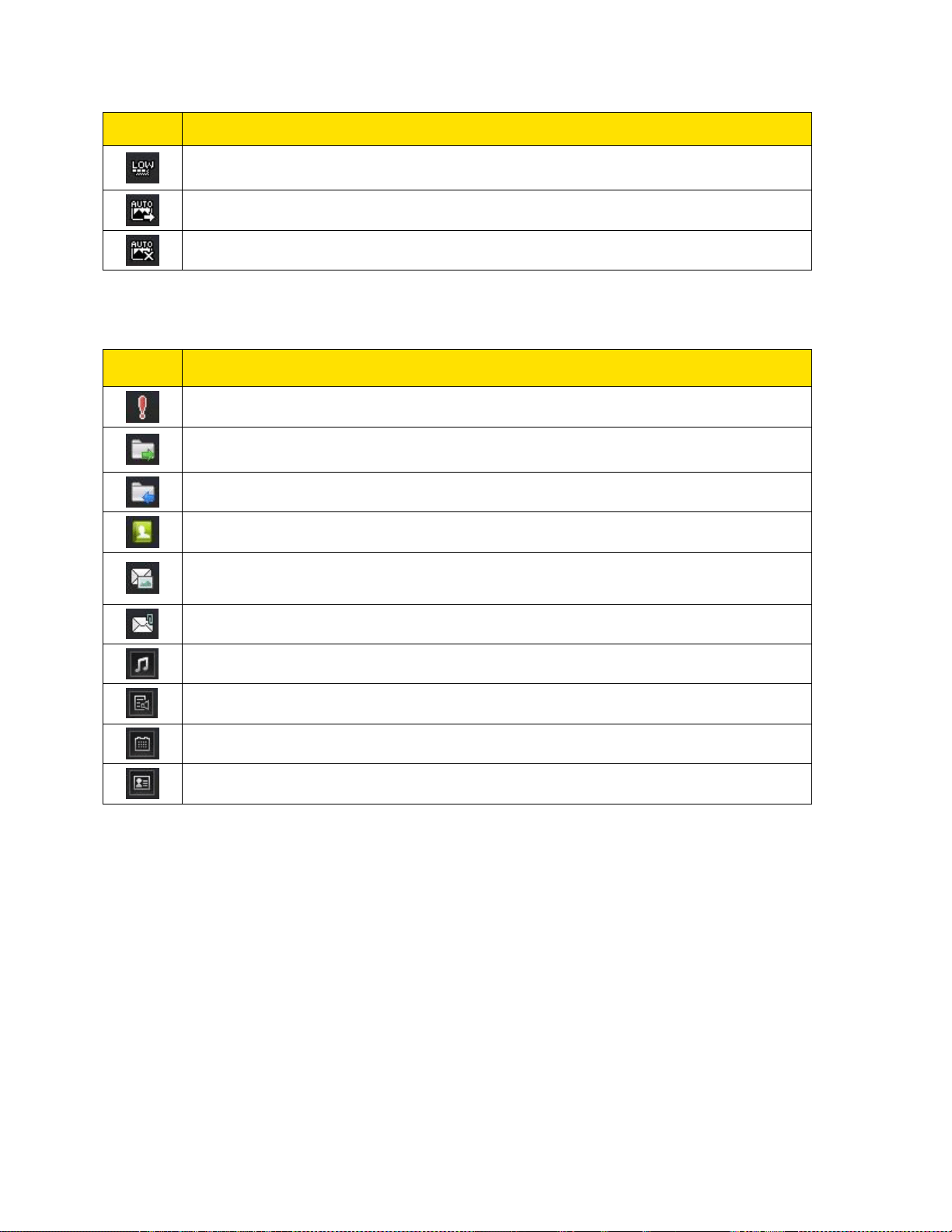
Phone Basics 16
Icon
Status
Camera/Camcorder Resolution Low – Indicates that the camera/camcorder
resolution is set to Low.
Enable Auto-Send – Indicates that the Auto-Send feature is enabled.
Disable Auto-Send – Indicates that the Auto-Send feature is disabled.
Messaging Icons
Icon
Messaging
Urgent Message – Indicates you have new urgent messages.
Sent Message – Indicates the message is sent.
Received Message – Indicates the message is received.
Recipient – Indicates the recipient field.
File Attachment – Indicates the file attachment field.
File Attached – Indicates a file is attached.
Audio file attached – Indicates an audio file is attached.
Voice file attached – Indicates a voice file is attached.
Calendar file attached – Indicates a calendar file is attached.
Contact file attached – Indicates a contact file is attached.
Entering Text
Your phone provides convenient ways to enter letters, numbers, and symbols whenever you are
prompted to enter text (for example, when adding a Contacts entry or when using email and text
messaging).
Select a Text Input Mode
You can use the touch keypad or the QWERTY keyboard. While you are using the touch
keypad, you can switch to and from the QWERTY keyboard.
Loading ...
Loading ...
Loading ...