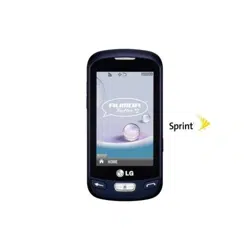Loading ...
Loading ...
Loading ...
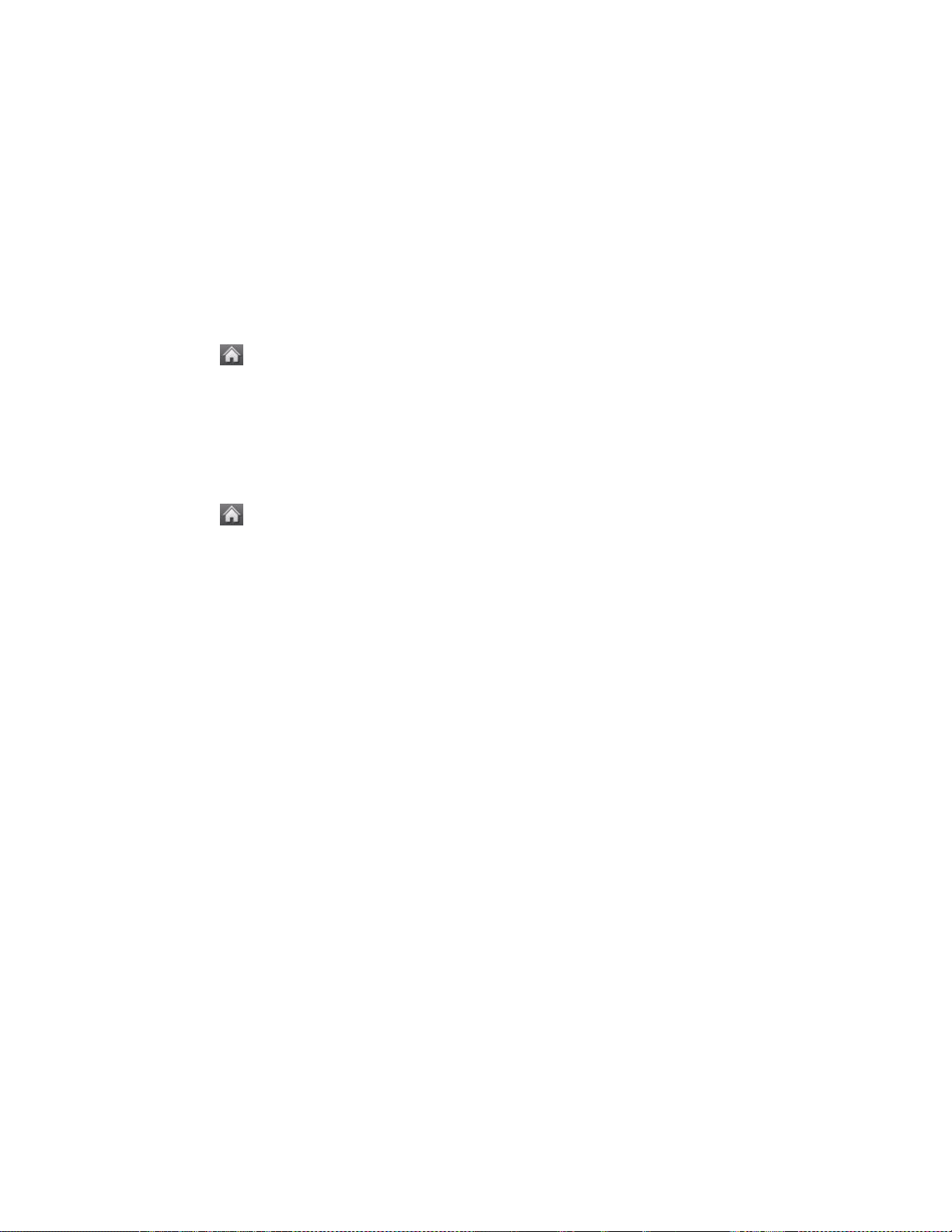
Apps and Entertainment 53
Note: For more information about Sprint Navigation, visit www.sprint.com/navigation.
Sprint Family Locator
Sprint Family Locator uses GPS technology to locate your child„s phone and display the location
on an interactive map.
Note: Sprint Family Locator service requires an additional monthly fee. Visit
www.sprint.com/familylocator for complete details.
Sign Up for Sprint Family Locator
1. Touch > Main Menu > Maps > Sprint Family Locator.
2. Follow the on-screen instructions to enter and submit the required information.
Note: You can also sign up for Sprint Family Locator online at www.sprint.com/familylocator.
Use Sprint Family Locator
1. Touch > Main Menu > Maps > Sprint Family Locator.
2. Enter the parent phone number and password to sign in to your account.
3. Select a phone to locate from the available child phone list.
4. When you are finished, select Sign Out.
Note: You may also use Sprint Family Locator with any computer with an Internet connection.
Visit www.sprint.com/familylocator for complete details.
Loading ...
Loading ...
Loading ...