Loading ...
Loading ...
Loading ...
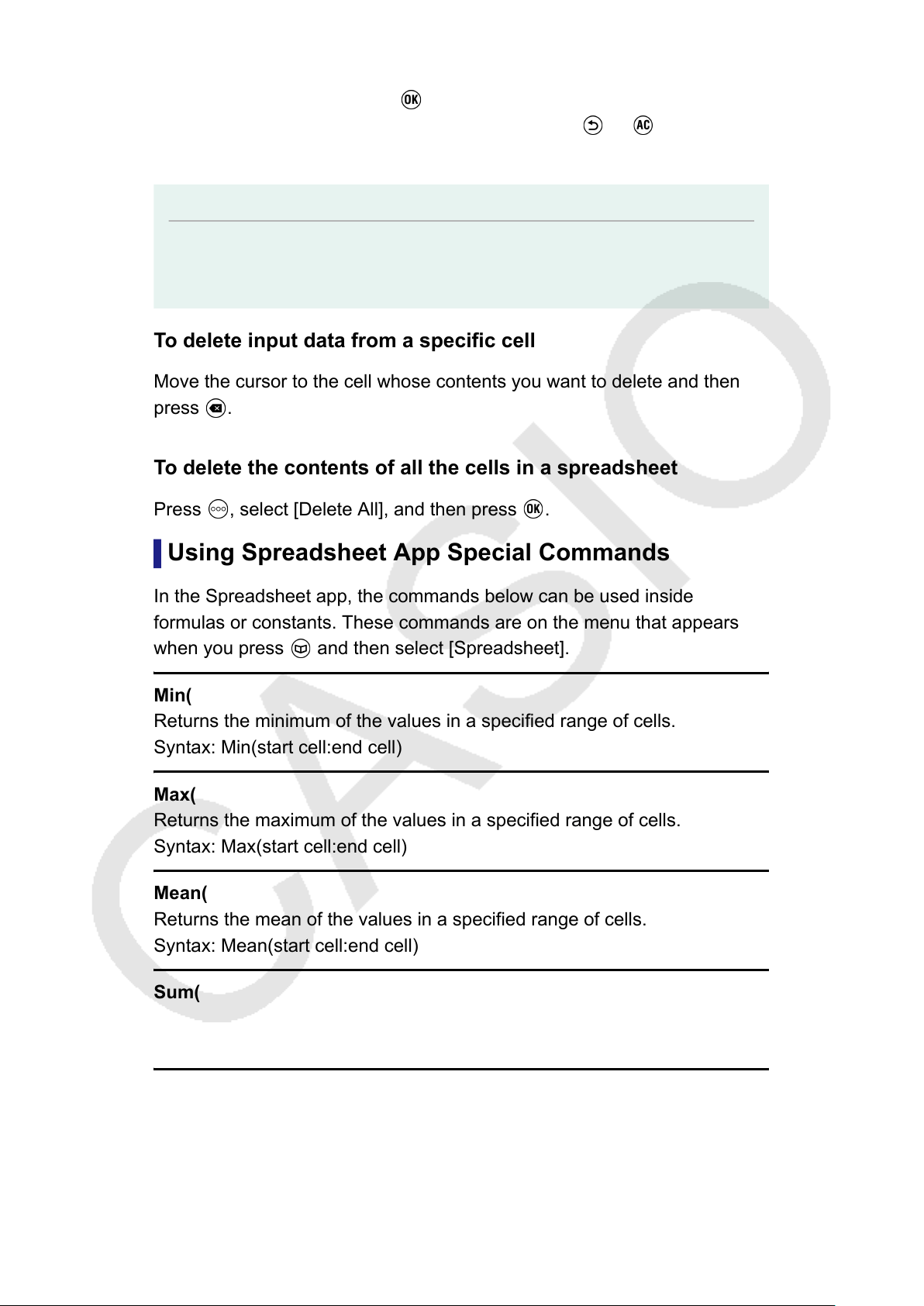
3. Move the cursor to the cell into which you want to paste the data you
just copied, and then press .
• Paste standby remains enabled until you press or , so you can
paste the copied data to other cells, if you want.
Note
• When you copy the contents of a cell containing a formula with a relative reference,
the relative reference will change in accordance with the location of the cell where the
contents are pasted.
To delete input data from a specific cell
Move the cursor to the cell whose contents you want to delete and then
press
.
To delete the contents of all the cells in a spreadsheet
Press , select [Delete All], and then press .
Using Spreadsheet App Special Commands
In the Spreadsheet app, the commands below can be used inside
formulas or constants. These commands are on the menu that appears
when you press and then select [Spreadsheet].
Min(
Returns the minimum of the values in a specified range of cells.
Syntax: Min(start cell:end cell)
Max(
Returns the maximum of the values in a specified range of cells.
Syntax: Max(start cell:end cell)
Mean(
Returns the mean of the values in a specified range of cells.
Syntax: Mean(start cell:end cell)
Sum(
Returns the sum of the values in a specified range of cells.
Syntax: Sum(start cell:end cell)
Example 3: Continuing from Example 1, input the formula =Sum(A1:A3),
which calculates the sum of cells A1, A2, and A3, into cell A4.
1. Move the cursor to cell A4.
2. Input =Sum(A1:A3).
92
Loading ...
Loading ...
Loading ...