Loading ...
Loading ...
Loading ...
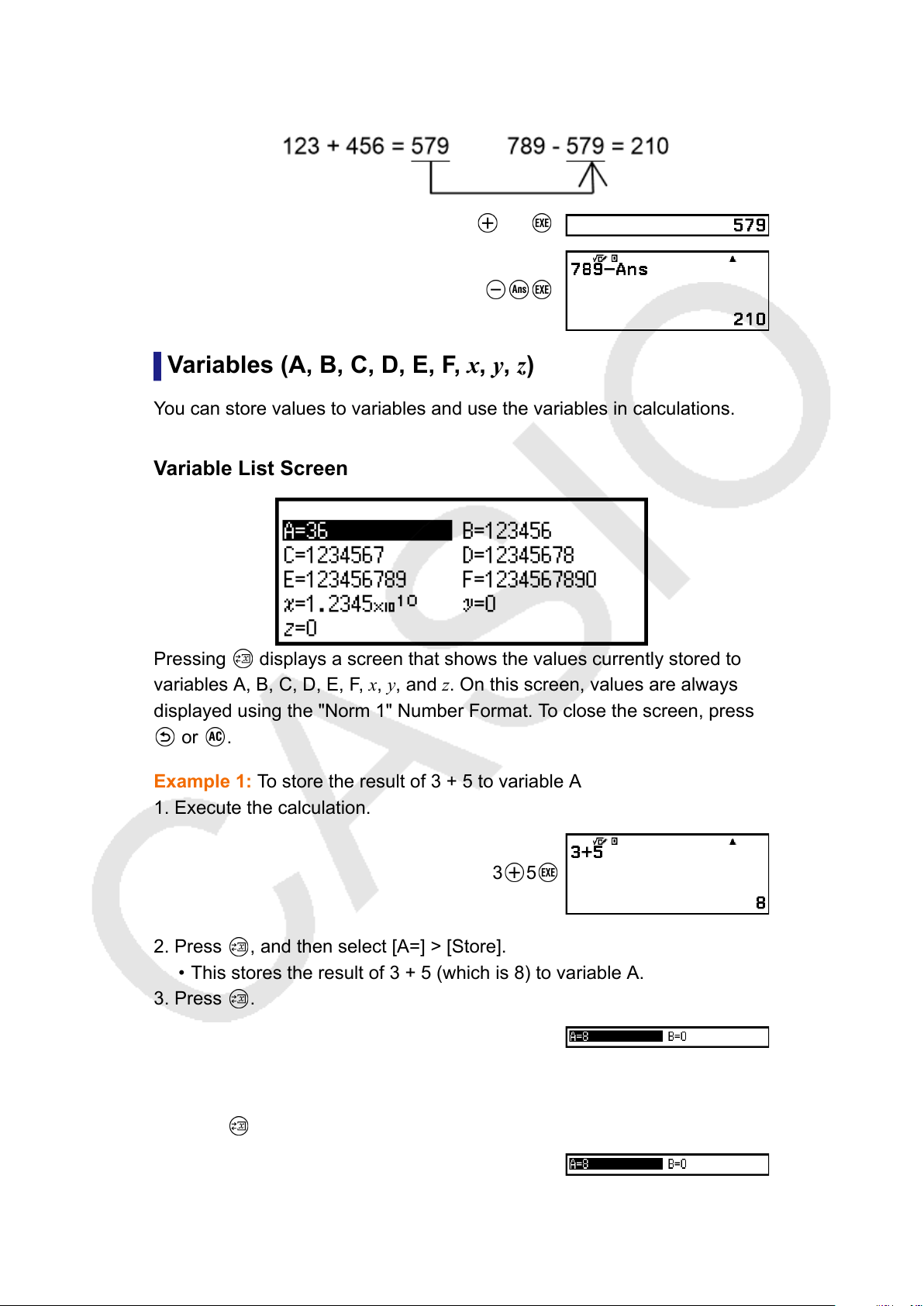
Inputting Ans Memory Contents into an Expression
Example: To perform the calculations shown below:
123 456
(Continuing) 789
Variables (A, B, C, D, E, F, x, y, z)
You can store values to variables and use the variables in calculations.
Variable List Screen
Pressing displays a screen that shows the values currently stored to
variables A, B, C, D, E, F, x, y, and z. On this screen, values are always
displayed using the "Norm 1" Number Format. To close the screen, press
or .
Example 1: To store the result of 3 + 5 to variable A
1. Execute the calculation.
3 5
2. Press , and then select [A=] > [Store].
•
This stores the result of 3 + 5 (which is 8) to variable A.
3. Press .
Example 2: To change the contents of variable A to 1
1. Press , and then highlight [A=].
36
Loading ...
Loading ...
Loading ...