Loading ...
Loading ...
Loading ...
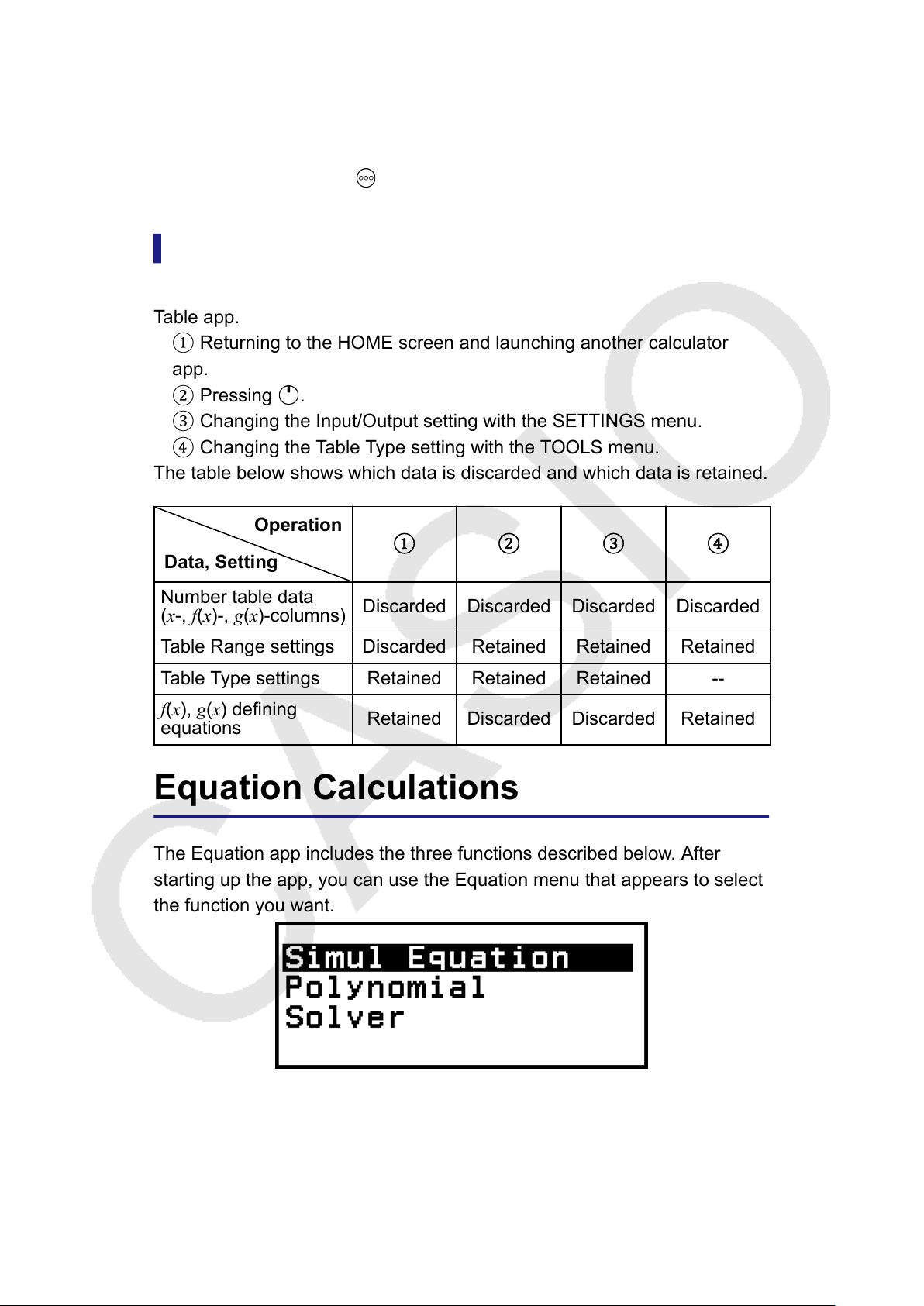
• When the defining equation of a composite function (Example: g(x) = f(x)
× 2 - x) is registered, and the defining equation of the reference function
(Example: f(x) of g(x) = f(x) × 2 - x) is updated (new defining equation
registered).
In these cases, execute
– [Recalculate] while the number table screen
is displayed to update values.
Data Retention
Doing the following will discard some data and clear some settings of the
Table app.
① Returning to the HOME screen and launching another calculator
app.
② Pressing .
③ Changing the Input/Output setting with the SETTINGS menu.
④ Changing the Table Type setting with the TOOLS menu.
The table below shows which data is discarded and which data is retained.
Operation
Data, Setting
① ② ③ ④
Number table data
(x-, f(x)-, g(x)-columns)
Discarded Discarded Discarded Discarded
Table Range settings Discarded Retained Retained Retained
Table Type settings Retained Retained Retained --
f(x), g(x) defining
equations
Retained Discarded Discarded Retained
Equation Calculations
The Equation app includes the three functions described below. After
starting up the app, you can use the Equation menu that appears to select
the function you want.
Simul Equation: Simultaneous linear equations with two to four unknowns
Polynomial: High-order equations from 2nd to 4th degree
Solver: Function to find the value of any variable contained in an input
equation
99
Loading ...
Loading ...
Loading ...