Loading ...
Loading ...
Loading ...
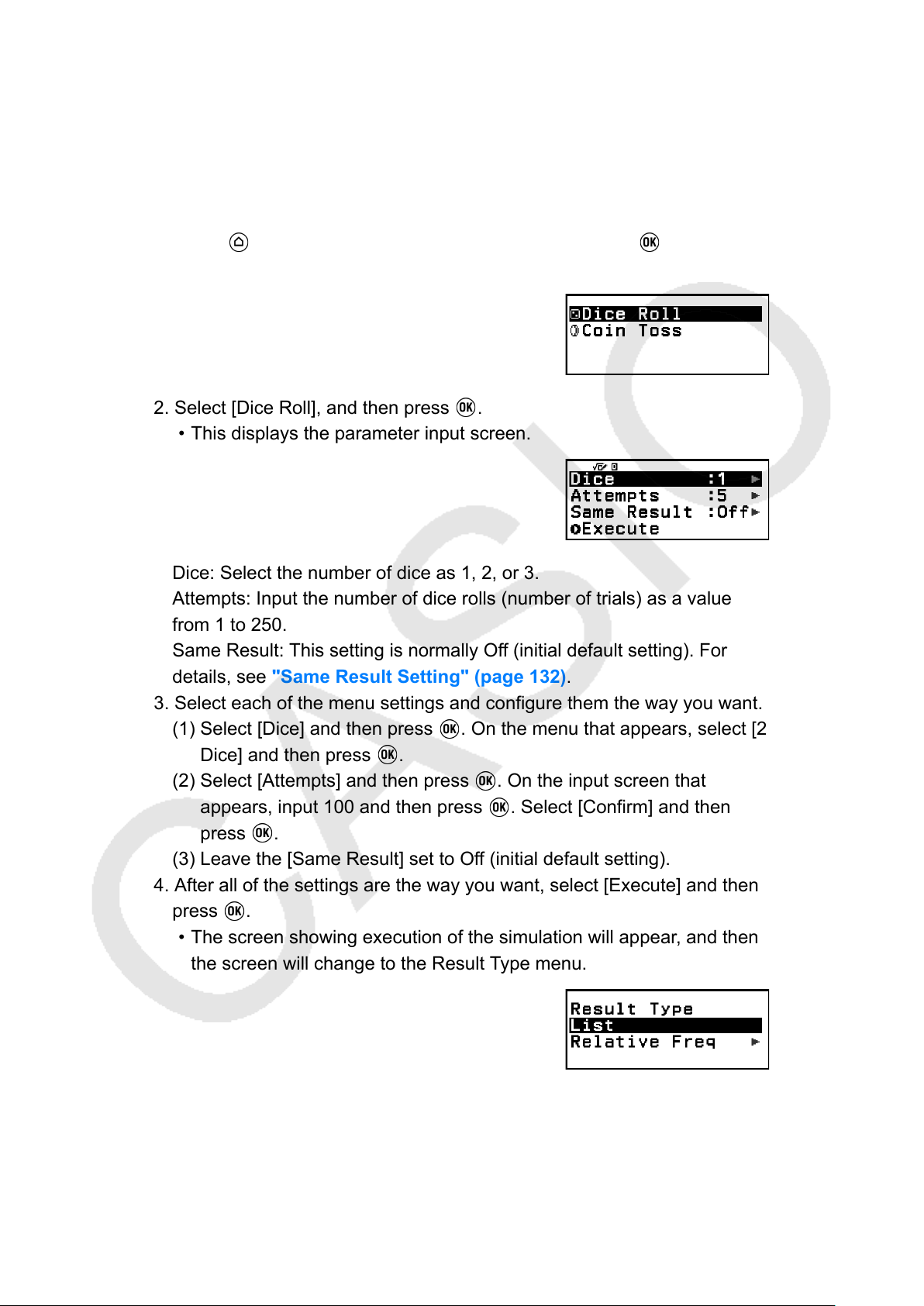
Dice Roll General Operation Procedure
Example: To simulate 100 rolls of two dice. For this example, the
Relative Freq screen is used for simulation results, showing the number
of occurrences (frequencies) and relative frequencies of the numeric
difference (0, 1, 2, 3, 4, 5) between the two dice each roll.
1. Press
, select the Math Box app icon, and then press .
• This displays the Math Box menu.
2. Select [Dice Roll], and then press .
• This displays the parameter input screen.
Dice: Select the number of dice as 1, 2, or 3.
Attempts: Input the number of dice rolls (number of trials) as a value
from 1 to 250.
Same Result: This setting is normally Off (initial default setting). For
details, see "Same Result Setting" (page 132).
3. Select each of the menu settings and configure them the way you want.
(1) Select [Dice] and then press
. On the menu that appears, select [2
Dice] and then press .
(2) Select [Attempts] and then press . On the input screen that
appears, input 100 and then press . Select [Confirm] and then
press .
(3) Leave the [Same Result] set to Off (initial default setting).
4. After all of the settings are the way you want, select [Execute] and then
press .
• The screen showing execution of the simulation will appear, and then
the screen will change to the Result Type menu.
List: Shows a list of the outcome of each roll (trial).*
1
Relative Freq: Shows the number of occurrences based on roll results*
2
and their relative frequencies.
130
Loading ...
Loading ...
Loading ...