Loading ...
Loading ...
Loading ...
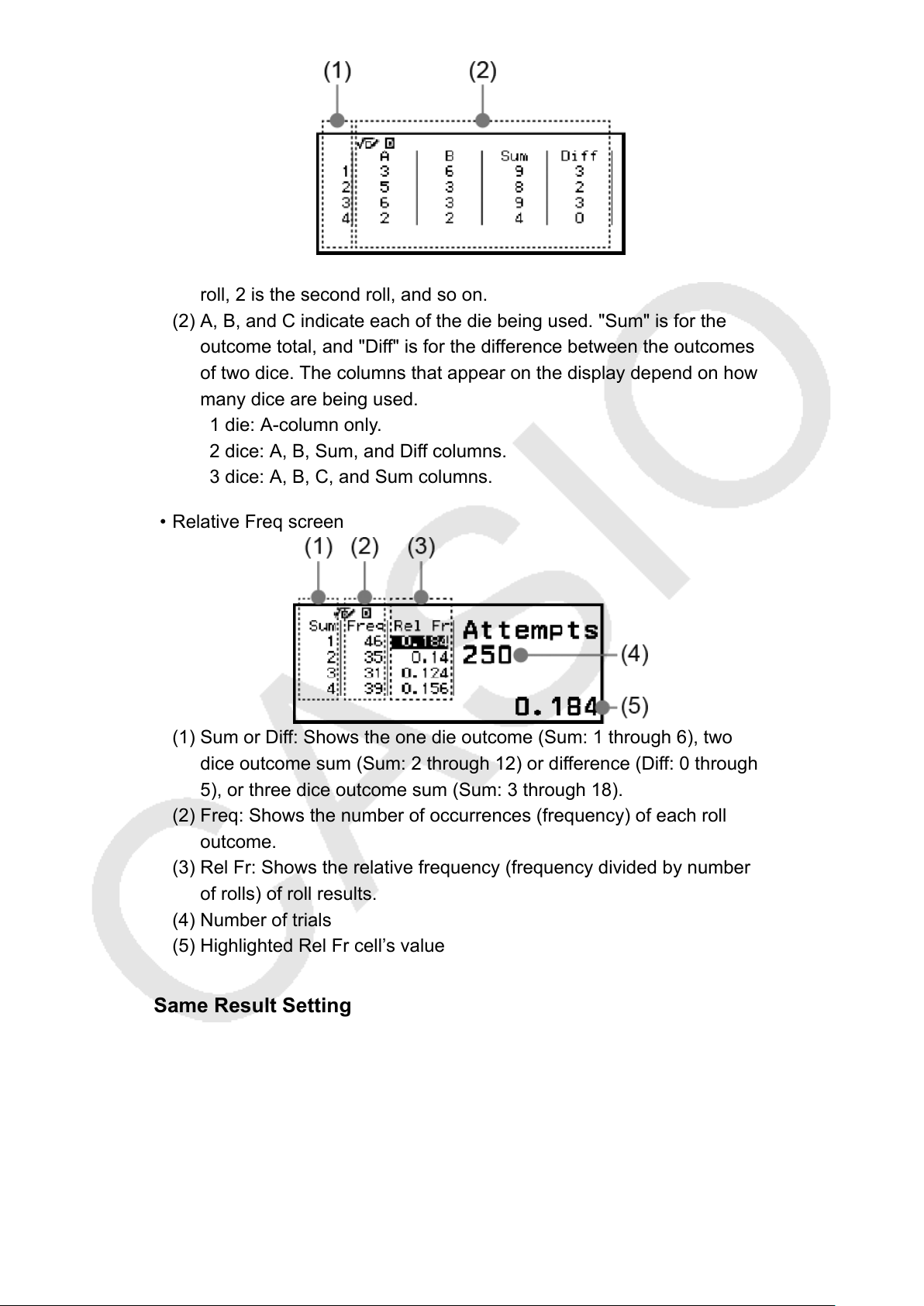
(1) Each row shows a sequential roll number. For example, 1 is the first
roll, 2 is the second roll, and so on.
(2) A, B, and C indicate each of the die being used. "Sum" is for the
outcome total, and "Diff" is for the difference between the outcomes
of two dice. The columns that appear on the display depend on how
many dice are being used.
1 die: A-column only.
2 dice: A, B, Sum, and Diff columns.
3 dice: A, B, C, and Sum columns.
• Relative Freq screen
(1) Sum or Diff: Shows the one die outcome (Sum: 1 through 6), two
dice outcome sum (Sum: 2 through 12) or difference (Diff: 0 through
5), or three dice outcome sum (Sum: 3 through 18).
(2) Freq: Shows the number of occurrences (frequency) of each roll
outcome.
(3) Rel Fr: Shows the relative frequency (frequency divided by number
of rolls) of roll results.
(4) Number of trials
(5) Highlighted Rel Fr cell’s value
Same Result Setting
When executing a Dice Roll or Coin Toss simulation with Same Result at
its initial default setting (Off), each execution displays a different (random)
result. If the Same Result setting is changed to something other than Off,
the displayed results are those determined by the calculator. Using the #1,
#2, or #3 setting is useful when you want the same result to be displayed
by all the calculators being used by the students in a class.
132
Loading ...
Loading ...
Loading ...